Sensitivity mode selection – Inovonics FA206DS User Manual
Page 4
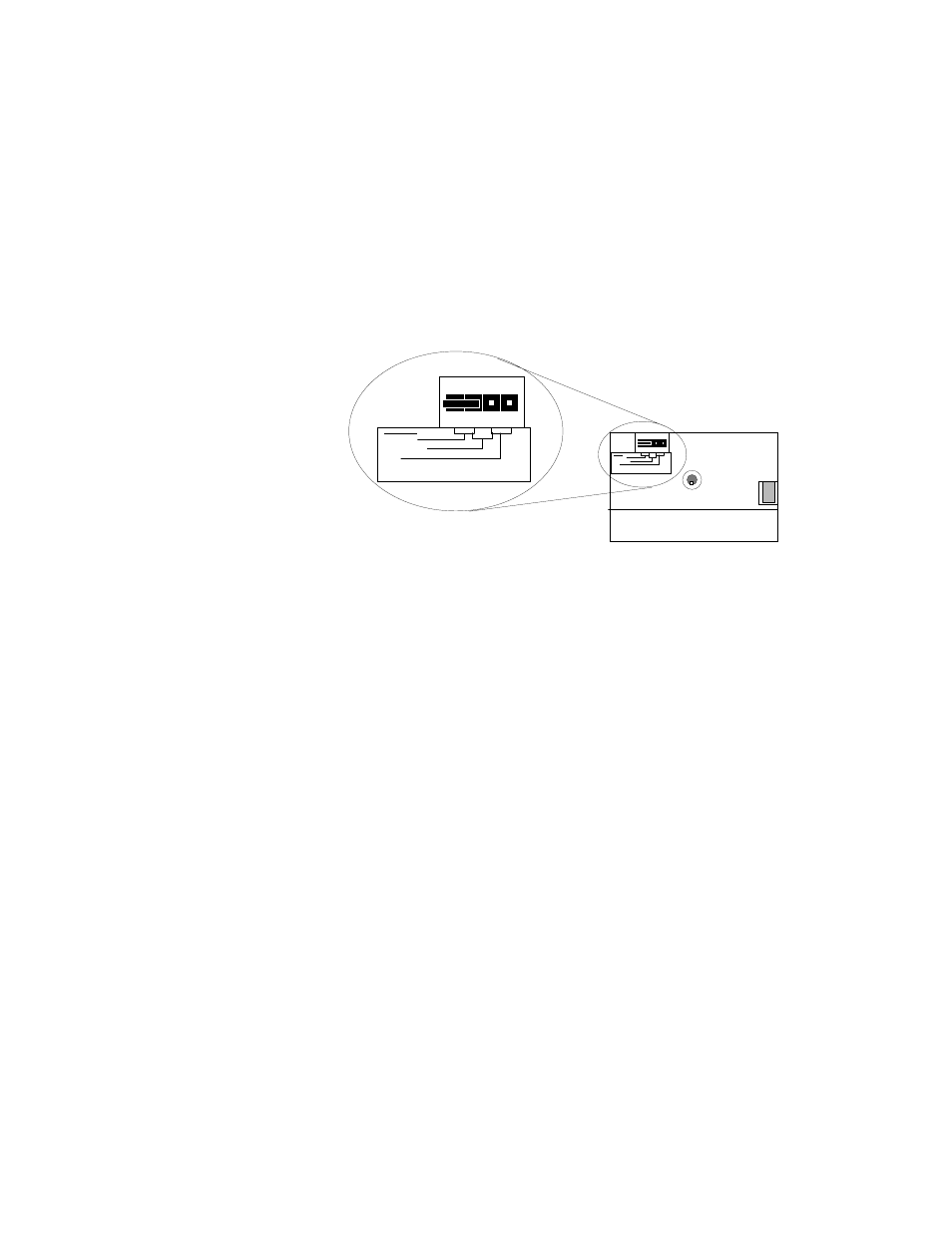
© 1996 Inovonics Wireless Corporation
4
02154b.doc LIT-FA206DS-INSTALL hc:7-Aug-01
Sensitivity Mode Selection:
The FA206DS has three sensitivity mode settings. Use the following information to determine the recommended
setting. The sensitivity mode is selected by placement of a jumper on the 4-pin sensitivity header.
STANDARD SENSITIVITY: This setting is recommended of Broad Coverage patterns. It tolerates extreme
environment changes. It is not recommended for Long Range or Barrier mirror patterns. The FA206DS is shipped
in Standard Sensitivity Mode.
INTERMEDIATE SENSITIVITY: This setting is recommeded for Long Range or Barrier pattern coverage, or for any
location where an intruder is expected to cover only a small portion of the protected area. It tolerates normal
environmental changes.
HIGH SENSITIVITY: This setting gives fastest response to intruder signals. It is used in quiet environments where
thermal and illumination transients are not anticipated.
NO JUMPER DEFAULT
IS INTERMEDIATE
(
)
SENSITIVITY
STANDARD
INTERMEDIATE
HIGH
NO JUMPER DEFAULT
IS INTERMEDIATE
(
)
SENSITIVITY
STANDARD
INTERMEDIATE
HIGH
