Inovonics FA207 User Manual
Inovonics Communication
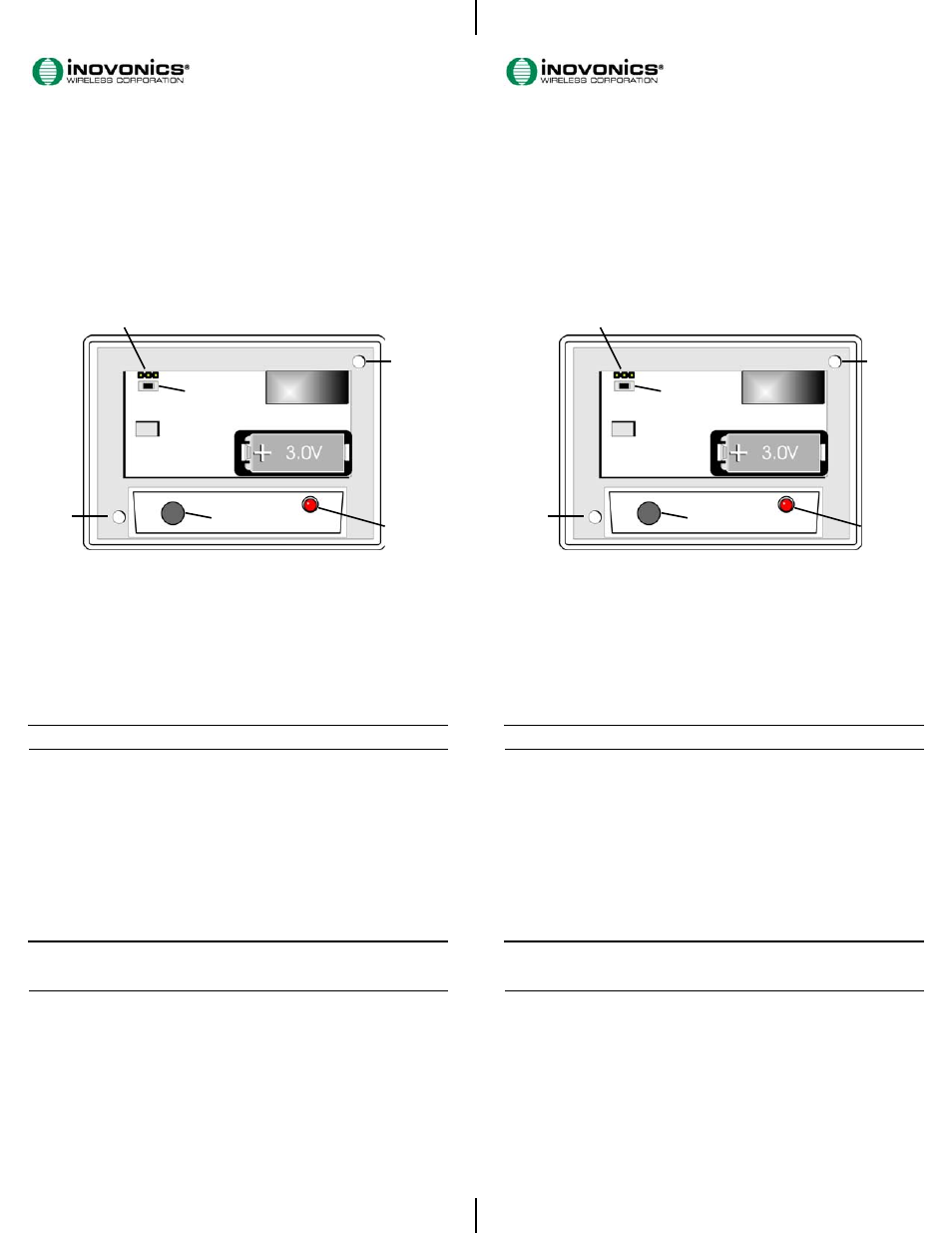
FA207 Frequency Agile
®
ShatterPro™ Glassbreak
Transmitter
Installation and Operation Manual - 01877D
1 Overview
The FA207 is a an acoustic glassbreak sensor that transmits digital RF messages to
Inovonics Wireless FA receivers. The glassbreak sensor module is the wireless
Shatterpro®, manufactured by GE Interlogix, Inc. The wireless transmitter module is
manufactured by Inovonics Wireless Corporation
1.1 Inovonics Wireless Contact Information
If you have any problems with this procedure, contact Inovonics Wireless technical
services:
• E-mail: [email protected]
• Phone: (800) 782-2709; (303) 939-9336
Figure 1
FA207 Components
2 Installation and Startup
2.1 Install the Battery
Before installing the FA207 glassbreak transmitter you will need to install the
battery. To install the battery:
1.
Press the housing release tab on the bottom of the FA207 housing; pull the
housing apart.
2.
Install the battery (Fig. 1).
3.
Press the Reset button to initialize the transmitter (Fig. 1).
Note:
You must press the Reset button each time the battery is changed.
2.2 Program the FA207
The FA207 must be programmed as follows to communicate with your FA system:
1.
Remove the tamper jumper from the programming header.
2.
Connect the programming device’s cable to the FA207 programming header.
3.
Program the FA207 using the control panel or receiver manual. The FA207 must
be programmed as follows to communicate with your FA system:
• External contacts: Normally open
• End of line: No
• Internal contact: No
• Check-in time: 60 seconds (recommended)
4.
Press the FA207 Reset button.
5.
Disconnect the programming cable.
6.
Replace the jumper on the center pin and either the inside or outside pin of the
programming header.
Note:
The FA207 retains programming data in non-volatile memory. It does not
require re-programming after loss of power. Press Reset to re-initialize the FA207
and restore programming.
2.3 Mount the FA207
1.
Use the provided anchors and screws to mount the FA207, paying careful
consideration to the following best practices:
• To avoid false alarms, install the unit as a perimeter zone that is armed only
when the perimeter doors and windows are armed. Installing the unit as a 24-
hour zone can create false alarms.
• Mount the FA207 at least .91 m (3ft) from the window to be monitored, but
no more than 7.62 m (25ft) away.
• Mount the FA207 at least 1.2 m (4 ft) away from noise sources (televisions,
speakers, sinks, doors, etc.).
• Mount the FA207 so that it is in direct line of sight of all windows to be
protected.
FA207 Frequency Agile
®
ShatterPro™ Glassbreak
Transmitter
Installation and Operation Manual - 01877D
1 Overview
The FA207 is a an acoustic glassbreak sensor that transmits digital RF messages to
Inovonics Wireless FA receivers. The glassbreak sensor module is the wireless
Shatterpro®, manufactured by GE Interlogix, Inc. The wireless transmitter module is
manufactured by Inovonics Wireless Corporation
1.1 Inovonics Wireless Contact Information
If you have any problems with this procedure, contact Inovonics Wireless technical
services:
• E-mail: [email protected]
• Phone: (800) 782-2709; (303) 939-9336
Figure 2
FA207 Components
2 Installation and Startup
2.1 Install the Battery
Before installing the FA207 glassbreak transmitter you will need to install the
battery. To install the battery:
1.
Press the housing release tab on the bottom of the FA207 housing; pull the
housing apart.
2.
Install the battery (Fig. 1).
3.
Press the Reset button to initialize the transmitter (Fig. 1).
Note:
You must press the Reset button each time the battery is changed.
2.2 Program the FA207
The FA207 must be programmed as follows to communicate with your FA system:
1.
Remove the tamper jumper from the programming header.
2.
Connect the programming device’s cable to the FA207 programming header.
3.
Program the FA207 using the control panel or receiver manual. The FA207 must
be programmed as follows to communicate with your FA system:
• External contacts: Normally open
• End of line: No
• Internal contact: No
• Check-in time: 60 seconds (recommended)
4.
Press the FA207 Reset button.
5.
Disconnect the programming cable.
6.
Replace the jumper on the center pin and either the inside or outside pin of the
programming header.
Note:
The FA207 retains programming data in non-volatile memory. It does not
require re-programming after loss of power. Press Reset to re-initialize the FA207
and restore programming.
2.3 Mount the FA207
1.
Use the provided anchors and screws to mount the FA207, paying careful
consideration to the following best practices:
• To avoid false alarms, install the unit as a perimeter zone that is armed only
when the perimeter doors and windows are armed. Installing the unit as a 24-
hour zone can create false alarms.
• Mount the FA207 at least .91 m (3ft) from the window to be monitored, but
no more than 7.62 m (25ft) away.
• Mount the FA207 at least 1.2 m (4 ft) away from noise sources (televisions,
speakers, sinks, doors, etc.).
• Mount the FA207 so that it is in direct line of sight of all windows to be
protected.
A.
Mounting holes
B.
Programming header
C.
Reset button
D.
Microphone
E.
Sensor LED
B
C
D
E
A
A
A.
Mounting holes
B.
Programming header
C.
Reset button
D.
Microphone
E.
Sensor LED
B
C
D
E
A
A
