Inovonics EN1249 User Manual
En1249 echostream, Billtrap transmitter
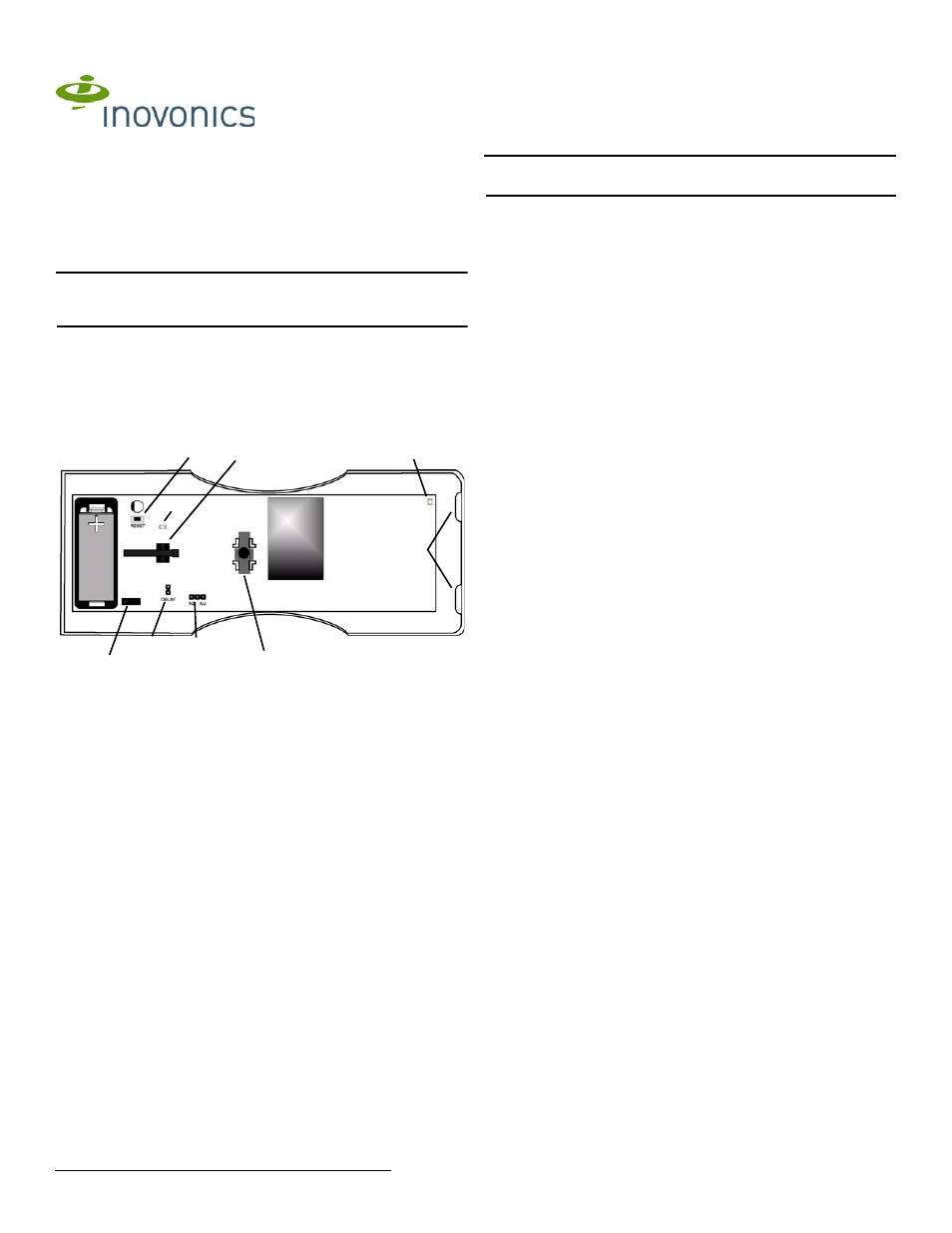
© Inovonics, 2011 - www.inovonics.com
EN1249 EchoStream
®
Billtrap Transmitter
Installation Instructions - 05266D, March 24, 2011
1 Overview
The Inovonics EN1249 billtrap features the same profile and
ruggedness of a hardwire billtrap, providing flexibility for use in
cash drawers in any financial or retail environment.
Note: For UL installations, refer to the EN4216MR Installation and
Operation Manual, the EN4232MR Installation and Operation
Manual, or the EN7285 Installation Instructions.
1.1 Inovonics Wireless Contact Information
If you have any problems with this procedure, contact Inovonics
Wireless technical services:
• E-mail: [email protected]
• Phone: (800) 782-2709
1.2 EN1249 components
Figure 1 EN1249 components
2 Installation and Startup
2.1 Install/Replace the Battery
1. Remove the housing screw and separate the housing.
2. Install/replace the battery.
3. Press the Reset button to initialize the transmitter. If replacing a
battery, the transmitter’s most recent programming will be
restored upon initialization.
4. If replacing the battery, reassemble the housing per section 2.5;
otherwise continue with installation.
2.2 Select the Frequency Band
EchoStream products are able to use a range of radio frequencies,
and must be configured for your geographic area. To configure the
transmitter:
1. Place a selection jumper on the appropriate frequency band
selection pins (D).
• Place the jumper on the left two pins, marked NZ, to set the
frequency range to 921-928 MHz for New Zealand.
• Place the jumper on the right two pins, marked AU, to set the
frequency range to 915-928 MHz for Australia.
• Leave the jumper off the pins to set the frequency range to
902-928 MHz for North America.
2. Press the Reset button to complete configuration.
Note: Only devices set for use in North America are configured for
UL installations.
2.3 Select Delay Option
The EN1249 can be set to provide a ten second delay between the
removal of the trigger bill and alarm transmission, allowing users to
replace the bait bill if it is inadvertantly removed. When the delay
option is not set, an alarm will be transmitted two seconds after the
bill is removed.
1. To set the EN1249 to provide a ten second trigger delay, place
a selection jumper on the delay selection pins (C) and press
Reset.
2. To cancel the ten second trigger delay, remove the selection
jumper from the delay selection pins and press Reset.
2.4 Register the EN1249
The EN1249 must be registered with the system in order to be
monitored and supervised. When supervised, the EN1249 will
send a check-in message to the receiver every three minutes.
Each transmitter has a unique factory-programmed identification
number. Refer to the receiver’s installation instructions for details
on registering a transmitter.
1. When prompted by the receiver to reset transmitter, press the
Reset button.
2.5 Reassemble the Housing
1. Hook the top of the housing into the housing tabs on the bottom
of the housing and swing closed
2. Replace the housing screw.
3. Test the billtrap transmitter and ensure an appropriate
response.
2.6 Mount the Billtrap Transmitter
The EN1249 is shipped with Dual Lock™ repositionable fasteners
already installed on the back of the transmitter. To mount the
transmitter:
1. Ensure the mounting surface is clean and free of debris.
2. Peel the non-adhesive backing from the repositionable
fasteners attached to the EN1249.
3. Press the EN1249 to the mounting surface with sufficient
pressure to ensure the tamper button is depressed against the
mounting surface.
4. Once the adhesive has set, usually after a period of 24 hours,
the EN1249 can be repositioned as necessary.
3 Operation
3.1 Insert the Bait Bill
1. Slide the bait bill under the bait clip on the front of the EN1249,
so that it depresses the bait switch trigger (B).
2. If the trigger bill has been inserted properly, the bait indication
light on the front of the EN1249 will light for five seconds (F).
4 Specifications
Battery type (BAT604): Panasonic CR123A
Compatible UL receiver: EN4216MR, EN4232MR, EN7285
Housing: 6.2" x 2.6" x 0.9" (157 mm x 89 mm x 23 mm)
Operating environment: 32°- 140°F (0°- 60°C), 90% relative
humidity, non-condensing
Operating frequency: 915-928 MHz (Australia), 921-928 MHz
(New Zealand) 902-928 MHz (USA)
Power requirement: 3VDC, 60 mA
UL listings: UL 365, UL 636, UL 1076, UL 1610.
Typical battery life: 3-4 years
A Reset button
B Bait switch trigger
C Delay selection pins
D Frequency selection pins
E Back tamper button
F Bait indication light
G Cover tamper switch
H Housing tabs
I Transmit LED
A
C
D
B
E
F
G
H
I
