Programming the fa206b – Inovonics FA206B User Manual
Page 4
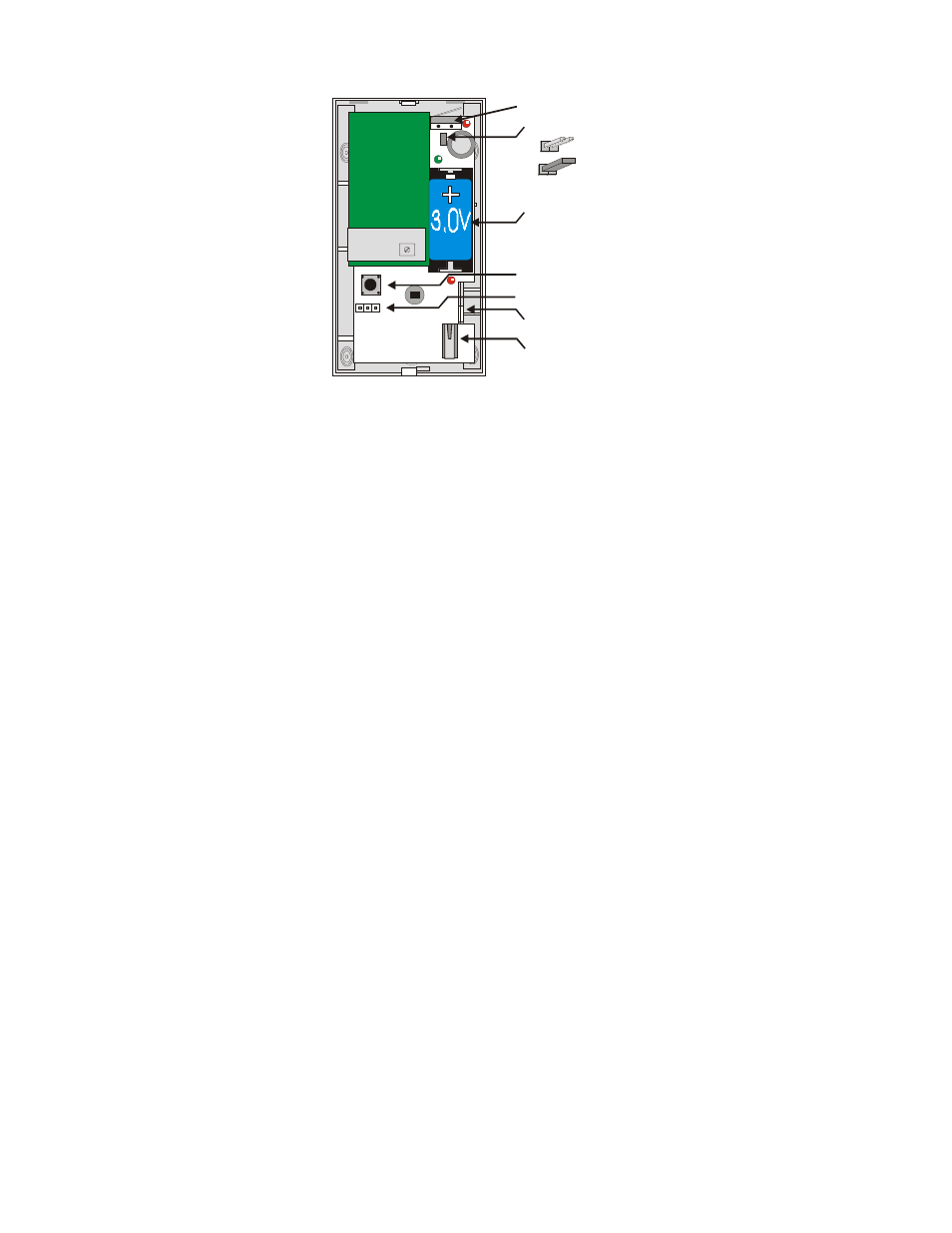
© 2003 Inovonics Wireless Corporation
4
03814a.doc LIT-FA206DS-INSTALL hc:24-Apr-03
Programming the FA206B:
Wireless
Transmitter
PCB
Wall Tamper Switch
Wall Tamper Jumper
Reset Switch
Programming Jumper
Housing Tamper Switch
PCB Locking Tab
Battery
Jumper Off = Enabled
Jumper On = Disabled
Programming the transmitter:
1. Remove the FA206B cover.
2. Insert battery as shown.
3. Enter programming mode for the programming device. Set options as desired. Program the FA206B as
a Normally Closed (N/C) device.
4. Connect the programming cable between the transmitter and the programming device.
5. Press the transmitter reset button.
6. When programming is complete, disconnect the programming cable and replace the FA206B
cover.
Note:
The FA206B retains programming data in non-volatile memory. It does not require re-
programming after loss of power. Install a new battery and press the reset button to
re-initialize the transmitter and restore programming.
Walk
Test: After the battery is installed, the unit requires a 3-minute stabilization period. The transmitter
may be programmed during this time.
o
The unit requires 2 seconds of quiet at the end of the stabilization period.
o
Pressing the reset button will send a tamper restoral even though the cover is off and the
unit is in tamper. Pressing the tamper lever and then releasing it will cause a tamper
transmission. This test will work during the 3-minute stabilization period.
o
Replace the cover. The unit will remain in walk test mode until it is left untripped for 90
seconds. The LED will flash rapidly as walk test mode ends. (If the device is retriggered
while the LED is flashing, the unit will remain in walk test mode for another 90 seconds.)
IMPORTANT: Walk Test all motion sensors at installation and periodically thereafter.
