Holtgreven USED OCS-B 40,000 lb (x 20) User Manual
Page 22
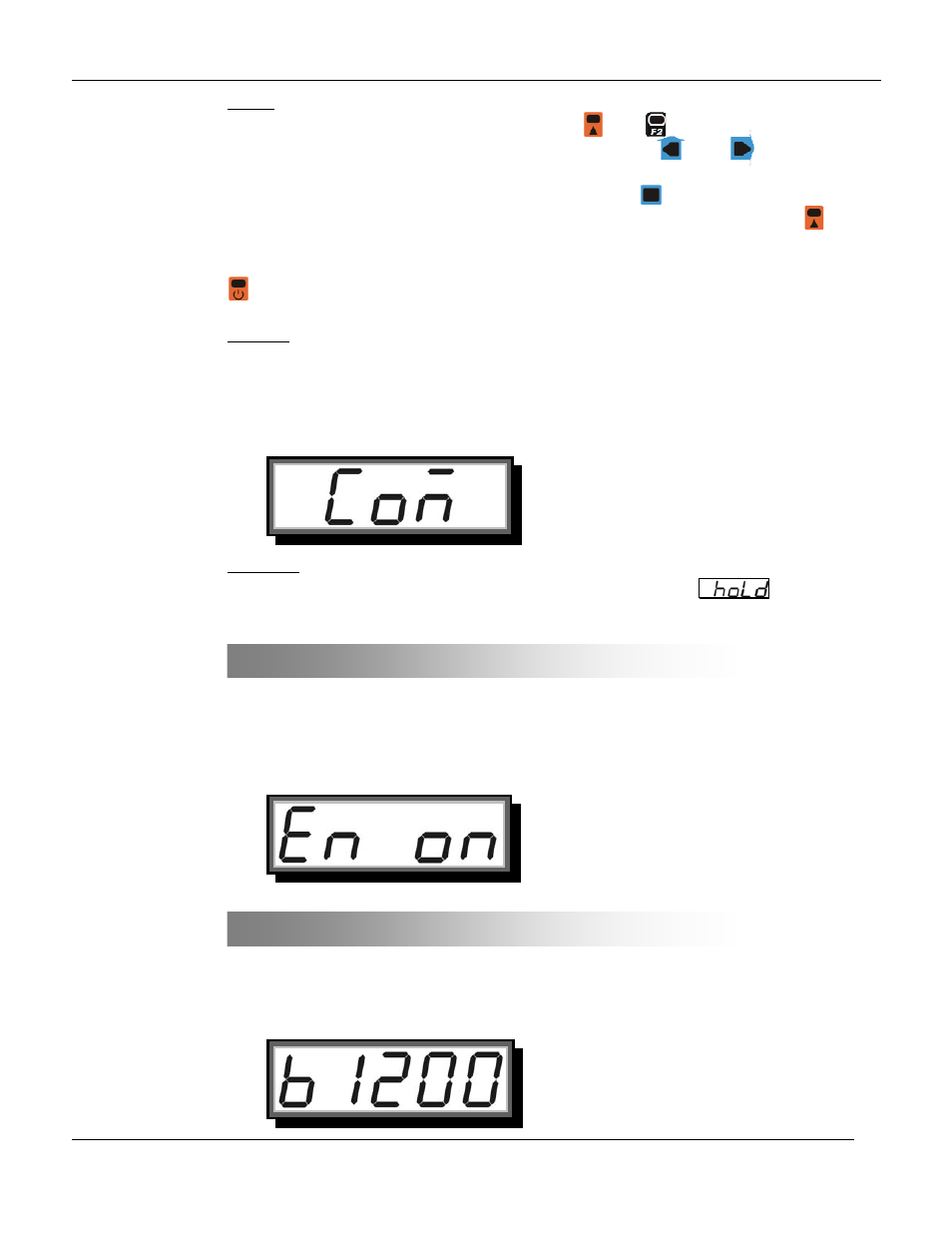
OCS User Guide
Page 19 of 24
Action
To enter C
OMMUNICATION
S
ETUP
M
ODE
, press
and
on remote controller in turn.
To input digits, press ZERO and TARE button on scale or
and
on remote
controller.
To confirm input value, press HOLD button on scale or
on remote controller.
To save and exit C
OMMUNICATION
S
ETUP
M
ODE
, press 2ND button on scale for
on
remote controller.
To exit C
OMMUNICATION
S
ETUP
M
ODE
without saving, press ON/OFF button on scale or
on remote controller.
To learn how to input digits or change the option, please refer to 5 User Input section.
Function
In C
OMMUNICATION
S
ETUP
M
ODE
, user can change the scale’s serial communication
manner to meet the receiver’s requirement, like communication on/off status, baud rate, scale
communication address, signal output mode, etc.
The screen displays the welcome message as below.
Condition
;
The scale must not be in H
OLD
mode. Otherwise, error message
will keep
flashing.
Communication On/Off
The scale’s serial communication port is controlled by the C
OMMUNICATION
O
N
/O
FF
status.
When the port is set to be on, the scale enables its serial communication, while port is off,
communication is disabled.
By default, the C
OMMUNICATION
O
N
/O
FF
status is set to off.
Baud Rate
B
AUD
R
ATE
is the speed that scale output signal. There are optional 4 baud rates: 1200bps,
2400bps, 4800bps, and 9600bps.
By default, B
AUD
R
ATE
is set to 1200bps.
C
OMMUNICATION
O
N
/O
FF
B
AUD
R
ATE
