Holtgreven USED OCS-B 40,000 lb (x 20) User Manual
Page 15
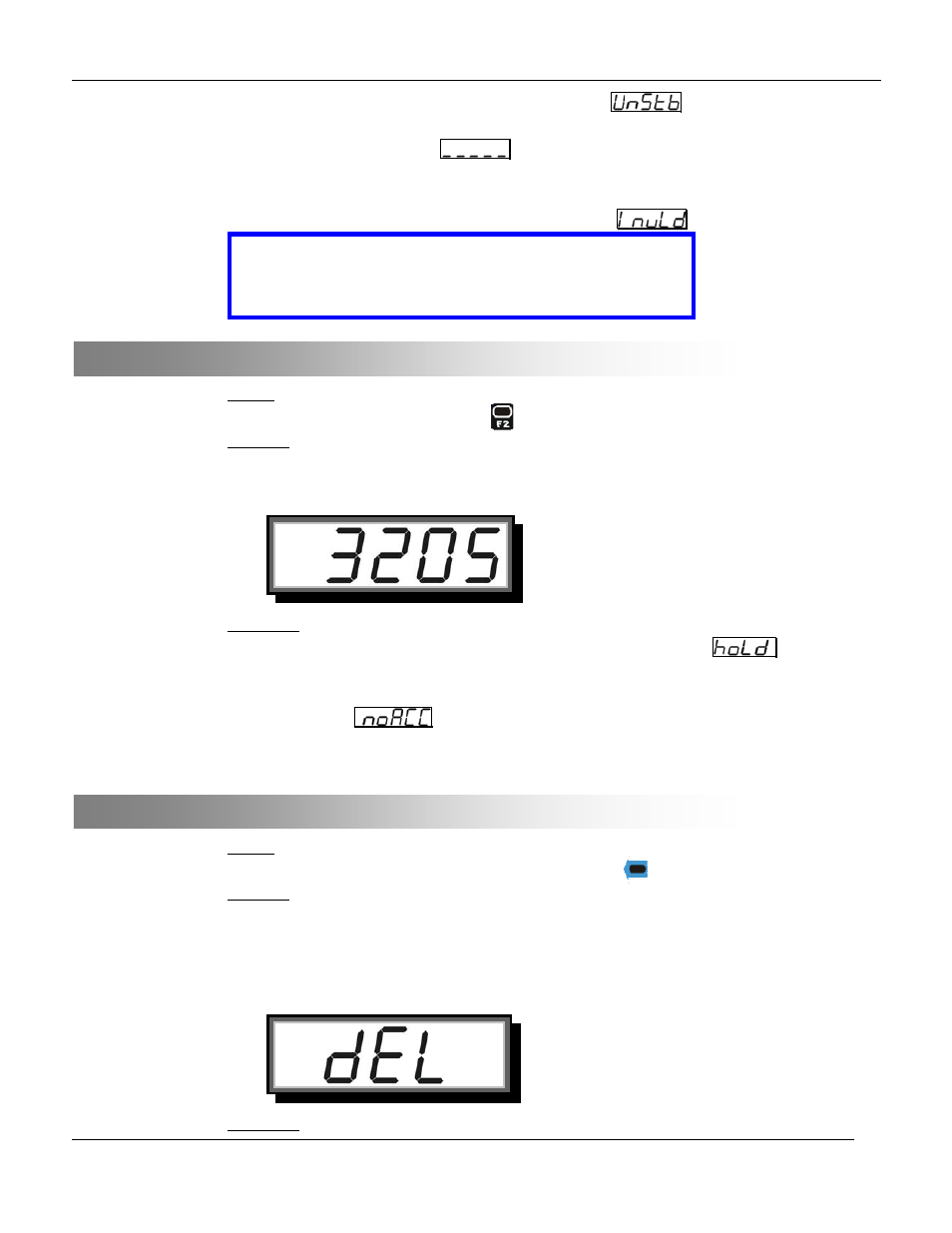
OCS User Guide
Page 12 of 24
;
The scale must be stable. Otherwise, error message
will flash.
;
Current weight reading must be greater than 0 (or 0.0 or 0.00, depending on the resolution).
Otherwise, error message
will flash.
;
The weight reading on scale must return 0 (or 0.0 or 0.00, depending on the resolution)
before next weight reading can be added. This assures that a load on the scale is only
added to the T
OTAL
once. Otherwise, error message
will flash.
View Total
Action
To view the T
OTAL
in scale, press
on remote controller.
Function
The scale is switched into V
IEW
T
OTAL
M
ODE
.
The screen flashes current T
OTAL
, for example, 3205kg.
Condition
;
The scale must not be in H
OLD
mode. Otherwise, error message
will keep
flashing.
;
The T
OTAL
must be greater than 0 (or 0.0 or 0.00, depending on the resolution). Otherwise,
error message
will flash.
To learn how to operate in View Total Mode, please refer to View Total Mode of Scale’s
Mode in 6Advanced Operation section
Delete Last Total
Action
To delete the last accumulated weight reading, press
on remote controller.
Function
If the last totaled weight was a mistake, it can be erased by D
ELETE
L
AST
T
OTAL
. This
erases only the last totaled value.
The screen displays the below message, indicating that the last T
OTAL
is successfully
deleted.
Condition
D
ELETE
L
AST
T
OTAL
V
IEW
T
OTAL
NOTICE:
The accumulator always uses the displayed weight, so GROSS and
NET readings can be added into the same T
OTAL
.
