Holtgreven USED OCS-B 40,000 lb (x 20) User Manual
Page 20
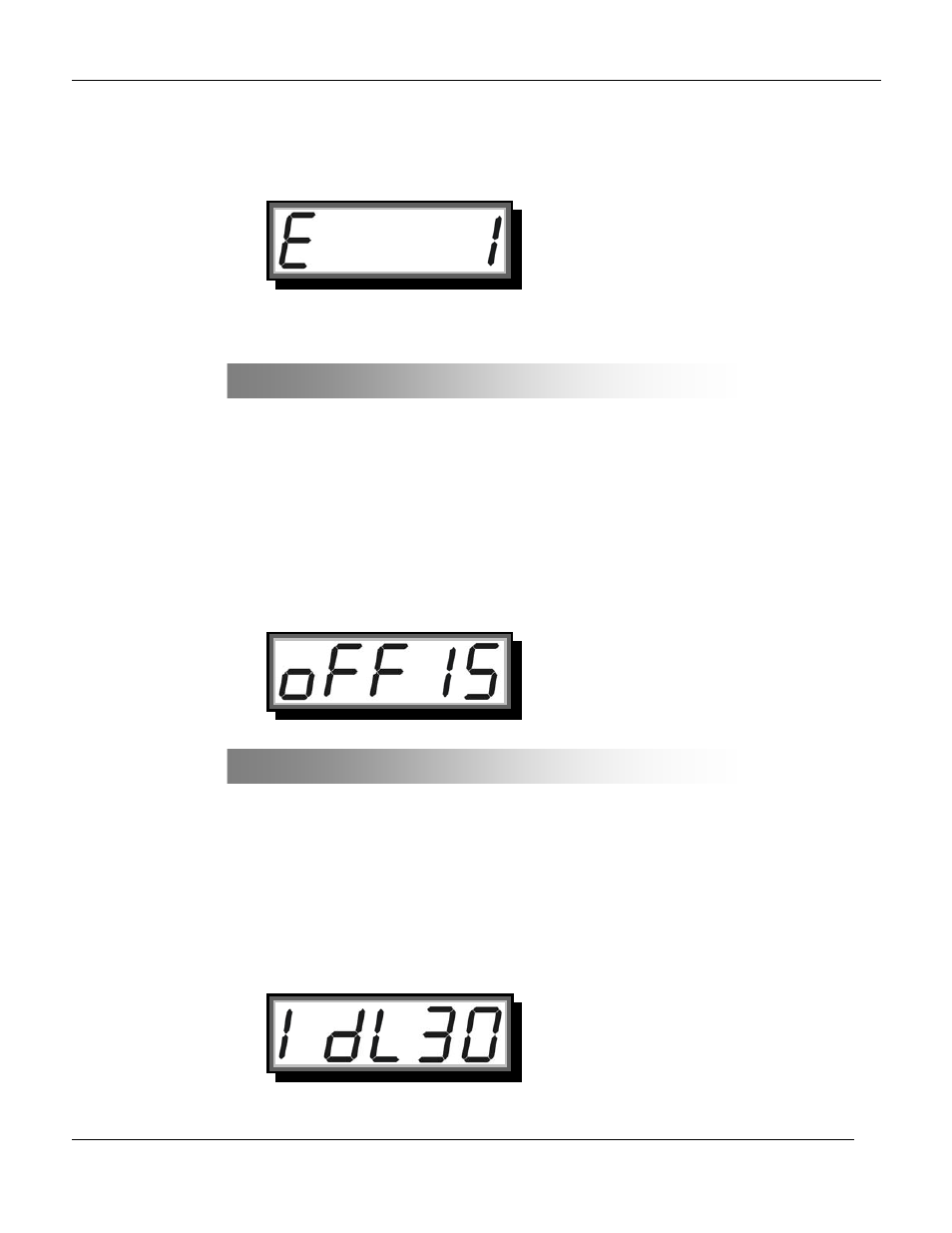
OCS User Guide
Page 17 of 24
Technically, the R
ESOLUTION
here and the R
ESOLUTION
S
WITCH
above‐mentioned both
refer to the same thing. The only difference is that changes made here can be saved for later,
while changes at R
ESOLUTION
S
WITCH
only come into effect this time, but not next time when
the scale is rebooted.
To learn more about Resolution, please refer to Resolution Switch in 6Advanced
Operation section.
Auto Power‐Off Timing
A
UTO
P
OWER
‐O
FF
function maximizes scale’s battery life against people’s carelessness not
to power off the scale when it’s not working.
A
UTO
P
OWER
‐O
FF
starts the scale’s P
OWER
‐O
FF
countdown timer when there’s no action or
the load is stable. Once the timer’s timing reaches the delay user set in S
YSTEM
S
ETUP
, it
automatically power off the scale. Any key pressing or motion in load, will restart the
countdown timer.
Scale can be timed to auto power‐off itself from “01” minutes to “99” minutes, or “never”
when A
UTO
P
OWER
‐O
FF
T
IMING
is set to “00”.
The default A
UTO
P
OWER
‐O
FF
T
IMING
is set to “15” minutes.
Idle Timing
To maximize its battery life, the scale automatically enters the I
DLE
M
ODE
, when there’s no
action or the load is stable. In I
DLE
M
ODE
, the scale works in low‐power consumption status.
“01” seconds to “99” seconds can be set to scale’s Idle countdown timer. Once the timer’s
timing reaches the delay user set, it automatically lowers the brightness of the screen. If I
DLE
T
IMING
is set to “00”, the scale never goes into I
DLE
M
ODE
.
Any key pressing or motion in load, will wake up the scale from I
DLE
M
ODE
(when it is in
this mode), and restart the countdown timer.
The default Idle Timing is set to “30” seconds.
Display Brightness
A
UTO
P
OWER
-O
FF
T
IMING
I
DLE
T
IMING
