Hardy HI 1756-2WS User Manual
Page 33
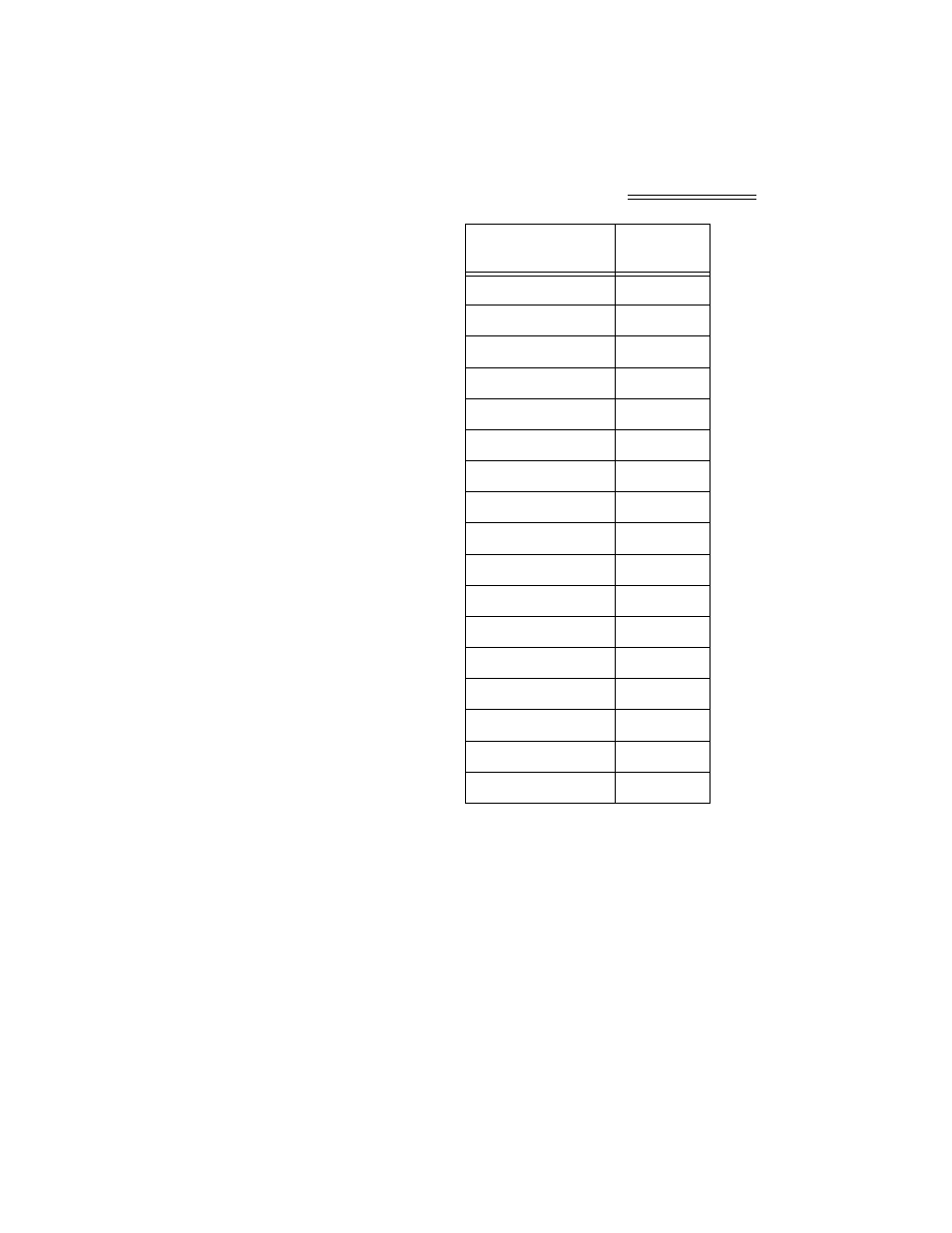
Chapter 4 - Setup
4-5
* Must be set to 1 for the other values to apply
** Converts integers to floating-point
When the parameters are displayed, they do not
appear in the form above. They may look more like
this:
Local:1:C.Data[0]
Local:1:C.Data[1]
...and so on
Dual Channel
Config_rev_num1 *
16
ChanEnabled1
17
DecimalPoints1 **
18
Metric1
19
NumAverages1
20
Waversaver1
21
SpanWeight1
22
CalLowWeight1
23
ZeroTrackEnables1
24
AutoZeroTolerance1
25
MotionTolerance0
26
TareWeight0
27
EnableButton0
28
RocTimeBased0
29
ZeroTolerance0
30
Spare1_0
31
Parameter
Offset (In
Words)
This manual is related to the following products:
