I/o configuration dialog box4-3 – Hardy HI 1769-2WS User Manual
Page 37
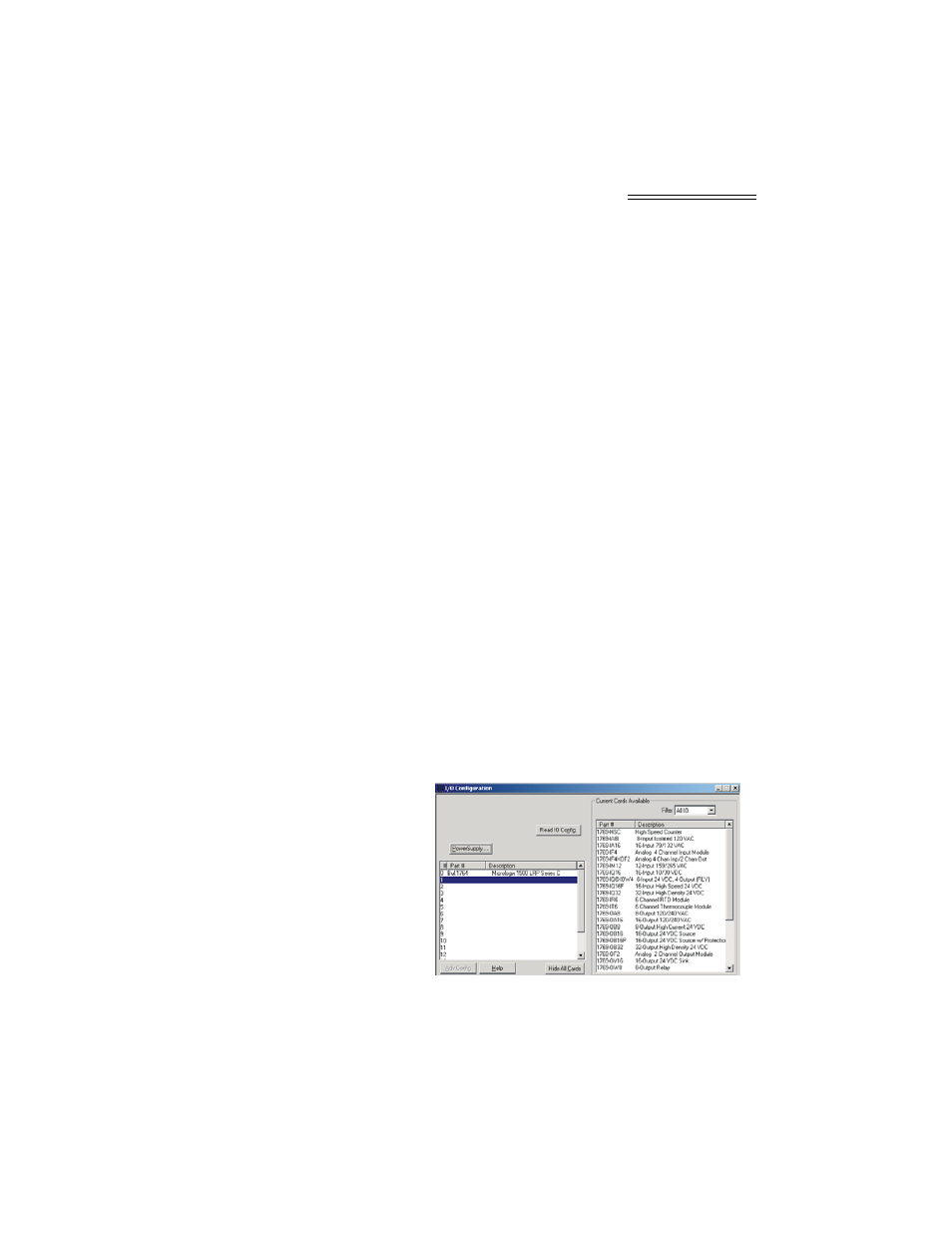
Chapter 4 - Setup
4-3
Setting Up
Communications
Between the
MicroLogix 1500
Processor and the
HI 1769-WS & HI 1769-
2WS Weigh Scale
Modules
NOTE:
On the side of the module you will see a label that
reads either Firmware REV A or Firmware REV
B,C,D etc. Both setup procedures are the same except
for the Connection Parameters/Extra Data Length.
For REV A the setting is 0. For all other REVs the set-
ting is 48.
To set up communication between the MicroLogix
1500 Processor and the Weigh Scale Module you will
need to do the following in RSLogix 500:
Step 1.
We assume you have a project open or
have created a new project. For instruc-
tions please see your RS LOGIX 500 man-
ual. The setup instructions begin from this
point.
Step 2.
From the I/O Configuration dialog box,
under “#” column heading click on #1 or
the next open slot number available. (See
Fig. 4-3)
FIG. 4-3 I/O CONFIGURATION DIALOG BOX
