S selecting the af point n – Canon EOS Rebel XT User Manual
Page 73
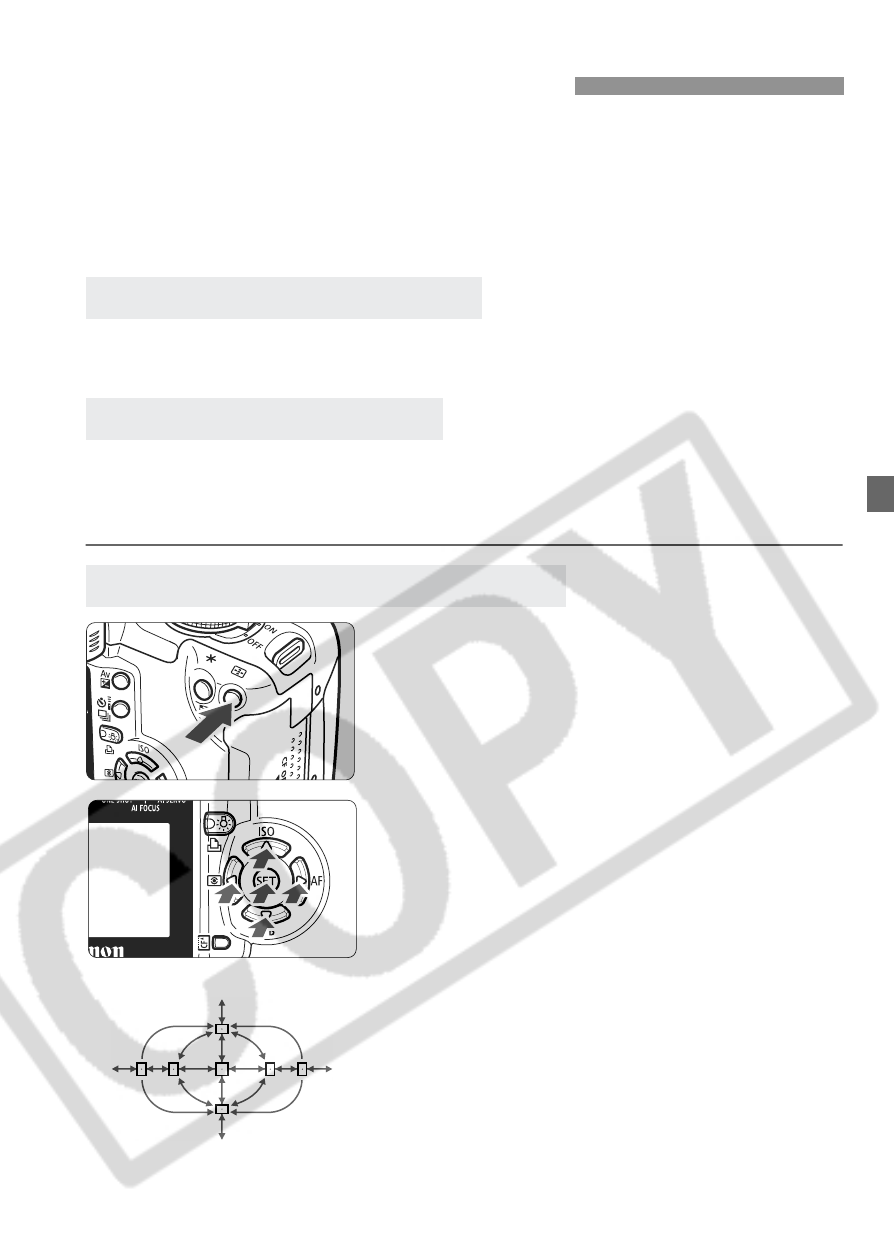
73
The AF point is used for focusing. The AF point can be selected
automatically by the camera or manually by you.
In Basic Zone modes and the <
8
8
8
8> mode, the AF point is selected
automatically. In the <
between automatic and manual AF point selection.
The camera selects the AF point automatically to suit the shooting
conditions. All the AF points < . > in the viewfinder will light in red.
You can select any of the seven AF points manually. This is best
when you want to focus a particular subject, or autofocus quickly while
composing the shot.
1
Press the <
S> button.
(
9)
s
The selected AF point will be
displayed in the viewfinder and on the
LCD panel.
2
Select the AF point.
¡
Press the <
S> key while looking in
the viewfinder or at the LCD panel.
s
Press the <
U> key to select a
horizontal AF point, or press the <
V>
key to select a vertical AF point.
¡
By pressing <
0>, you can toggle
between the center AF point and
automatic AF point selection.
¡
To return to shooting, press the
shutter button halfway or press the
<
S> button again.
S Selecting the AF PointN
Automatic AF Point Selection
Manual AF Point Selection
<
S> Selecting with the Cross Keys
Automatic AF point selection
Automatic AF point selection
Automatic AF point selection
Automatic AF point selection
