Setting the image review time – Canon EOS Rebel XT User Manual
Page 104
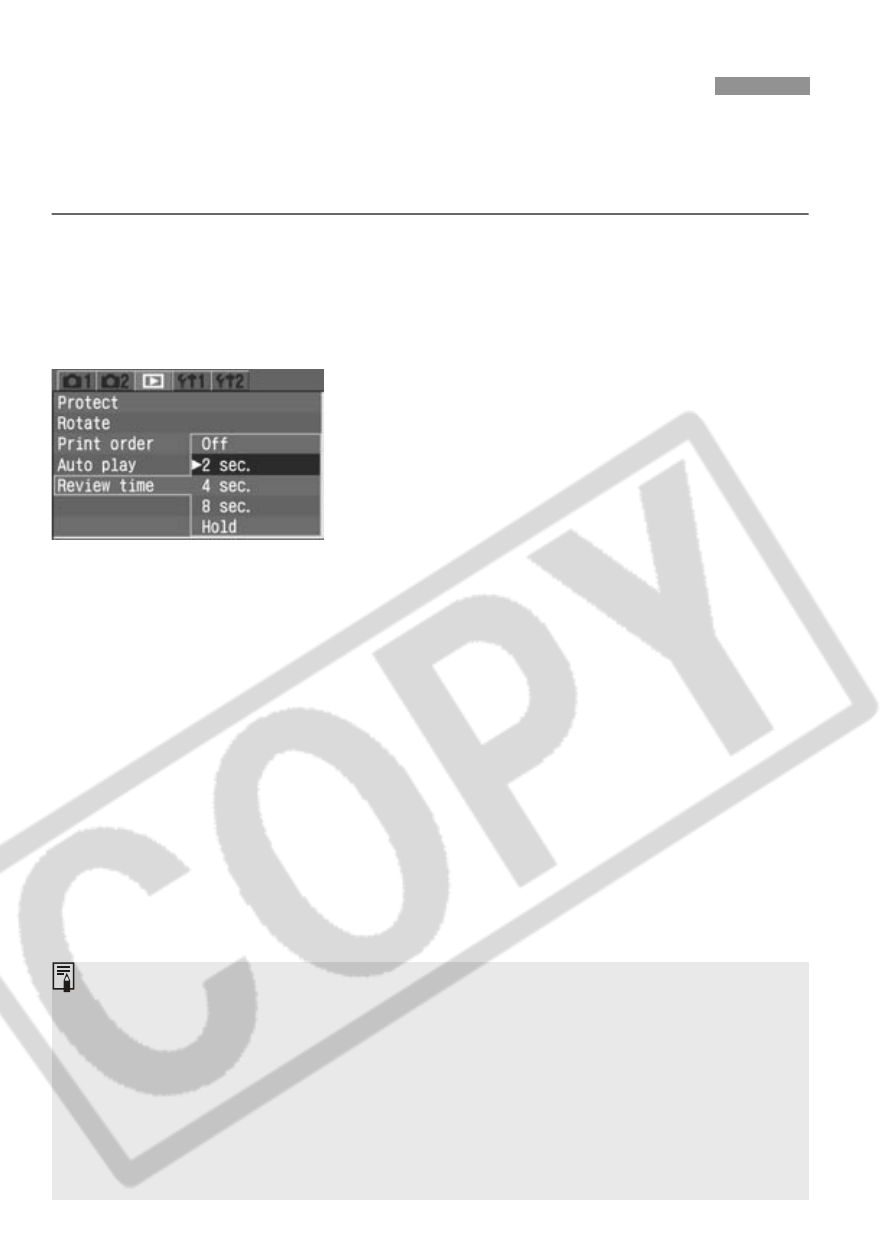
104
You can set how long the image is to be displayed on the LCD monitor
right after it is captured. To keep the image displayed, set [Hold]. To not
have the image displayed, set [Off].
1
Select [Review time].
¡
Select the [
x] tab.
¡
Press the <
V> key to select
[Review time], then press <
0>.
2
Set the desired review time.
¡
Press the <
V> key to select the
desired setting, then press <
0>.
3
Setting the Image Review Time
¡
If you press the <
B> button during the image review right after
shooting, you can change the display format.
¡
The [Hold] setting keeps displaying the image until you press the shutter
button halfway. However, if auto power off has been set, the camera will
turn off automatically after the auto power off time elapses.
¡
During the image review for single-shooting, you can delete the
displayed image by pressing the <
L> button and selecting [OK].
¡
To view the images captured so far, see “Image Playback” (p.107).
