Doepfer, System a-100, Usb/midi-to-cv/gate a-190-4 – Doepfer A-190-4 MIDI/USB-CV/Gate/Sync Interface User Manual
Page 5: Setting up the a-190-4
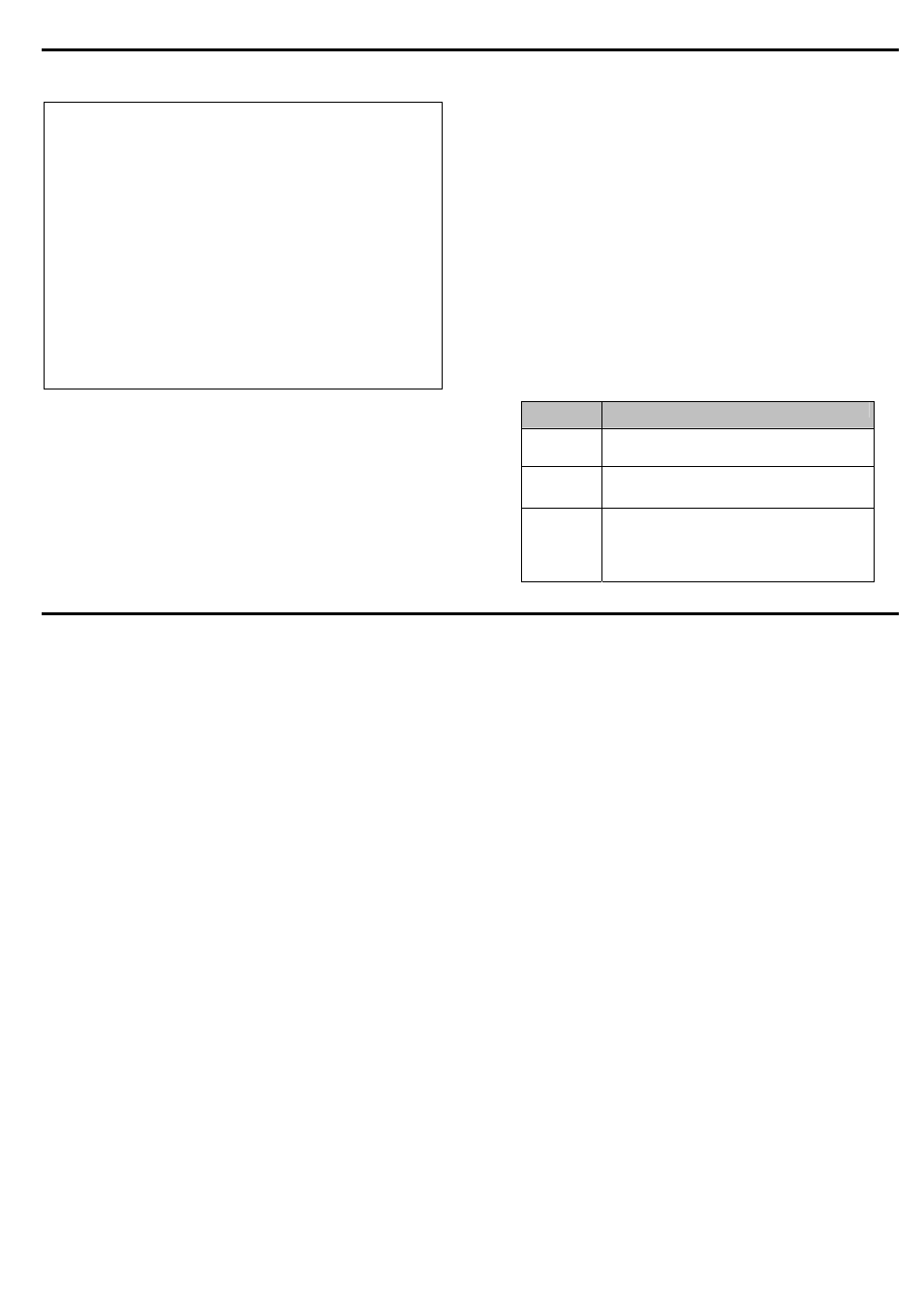
DOEPFER
System A-100
USB/Midi-to-CV/Gate A-190-4
5
3. Setting up the A-190-4
Before powering up your A-100 system, please use a
MIDI- or USB cable to connect your MIDI device to the
A-190-4:
• Connect the A-190-4’s MIDI IN socket to the MIDI OUT
socket of your MIDI device (master keyboard, MIDI
synth, MIDI sequencer, etc.).
Or: Connect the A-190-4’s USB port to your computer or
MIDI device. Your MIDI software / MIDI device should
automatically recognice the A-190-4.
• Now power up your System A-100. The A-190-4’s
display will show its operation software version
number for about one second (e.g. 101).
• Patch the outputs of your A-190-4 to corresponding
modules on the System A-100:
The
gate output (6) and CV1 output (7) are
connected to the system bus of the A-100 by
default, so don’t use patch cables to connect
them, unless you have disconnected the jumpers
JP2/JP3 (page 18) or you want to connect a third
party module which does not access the A-190’s
system bus (please refer to the note for using
more than one A-190-4). VCOs on the same
system bus automatically receive CV1, and
ADSRs automatically receive the gate signal.
Output
Connection examples
8 CV 2
Any module’s CV input (e.g. a VCF’s
CV input, for controlling the filter cutoff).
4
Clock
E.g. the A-160’s trigger input for MIDI-
synced sequences.
5 Reset The A-160’s reset input, for MIDI control
of start and stop messages;
The A-140’s gate or retrigger input for
MIDI-triggered envelopes.
Please note if you are using more than one
A-190-4:
The A-190-4 is usually connected to INT.CV und
INT.GATE on the system bus of the A-100 system.
If you want to run more than one A-190-4 with just a
single system bus, only one of the A-190-4’s must be
connected to the system bus.
Disconnect the other A-190-4 modules from the
system bus by disconnecting the two jumpers labelled
JP2 (CV bus) and JP3 (gate bus). Both jumpers are
located on the backside of the A-190-4 circuit board.
Please refer to page 19.
