Doepfer, System a-100, Usb/midi-to-cv/gate a-190-4 – Doepfer A-190-4 MIDI/USB-CV/Gate/Sync Interface User Manual
Page 3: Overview
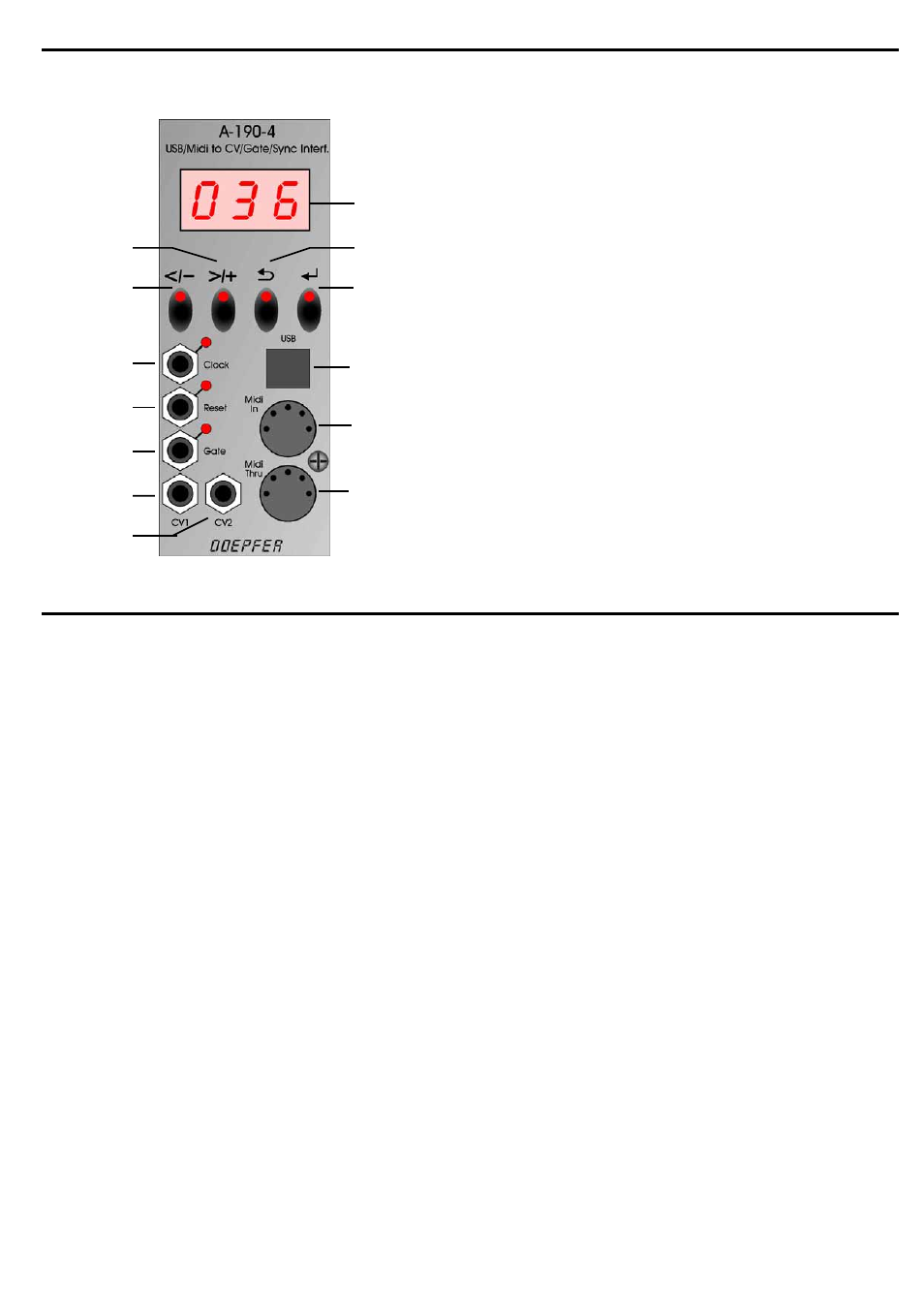
DOEPFER
System A-100
USB/Midi-to-CV/Gate A-190-4
3
2. Overview
Controls and Display:
a. Display
: Three-digit LED display shows
abbriviations of functions and parameter
names as well as parameter values.
b.
Return :
Opens up a sub function resp. takes you
to the next lower level of the menue
structure (down). It also has to be
pressed to confirm some functions.
c.
2 Escape : Takes you back to the next higher level
of the menue structure (up). It may also
be used to cancel certain functions.
d. < / - :
Takes you back to the previous function /
parameter on the current menue level
(backwards). It also decreases a
parameter value by one step at a time.
When pressed down continously for
approx. three seconds or longer, the
value change will be accelerated.
e. > / -
:
Takes you to the next function /
parameter on the current menue level
(forward). It also increases a parameter
value by one step at a time. When
pressed down continously for approx.
three seconds or longer, the value
change will be accelerated.
a
b
1
2
3
c
e
d
4
5
6
7
8
- DIY Synth do-it-yourself analog synthesizer (24 pages)
- MKE Universal Midi Keyboard Electronics Kit (17 pages)
- CTM64 Contact to Midi Interface (main board) (20 pages)
- CTM64 Relay Board (8 pages)
- MTC64 Midi to Gate Interface (main board) (16 pages)
- MTC64 Relay Board (8 pages)
- MTC64 Output Board (transistor driver board) (4 pages)
- MTC64 Power Board (8 pages)
- Pocket Electronic (32 pages)
- Dial Electronic (12 pages)
- Wheel Electronic (16 pages)
- USB64 Universal Midi and USB Controller Electronics Kit (20 pages)
- MBP25 Midi Bass Pedal Electronics Kit (16 pages)
- MTV16 Midi-to-Voltage Interface with 16 Analog Voltage Outputs (8 pages)
- A-100 (8 pages)
- A-100AD5 +5V low cost adapter (46 pages)
- A-100(~ 40 MB) (744 pages)
- A-100CGK CV/Gate keyboard (12 pages)
- A-101-1 Vactrol Steiner Filter (6 pages)
- A-101-2 Vactrol Lowpass Gate (6 pages)
- A-101-3 Vactrol Modular Phase Filter (10 pages)
- A-101-9 Universal Vactrol Module (14 pages)
- A-102 Diode Low Pass (6 pages)
- A-104 four-fold Trautonium Formant Filter (6 pages)
- A-105 24dB SSM Low Pass (8 pages)
- A-106-1 Xtreme Lowpass/Highpass Filter (12 pages)
- A-107 Multitype Morphing Filter (18 pages)
- A-108 6/12/24/48 Formant Filter (10 pages)
- A-109 Voltage Controlled Audio Signal Processor (10 pages)
- A-110 Standard VCO (12 pages)
- A-111-1 High End VCO (14 pages)
- A-111-5 Synthesizer Voice (22 pages)
- A-112 Sampler/Wavetable Oscillator (24 pages)
- A-113 Subharmonic Oscillator (14 pages)
- A-114 Dual Ringmodulator (6 pages)
- A-115 Audio Divider (6 pages)
- A-116 VC Waveform Processor (6 pages)
- A-117 Digital Noise / 808 Source (8 pages)
- A-118 Noise/Random (6 pages)
- A-119 External Input/Envelope Follower (8 pages)
- A-120 24dB Low Pass 1 (8 pages)
- A-121 12dB Multimode VCF (10 pages)
- A-123 24dB High Pass (no longer available) (8 pages)
- A-124 Wasp Filter (8 pages)
- A-125 VC Phaser (8 pages)
