Usb/midi-to-cv/gate a-190-4, System a-100, Doepfer – Doepfer A-190-4 MIDI/USB-CV/Gate/Sync Interface User Manual
Page 12
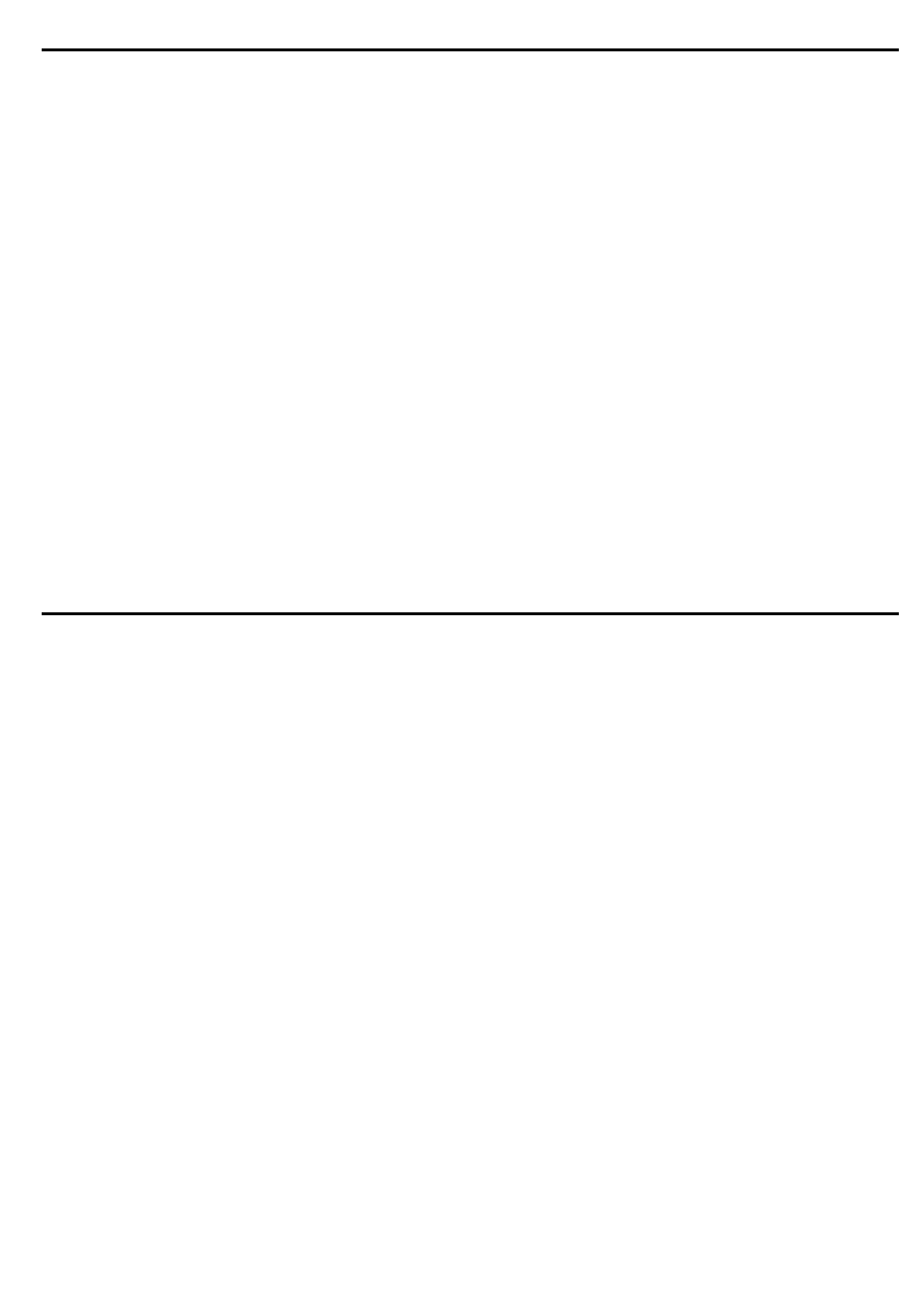
USB/Midi-to-CV/Gate A-190-4
System A-100
DOEPFER
12
TUNE
tUn
This parameter sets the voltage offset for the reference
note - and works the same way as the VCO’s Tune
control. In normal use, this parameter is set to 0V. Thus
the default value is also ”0”.
This function is devided into a coarse and fine
adjustment. Both values range from 000 to 126.
The first hit on the ”
” button accesses the coarse
setting. A second hit accesses the fine setting.
Hitting ”
2 ” leaves the value entry menue.
This parameter is adjustet at the factory to 0 Volts and
should not be altered by the user.
CV 2
Cv2
This parameter determines the MIDI controller data that
generates the CV sended out on the CV2 output socket.
The voltage output range is from 0 to +10V.
The following options are available:
vEL
(Velocity – default setting)
Pit
(Pitchbend)
nAF
(monophonic Aftertouch)
.......
(MIDI controller #)
Alternatively, you may choose any other available MIDI
controller in order to control CV2. The display lists all of
them when scolling with the ”” and ”>/+” buttons
through the available MIDI controller numbers.
Not listed controllers are not available.
4.3.2 Trigger Menue
trig
The trigger menue covers all functions that are used to
generate a trigger resp. gate signal from incomming
MIDI data. Once opened up by hitting ”
“, you will find
two parameters to be accessed via ”>/+“ and ””
buttons.
GATE POLARITY
gPo
This parameter sets the polarity of the gate voltage.
PoS
(positive – default setting)
nEg
(negative)
