Doepfer, System a-100, Usb/midi-to-cv/gate a-190-4 – Doepfer A-190-4 MIDI/USB-CV/Gate/Sync Interface User Manual
Page 17
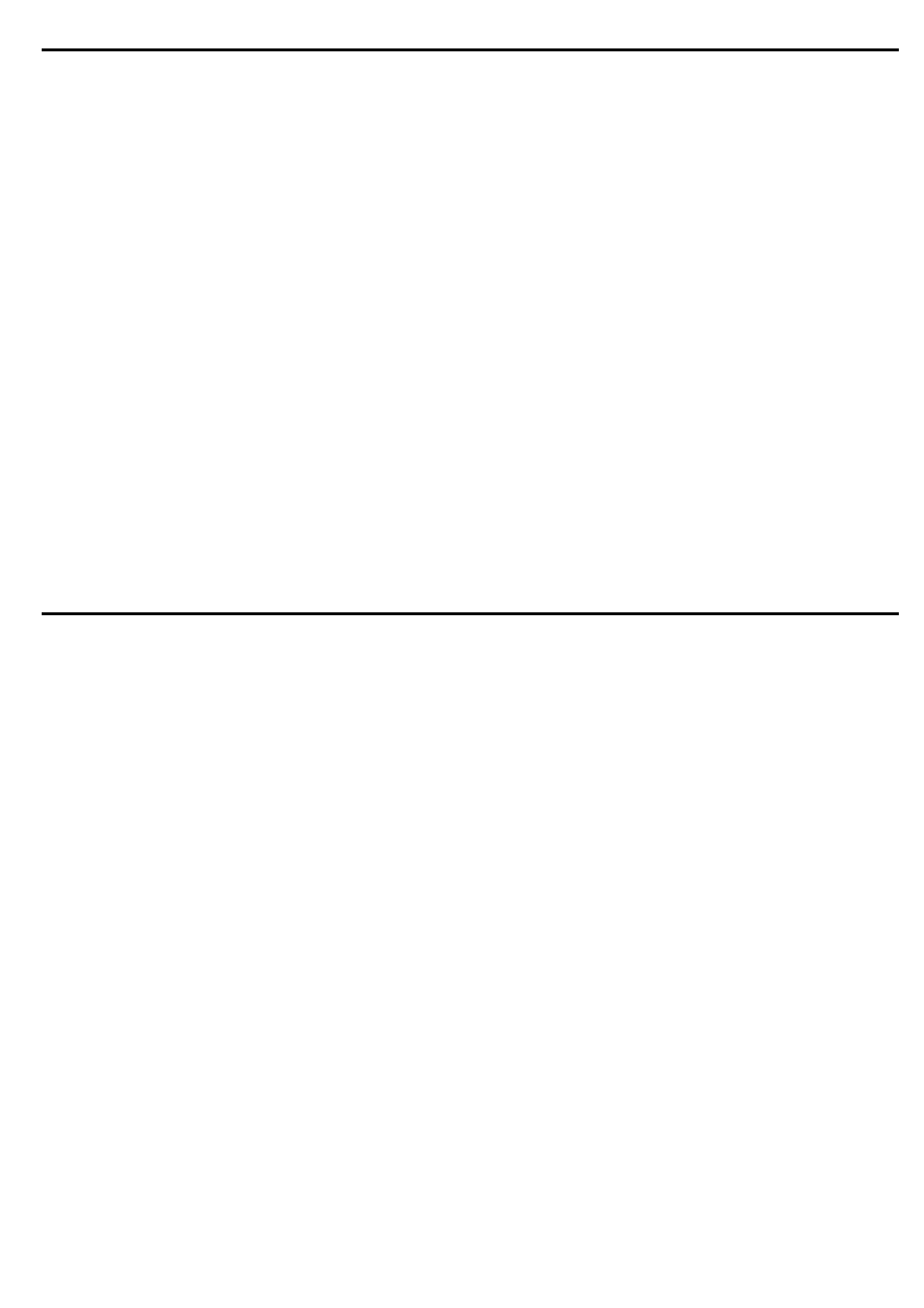
DOEPFER
System A-100
USB/Midi-to-CV/Gate A-190-4
17
4.4 Using MIDI Controllers
You already learned how to assign Velocity, Pitchbend or
Monophonic Aftertouch to CV2. Next to this, the A-190-4
processes some more MIDI controller inorder to ”remote
control” the corresponding functions this way. The
following MIDI controllers are processed by the A-190-4:
CONTROLLER #01 (Modulation)
This controller affects LFO amplitude (please refer to
Note menue / LFO functions). When using this controller,
parameter changes are only temporary. If you want to
save the new setting permanently, please use the Store
function (see page 15).
Value range: 0 to 127
LFO amplitude
CONTROLLER #05 (Portamento Time)
This controller affects portamento time (please refer to
Note menue / Portamento function). When using this
controller, parameter changes are only temporary. If you
want to save the new setting permanently, please use the
Store function (see page 15).
Value range: 0 to 127
Portamento time
CONTROLLER #64 (Sustain)
This controller switches sustain on and off.
Value range : 0 to 63
Sustain Off
64 to 127
Sustain On
CONTROLLER #65 (Portamento On/Off)
This controller switches portamento on and off.
Value range: 0 to 63
Portamento Off
64 to 127
Portamento On
CONTROLLER #68 (Legato)
The retrigger function (please refer to Trigger menue /
Retrigger function) can be enabled / disabled by this
controller. When using this controller, parameter changes
are only temporary. If you want to save the new setting
permanently, please use the Store function (see
page 15).
Value range: 0 to 63
Retrigger Off
64 to 127
Retrigger On
