COP-USA ASH56NVIR-36S User Manual
Page 8
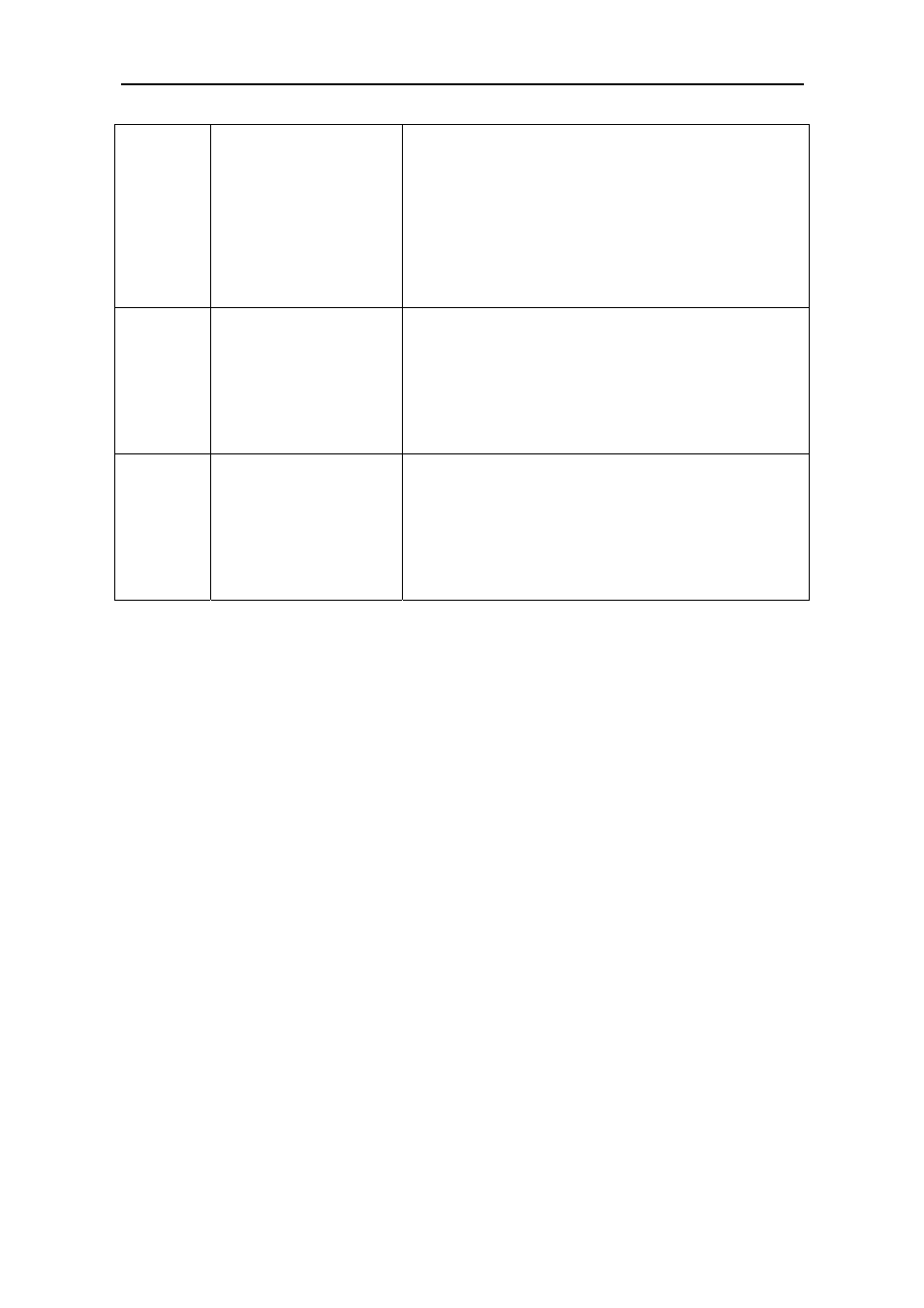
4
¾
Auxiliary light control mode
Mode I
Set “Night vision” to
auto
If you want to use the auxiliary light source, this
setting is OK. Under the mode I, the "low light
level" option is invalid; both the "low light level"
and "Night vision" are automatically controlled,
simultaneously ON/OFF.
Mode II
Set “Night vision” to
OFF
If the auxiliary light source is not used, this setting
is OK. Under mode II, the laser is always OFF, the
"low light level" option is valid, and the camera
states may be set as required.
Mode III Set “Night vision” to
ON
This mode is basically used for testing purposes.
Under the mode III, the” Night vision” is always
ON, the "low light level" option is invalid, and
always set to ON.
