COP-USA ASH56NVIR-36S User Manual
Page 24
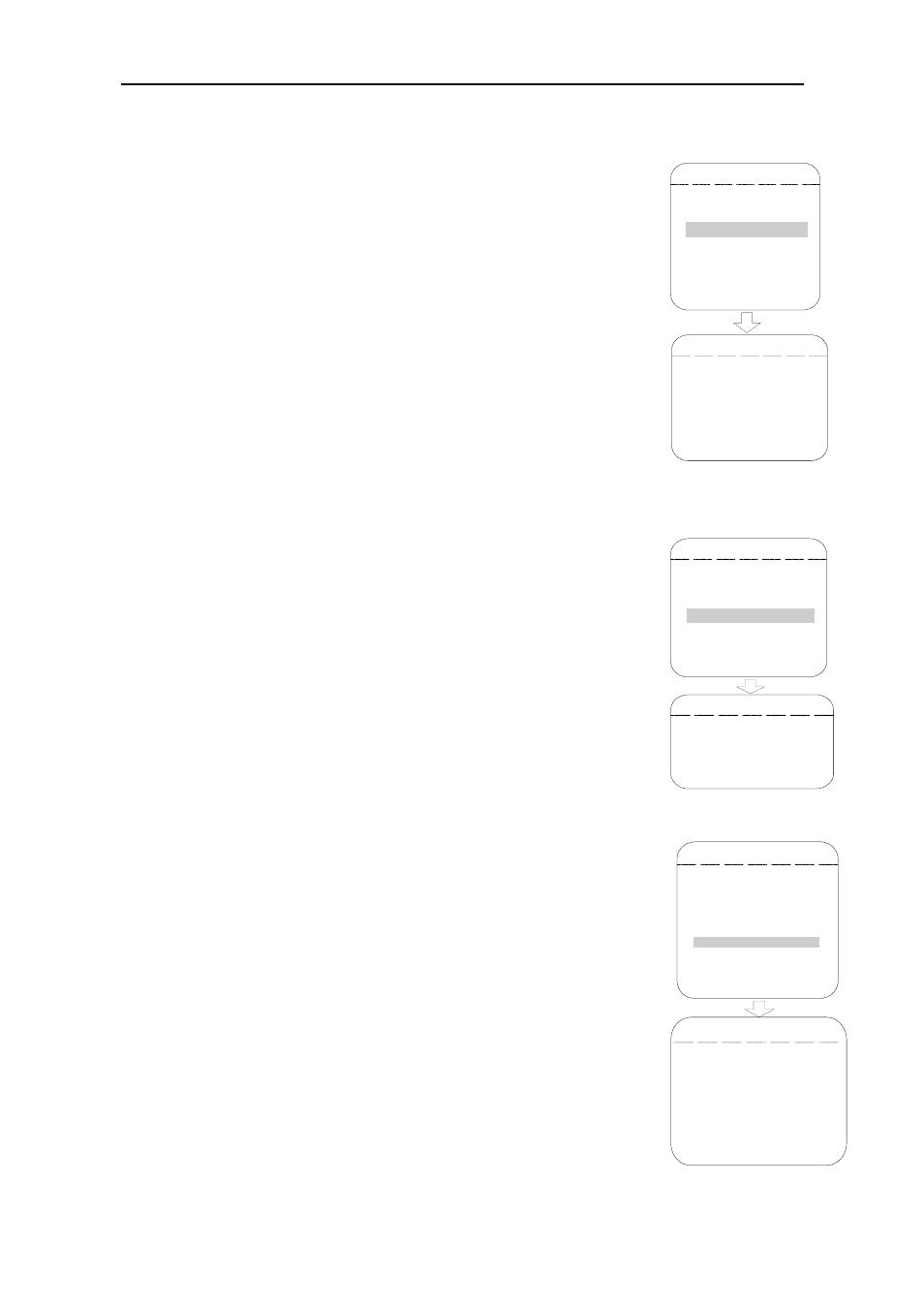
20
ON/OFF.
¾
Return the previous menu.
¾
Password setting: enter the password setting submenu.
¾
Password switch: password protection, ON/OFF.
¾
Input password: input a new password. Before input a new
password, input the original password. Only when the original
password is correct, the new password may be input! The
original factory password is 111111.
¾
Confirm the password: confirm the new password.
¾
Return the previous menu.
¾
Address edit: enter the old address setting submenu.
¾
Dome serial number: display the serial number of dome.
¾
Input serial number: input the serial number of dome. Press the
CLOSE key to exit.
¾
Old address: original address of dome.
¾
New address: display the new dome address. When input the new
address, firstly input the serial number of dome, then input the
new address.
¾
Save and return: Save/return the previous menu.
¾
Clear the return: not save /return the previous menu.
¾
Temperature control: enter the fan control setting
submenu.(this function reserves)
¾
Temperature switch: fan ON/OFF/auto.
¾
Starting temperature: fan working temperature. 28℃ to 55℃
adjustable, default 40℃.
¾
Temperature display: temperature display ON/OFF.
¾
Return the previous menu.
¾
Time setting: enter the time setting submenu.
¾
Date display pattern: date display pattern may be
YMD/MDY/DMY.
ADVANCE SETUP
1 . < HOME SETUP >
2 . < PASSWORD >
3 . < CAM ID SETUP >
5 . < TIME SET
>
6 . AUX CONTROL
7 .
MORE
8 . RETURN
>
<
<
>
4 . < FAN CONTROL >
CAM ID SETUP
1 . CAMERA S/N : 0000000
2 . INPUT S/N
:
0000000
3 . OLD ID
:
001
4 . NEW ID : 001
5 . SAVE&RETURN
6 . CANCEL&RETURN
ADVANCE SETUP
1 . < HOM E SETUP >
2 . < PASSW ORD >
3 . < CAM ID SETUP >
5 . < TIME SET
>
6 . AUX CONTROL
7 .
MORE
8 . RETURN
>
<
<
>
4 . < FAN CONTROL >
FAN CONTROL
1 . SW ITCH
:
AUTO
2 . OPEN TEMP : 40
3 . TEMP DISPLAY
:OFF
4 . RETURN
ADVANCE SETUP
1 . < HOME SETUP >
2 . < PASSWORD >
3 . < CAM ID SETUP >
5 . < TIME SET
>
6 . AUX CONTROL
7 .
MORE
8 . RETURN
>
<
<
>
4 . < FAN CONTROL >
TIME SETL
1 . DATE FORMAT :
YYMMDD
2 . TIME DISP
3 . YY-MM-DD :
4 . HH-MM-SS : 00-00-00
6 . RETURN
: ON
00-01-01
5 . SAVE TIME
