COP-USA ASH56NVIR-36S User Manual
Page 3
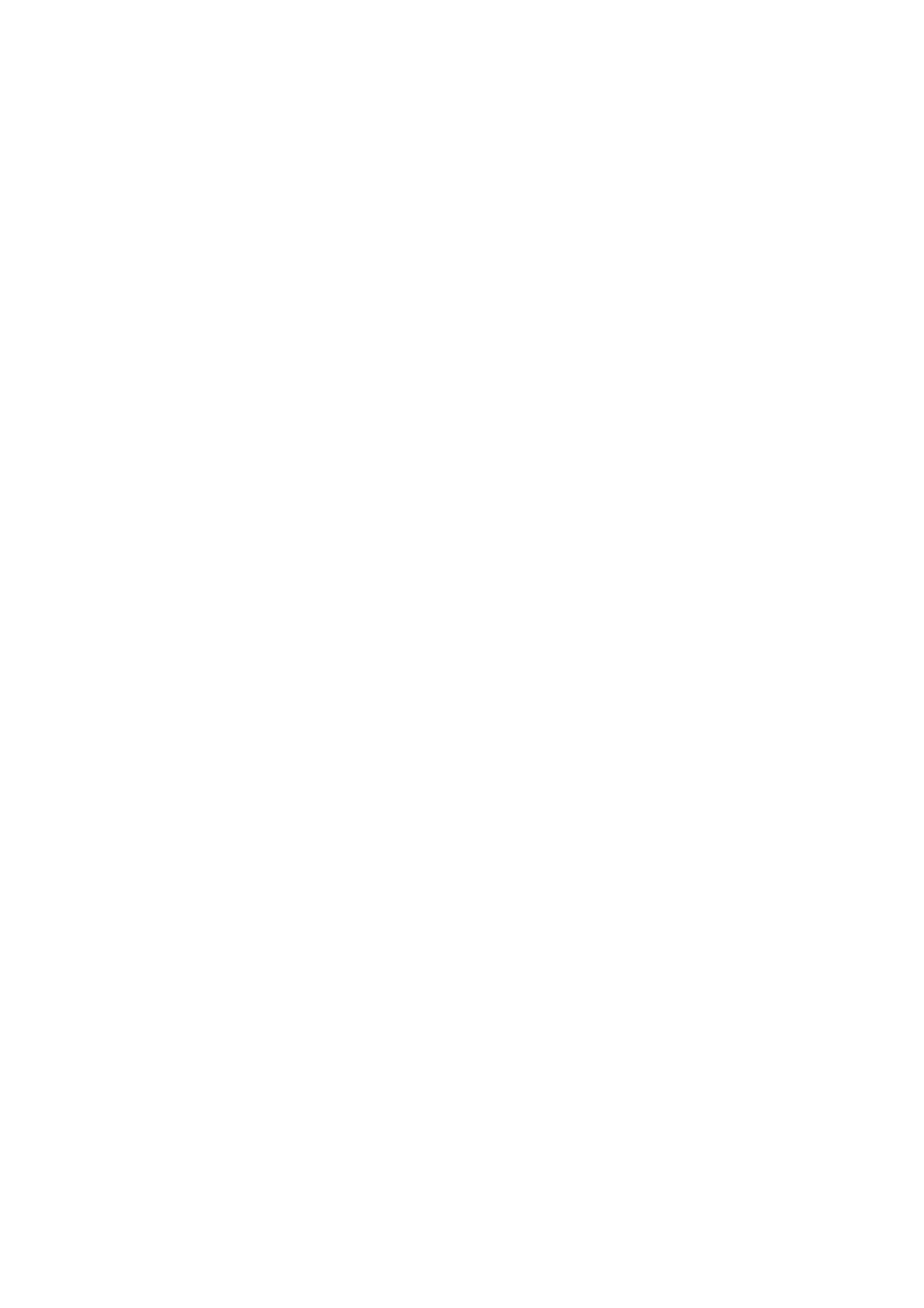
Table of contents
Attentions:.........................................................................................................................................1
Chapter I Functions and features.......................................................................................................3
1.1 Pan/tilt
specifications ....................................................................................................3
1.2 Basic parameters of pan/tilt...........................................................................................3
1.3 Pan/tilt alarm .................................................................................................................3
1.4 Auxiliary light ...............................................................................................................3
1.5 Camera parameters........................................................................................................5
1.6 Pan/tilt functions ...........................................................................................................7
Chapter II Menu setting ..................................................................................................................11
2.1 System wiring diagram ...............................................................................................11
2.2 Menu indexes: .............................................................................................................12
2.3. Menu
setting................................................................................................................13
2.3.1 Main
menu ......................................................................................................13
2.3.2 System
setting .................................................................................................13
2.3.3 Display
setting.................................................................................................14
2.3.4
Camera setting: if the parameter setting option is void, means that the current
camera is not support this function. ................................................................................15
2.3.5 Edit
setting ......................................................................................................16
2.3.6 Blackout
setting...............................................................................................19
2.3.7 High-level
setting ............................................................................................19
2.3.8
Exit the main menu .........................................................................................21
Chapter III pan/tilt parameter setting ..............................................................................................22
3.1
Setting of termination resistance .................................................................................22
3.2
Setting of DIP address:................................................................................................22
3.3
Setting of protocol and default baut rate .....................................................................23
3.4
Pan/tilt communication baud rate (last two bits of SW2)............................................24
3.5 Special
control.................................................................................................................
.....................................................................................................................................25
Chapter IV installation of pan/tilt....................................................................................................26
4.1 Safety
measures...........................................................................................................26
4.2 Warnings .....................................................................................................................26
4.3 Environmental
requirements .......................................................................................27
4.4 Wiring
safety ...............................................................................................................27
4.5 Prior
to
installation......................................................................................................27
4.6 Mounting mode ...........................................................................................................28
4.7 Installing description...................................................................................................29
4.7.1
Install the sunshading cover: ...........................................................................30
4.7.2 On-board mounting type .................................................................................30
4.7.3 Wall-mounting
type.........................................................................................31
4.8 Pan/tilt leading-out mode ............................................................................................32
Annex I: technical parameters of auxiliary light.............................................................................34
Annex II: troubleshootings..............................................................................................................35
Annex III: 24VAC line gauge and transmission distance relationship ...........................................37
