Function setting – COP-USA CD58NV-MTS18 User Manual
Page 33
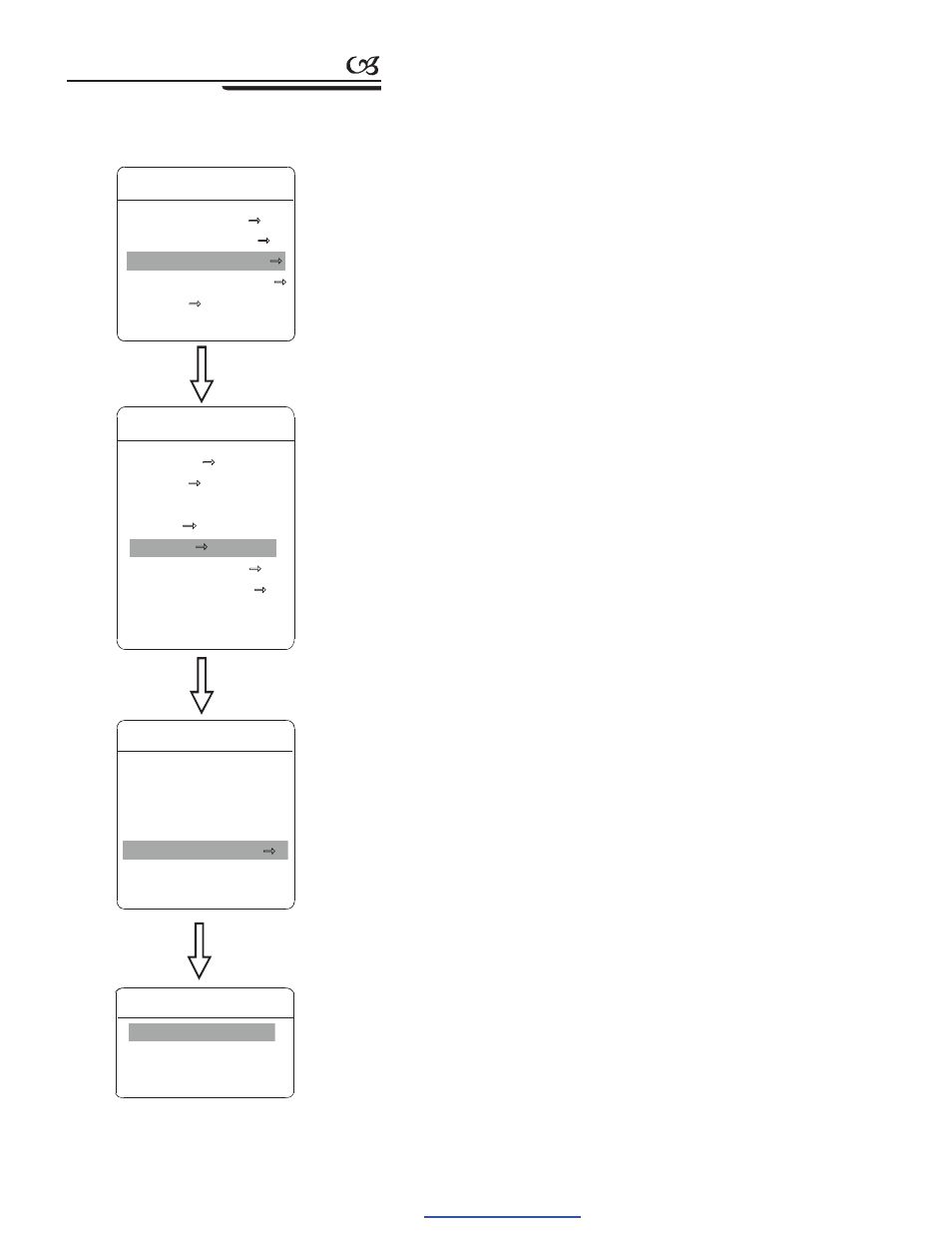
6. 5 Zone
A dome may be set up to 8 zones; the regional scene can't be overlapped.
User will set label for each zone. When setting
ZONE LABEL
as ON,
the dome will display zone label as it runs some zone. It is convenient to
know the zone that the camera shoots by setting zone label.
The system enters into the main menu by calling 95 preset or by calling
9 preset twice within 3 seconds.
Operate joystick, move the cursor to
FUNCTION SETTING
, press
OPEN
to enter submenu.
Operate joystick, move the cursor to
ZONES
, press
OPEN
to
enter submenu, as the left picture shows.
Regard the left/right limit as the demarcation line, and set the middle
part as a zone. Various operational ways are the same as other settings in the
menu. Therefore we won't explain it again.
1
2
3
ZONES
EDIT ZONE LABEL
LABEL ZONE-1
BACK
EXIT
ZONES NUMBER
1
SET LEFT LIMIT
SET RIGHT LIMIT
CLEAR ZONE
EDIT ZONE LABEL
BACK
EXIT
MAIN MENU
SYSTEM SETTING
CAMERA SETTING
FUNCTION SETTING
WINDOW BLANKING
ALARMS
EXIT
ZONES NUMBER
SET LEFT LIMIT
SET RIGHT LIMIT
CLEAR ZONE
EDIT ZONE LABEL
30
Function setting
FUNCTION SETTING
PRESETS
SCAN
PATTERNS
TOUR
ZONES
TIME RUNNING
AUTO TRACKING
BACK
EXIT
PDF created with pdfFactory Pro trial version
www.pdffactory.com
