S ystem setting – COP-USA CD58NV-MTS18 User Manual
Page 15
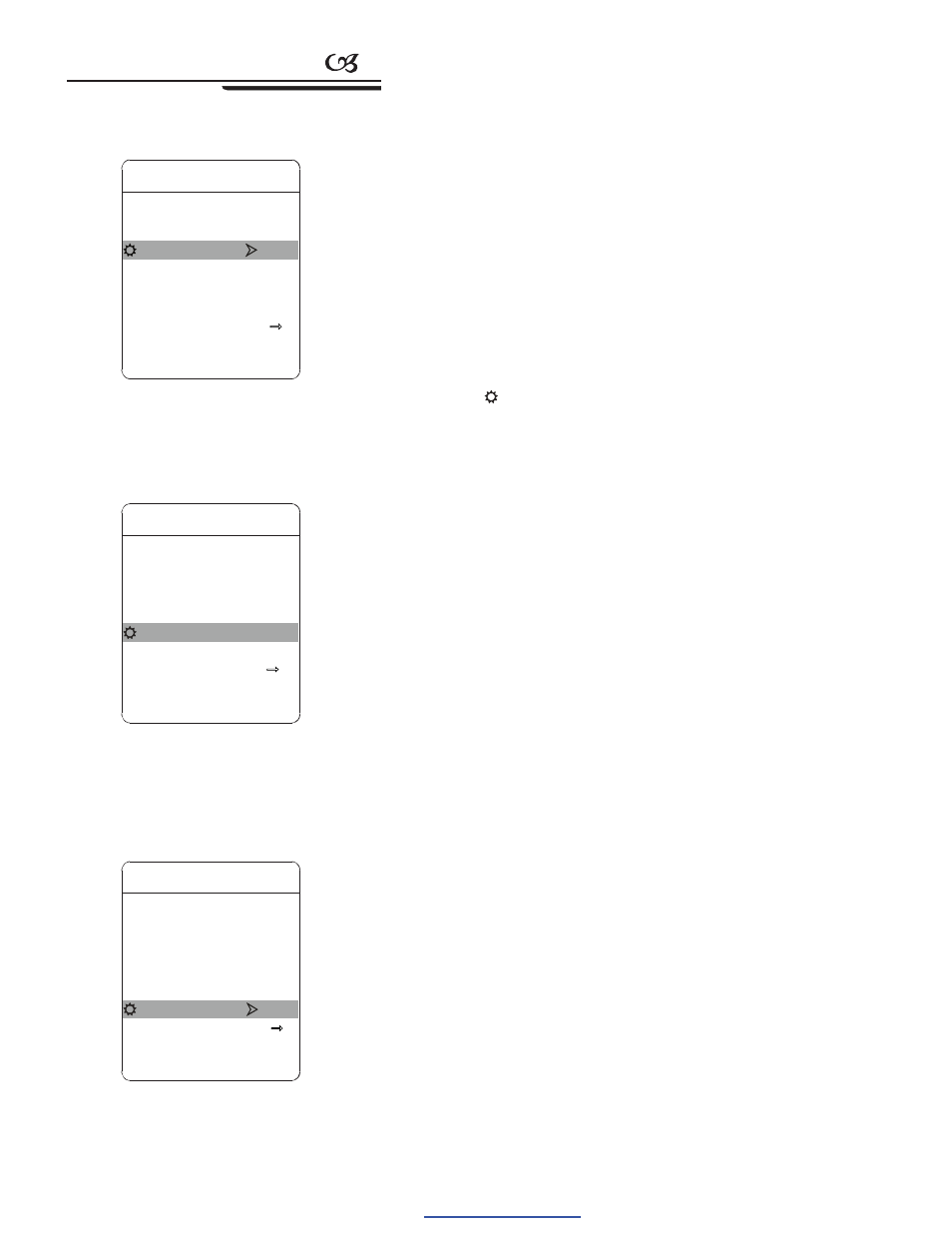
12
S ystem setting
Power up action
This setting allows the dome to run an appointed action after it enters
vacancy for a few time (1-240minutes). If default sets as 0, it means not to
run th is action.
1
Operate joystick, move the cursor to
PARK TIME
, press
OPEN
to tilt up/down joystick to set park time, the range is 0-240 (minute), press
OPEN
to save.
PARK ACTON
is running action at park time, when
PARK TIME
sets as 0, this item can't be set.
2
Op erate joystick, move the cursor to
PARK ACTON
, press
OPEN
there will be a sign
in the front of
PARK ACTON
, the cursor jump
to right, after tilting up/down joystick to choose
park action
there
are options for choosing as follow, press
OPEN
to save.
none action
use preset 1
run scan
run pattern X
run tour
The dome startup to run actio ns after self-testing, if nobody intervenes
with it , the dome will repeatedly run this action continuously , if default
sets as
NONE
.
1
Operate joystick, move the cursor to
POWER UP ACTION
: press
OPEN
to jump to the following choice, tilt up/down joystick to choose
power up action
, press
OPEN
to save.
run scan
run pattern
run tour
none action
the dome resumes the primary action and direction
before power up.
use preset 1
NONE
- (default)
PRESET
-
SCAN
-
PAT1
-
TOUR
-
NONE
-
AUTO
-
PRESET
-
SCAN
-
PAT1
-
TOUR
-
4. 5. 4
4. 5. 5
O
O
C.
C.
Fan startup by temperature
The temperature of the dome will rise when its environment is in high
temperature. The fan will open automatically when the temperature reaches
to a temperature value in order to make sure the stability of the dome.
Operate joystick, move the cursor to
FAN ENABLED
: press
O-
PEN
, the cursor will skip to the back option. The user can choose the fan
to start up temperature, and press
OPEN
to save it in actual condition.
The default setting temperature of the fan startup is 40
The user
also can enter into the fan startup setting to adjust the temperature of fan
startup. As picture shows: the temperature range is 0-60
MOTION
AUTO FLIP
ON
PROPORTION PAN
ON
PARK TIME
005
PARK ACTION
SCAN
POWER UP ACTION AUTO
FAN ENABLED
040
BACK
EXIT
ADVANCE SETTING
MOTION
AUTO FLIP
ON
PROPORTION PAN
ON
PARK TIME
005
PARK ACTION
SCAN
POWER UP ACTION AUTO
BACK
EXIT
FAN ENABLED
040
ADVANCE SETTING
MOTION
AUTO FLIP
ON
PROPORTION PAN
ON
PARK TIME
005
PARK ACTION
SCAN
POWER UP ACTION AUTO
BACK
EXIT
FAN ENABLED
040
ADVANCE SETTING
4. 5. 3 Park action
PDF created with pdfFactory Pro trial version
www.pdffactory.com
