Camera setting – COP-USA CD58NV-MTS18 User Manual
Page 25
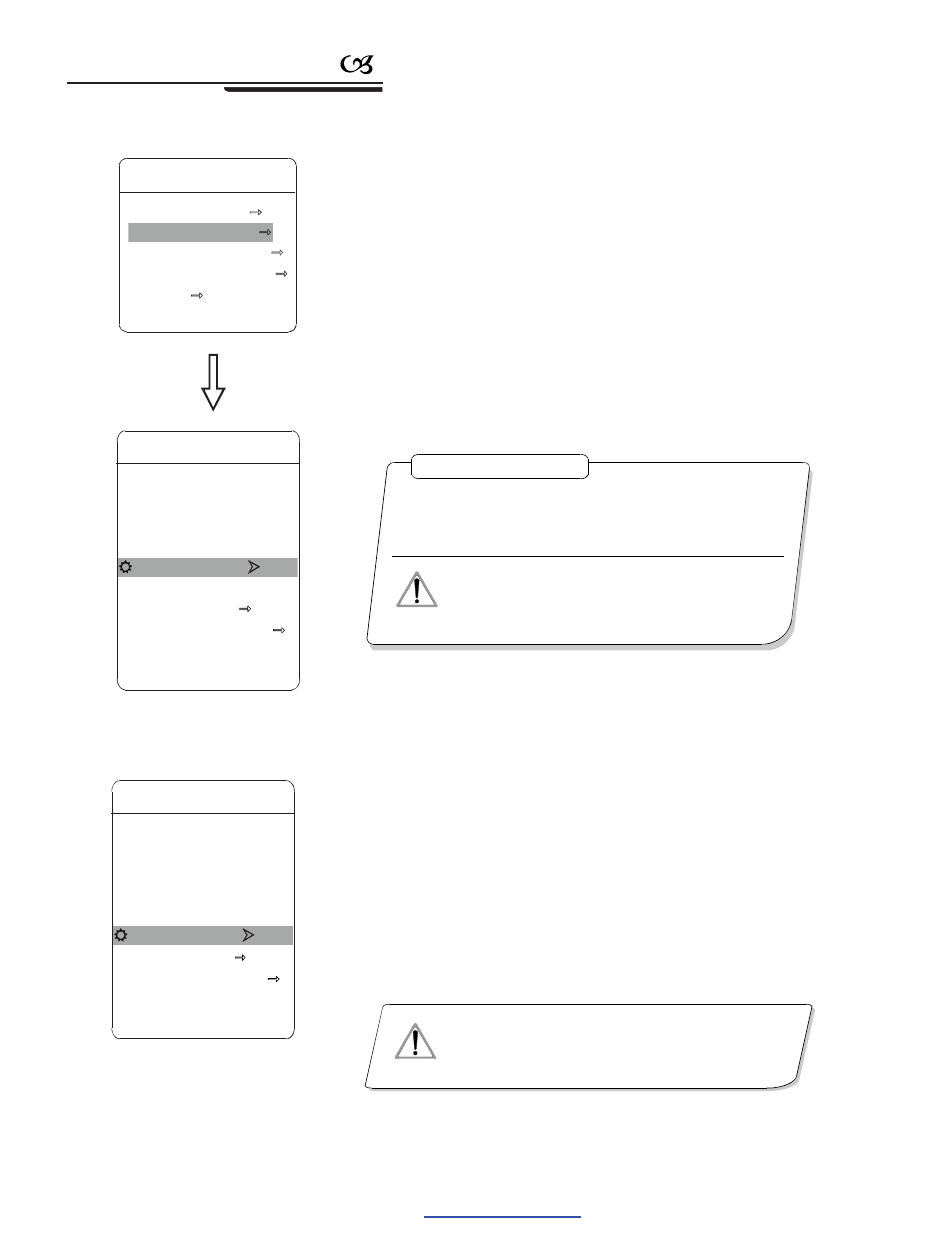
5. 5 Line sync control
1
2
3
1
The system enters into the main menu by calling 95 preset or by calling
9 preset twice within 3 seconds.
Operate joystick, move the cursor to
CAMERA SETTING
, press
OPEN
to enter submenu.
Operate joystick, move the cursor to
LINE SYNC
; press
OPEN
,
tilt up/down joystick to set line sync. Line sync can divide two kinds: inter-
nal/external, choose OFF is internal sync; choose ON is external sync;
press
OPEN
to save
Operate joystick, move the cursor to
WDR MODE
,press
OPEN
,
tilt up/down joystick to set WDR; Choose ON means open WDR, choose
OFF means close WDR, Press
OPEN
to save.
.
WDR MODE
: WDR is the function that features of image can be
captured clearly by camera while the picture was cover with strong
contrast background. For example: you can enable WDR function to
sublime image quality when the two areas A and B exist simultaneously,
A: High Intensity area under strong light exposure (source from
daylight, lamp and so on), B: Low luminance area, like shadow,
backlighting zone and so on.
MAIN MENU
SYSTEM SETTING
CAMERA SETTING
FUNCTION SETTING
WINDOW BLANKING
ALARMS
EXIT
CAMERA SETTING
ZOOM SPEED
HIGH
DIGITAL ZOOM
ON
BLC MODE
OFF
SLOW SHUTTER
ON
LINE SYNC
OFF
WDR MODE
ON
IR CUT FILTER
ADVANCE SETTING
BACK
EXIT
OPERATION KNACKS
NOTICE
Wh en a lot o f domes u se a line in the sam e time, if the imag e is
twinkling as switching, pl ease set e ach dome as e xternal line an d
adjust the nu merical v alue of extern al li ne.
This func tion is relative with the model and pa rameter of
the camera module which in sert in the dome. T he option
is useless (N/A) when the camera module has n o such
function.
NOTICE
This fun ction is relative with the model and p arameter
of t he camera module which insert in the dome. The
option is useless(N/A)whe n the camera module has no
such fun ction.
5. 6 WDR Control
CAMERA SETTING
ZOOM SPEED
HIGH
DIGITAL ZOOM
ON
BLC MODE
OFF
SLOW SHUTTER
ON
LINE SYNC
OFF
WDR MODE
ON
IR CUT FILTER
ADVANCE SETTING
BACK
EXIT
22
Camera setting
PDF created with pdfFactory Pro trial version
www.pdffactory.com
