Function setting – COP-USA CD58NV-MTS18 User Manual
Page 30
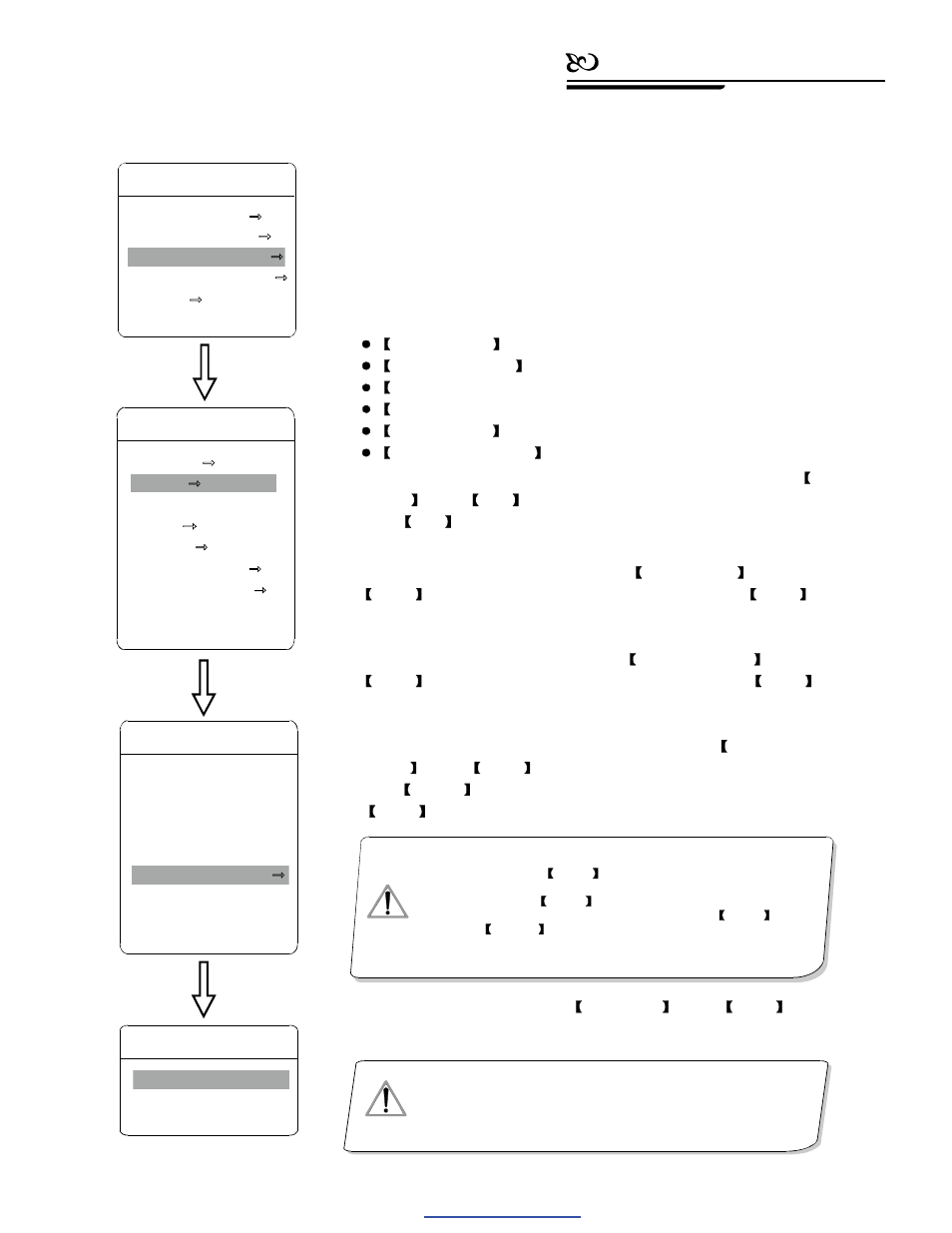
6. 2 Scan
1
SCAN SPEED
SET LEFT LIMIT
SET RIGHT LIMIT
RUN SCAN
CLEAR SCAN
EDIT SCAN LABEL
3
SCAN NUMBER
Scan is that pre-set two points , then the camera repeatedly scan betw-
een the two points at a stable speed, the same magnification and pan. A do-
me has four scan tour.
The system enters into the main menu by calling 95 preset or by calling
9 preset twice within 3 seconds. click menu to enter
scan
menu, as the
left picture shows.
Scan speed setting: operate joystick to
SCAN SPEED
, press
OPEN
, tilt up/down joystick to adjust scan speed, press
OPEN
to
save.
4
Left limit setting: operate joystick to
SET LEFT LIMIT
, press
OPEN
, operate joystick to choose objective image, press
OPEN
to
save. Right limit setting is the same as left limit setting
.
5
Edit scan label: operate joystick, move the curso r to
EDIT SC AN
LABEL
, press
OPEN
to enter submenu
edit label
, move the cur-
so r to
LABEL
, the system will auto-set the label as AUTO SCAN, press
OPEN
to revise.
6
Run scan: operate joystick to
RUN SCAN
, press
OPEN
to exit
the menu, and it stars to run scan.
SCAN
SCAN NUMBER
04
SCAN SPEED
50
SET LEFT LIMIT
SET RIGHT LIMIT
RUN SCAN
CLEAR SCAN
EDIT SCAN LABEL
BACK
EXIT
EDIT SCAN LABEL
LABEL AUTO SCAN
BACK
EXIT
MAIN MENU
SYSTEM SETTING
CAMERA SETTING
FUNCTION SETTING
WINDOW BLANKING
ALARMS
EXIT
The label can set up to 16 characters, a nd do esn' t n eed ed iting
ch aracters. Pressin g
OP EN
co ntinuously to jump ov er a nd usin g
sp aceb ar to rep lace the deleted ch arac te rs. Wh en yo u fin is h to ed it a
ch aracter, p ressing
OPEN
to ent er in to th e n ext editing ch aracter
whe n y ou finish to edit th e last cha ract er, p ressi ng
OPEN
to save .
Press
CLOSE
to e xit.
Charac te r o f labe l is su ita ble for c hoo sing as fol low: 0 -9
A-Z
:
<>-. , Spa ce. The editing way s o f oth er lab els a re th e same a s ab ove .
NO TICE
1. le ft li mit and ri ght limit of sc an ca n't be set the same poin t.
2.U nder scan process, speed, m agni ficat ion and ti lt di recti on won't
change, if the spe ed, m agn ification and tilt di recti on o f the two
limits ar e inconsistent , run scan is b ase o n lef t limit.
NOTICE
2
Define current scan number:operate joystick ,move the cursor to
scan
number
,pr ess
open
,tilt up/downjoystick to choose scan number,
press
open
to save .the following operations aim at the current scan
number.
27
Function setting
FUNCTION SETTING
PRESETS
SCAN
PATTERNS
TOUR
ZONES
TIME RUNNING
AUTO TRACKING
BACK
EXIT
PDF created with pdfFactory Pro trial version
www.pdffactory.com
