Checkline MESURgauge User Manual
Page 24
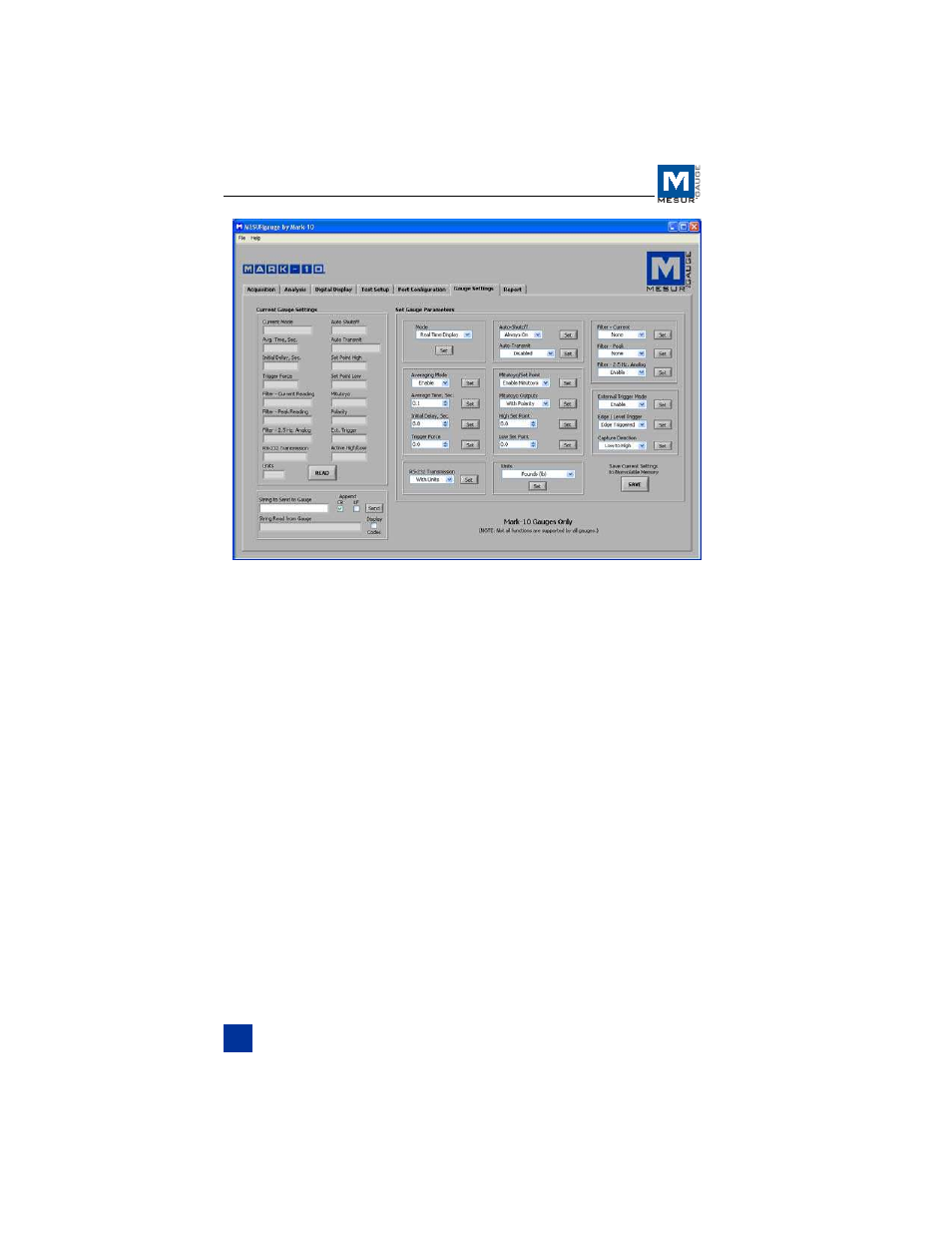
MESURgauge Software
7.1 READ
Populates the fields above with current settings from a Mark-10
gauge.
7.2 SAVE
Saves the current gauge settings to the gauge’s non-volatile mem-
ory. These will be the default settings when the gauge powers on.
Note: The desired settings must be individually written to the gauge
(by clicking the Set button adjacent to the parameter menu) before
clicking SAVE. It is recommended to click the READ button to con-
firm the current settings before clicking SAVE.
7.3 Set Buttons (all)
Click to set the Mark-10 gauge with the parameter selected from
the drop-down menu adjacent to the respective Set button.
7.4 String to Send to Gauge
Enter a command to send to the gauge via the primary serial port.
This facility allows the user to communicate with and send com-
mands to any gauge. Click Send to send the command.
23
