Checkline MESURgauge User Manual
Page 12
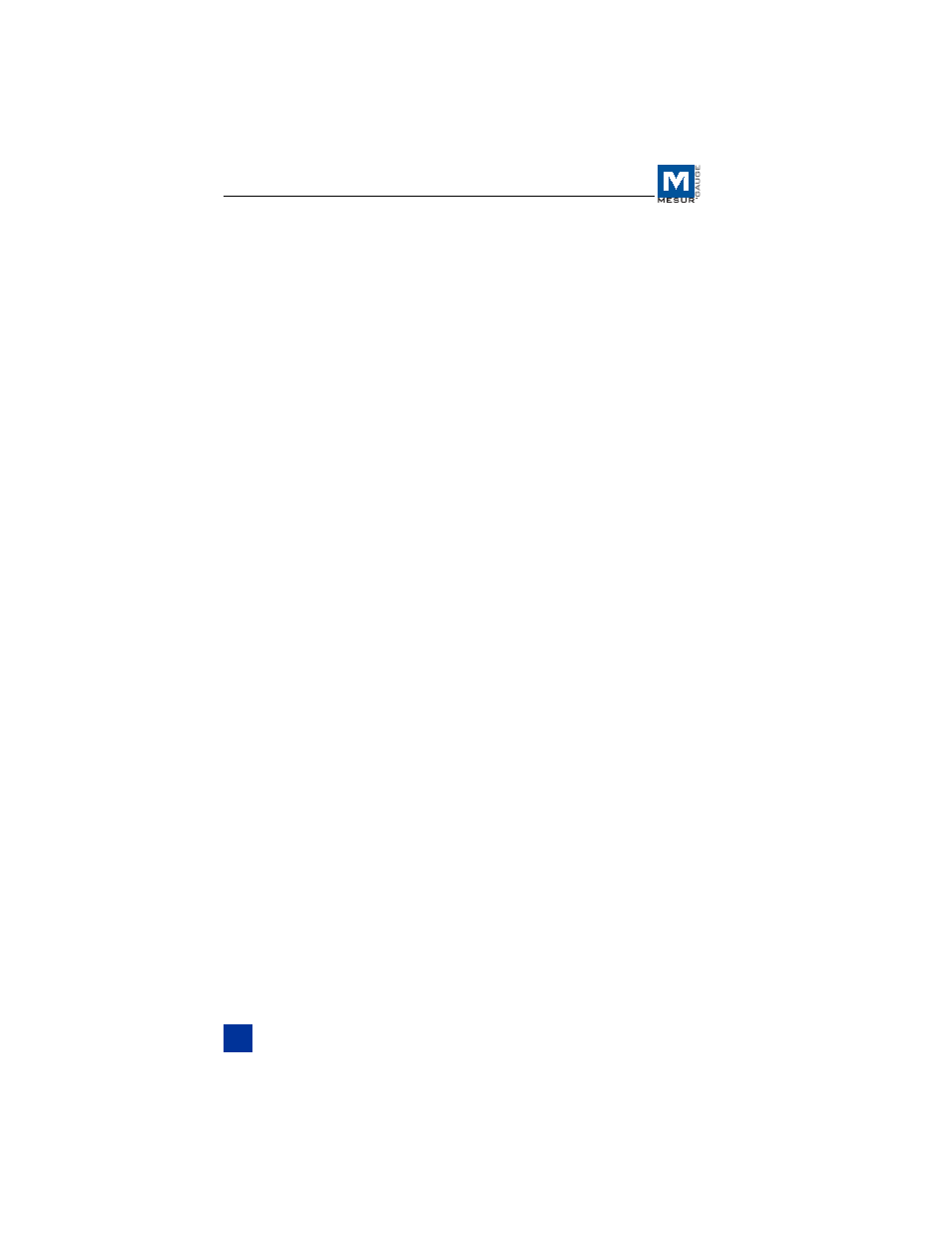
MESURgauge Software
Test Setup (*.tst) files. To browse for a folder, click the folder icon at
the right of the text box and navigate to or create the desired folder,
then click the "Current Folder" button in the dialog box.
3.10 Shared Buttons
SAVE
Opens a file dialog box in which to save the current settings
to a test setup file (.tst extension). Any file name may be
entered and any folder may be selected or created.
SAVE AS DEFAULT
Clicking this button saves the current settings to the default
test setup file, “Default.tst”.
RECALL
Click this button to open a dialog box in which to browse for
previously saved test setup files. Parameter fields will be
populated based on the information in the test setup file.
11
