5 analysis tab – Checkline MESURgauge User Manual
Page 19
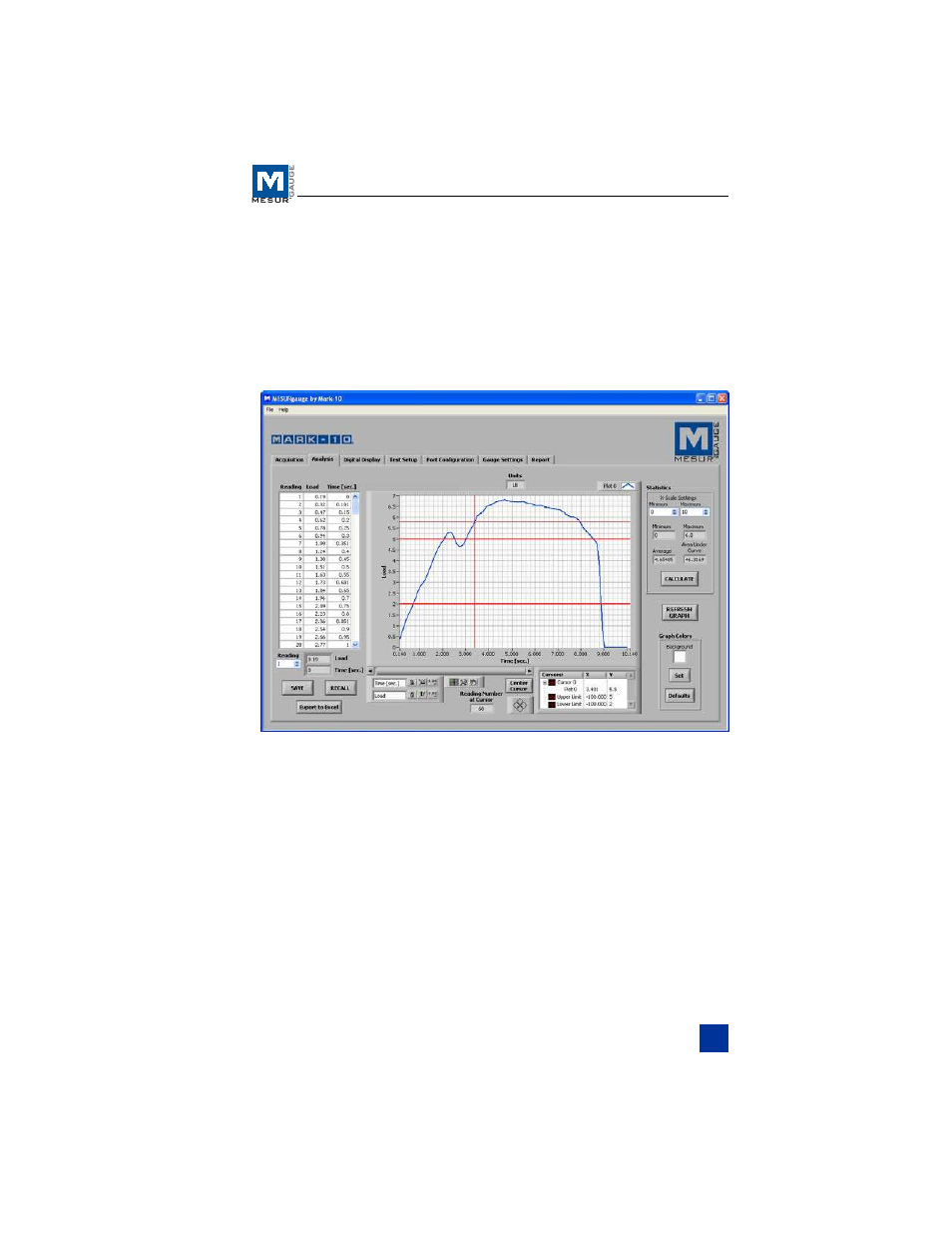
User’s Guide
form the CLEAR function, as described above.
The ZERO and CLEAR buttons in MESURgauge perform the same
functions as the ZERO and CLEAR buttons on Mark-10 gauges.
5 ANALYSIS TAB
This tab is used to analyze the data obtained during a test. Statis-
tics are calculated and displayed automatically upon completion of
the test. The graph cursor tools can be used to zoom to a specific
area of the graph. Statistics may then be calculated for that region
of the graph. Graph and table data from the Acquisition tab is auto-
matically transferred to this graph and table when the test has been
completed.
5.1 Graph
Graph functionality and tools are the same as in the Acquisition
tab, with one additional active icon:
18
