6 verification of measuring accuracy, 7 calibration of the mst, E - 0 – Checkline MST User Manual
Page 16
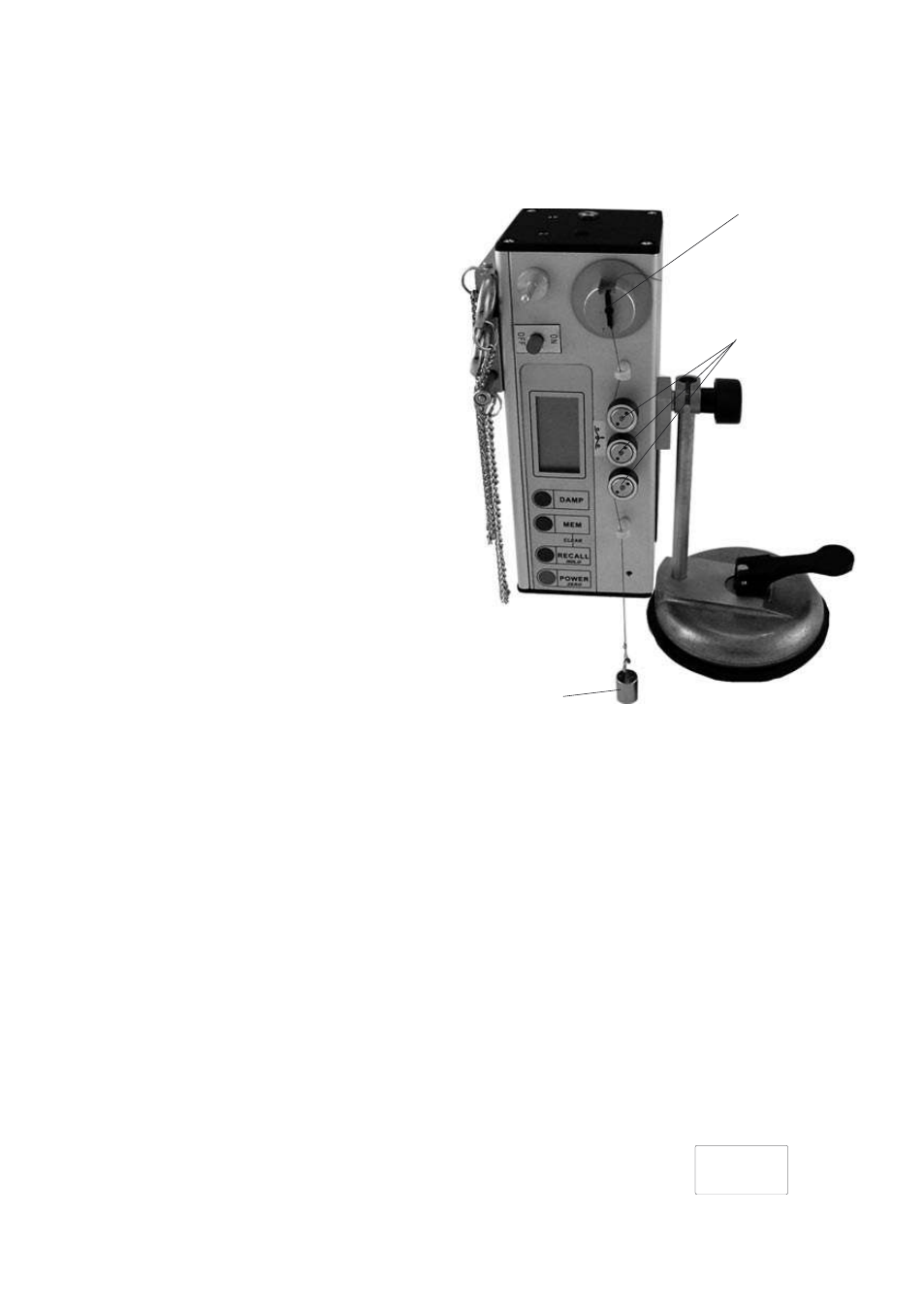
16
3.6 Verification of Measuring Accuracy
All tension meters are calibrated with standard materials - such as polyamide monofila-
ment (PA) - according to the SCHMIDT factory procedure. Any difference in process ma-
terial size and rigidity from the standard material may cause a deviation of the accuracy. In
95% of all industrial applications the SCHMIDT calibration has been proven to provide the
best results and is used for comparative purposes.
Requirements:
- The MST is factory calibrated for a verti-
cal material path (fig. 3.6).
The verification of accuracy must also be
carried out with a vertical material path.
Tension meter switched on as described
in Chapter 3.2.1.
- The required reference weight must be
provided.
- Hang a weight which corresponds to the
tension to be measured (pay attention to
the correct unit of measure) from the
measured material, vertically, as shown
here. The weight must hang freely, there-
fore, place the instrument near the edge
of the table, if necessary.
Verification procedure:
- Clamp the process material in the rub-
ber groove of the motor-driven DELIV-
ERY ROLLER and thread it through the
MEASURING ROLLERS.
The correct material path is indicated by
the red material path symbol on the front of the tension meter.
- The tension value shown on the DISPLAY should be equal to the value of the suspended
weight (pay attention to the measuring units).
If this procedure shows a deviation, you can recalibrate the instrument following the direc-
tions in Chapter 3.7.
3.7 Calibration of the MST
Requirements:
- The MST is factory calibrated for a vertical material path (fig. 3.6.).
Recalibration must also be carried out with a vertical material path.
- One cN weight each, corresponding to 10%, 50% and 90% of the tension range, must be
provided.
- No process material inserted.
- Tension meter switched off.
To select the calibration mode:
- Press and hold the MEM and POWER keys until the DISPLAY shows
E - 0
cN
.
- Release first the POWER key and then the MEM key.
MEASURING
ROLLERS
DELIVERY ROLLER
Weight
fig 3.6
