Troubleshooting android connection issues – Checkline EMS4 User Manual
Page 27
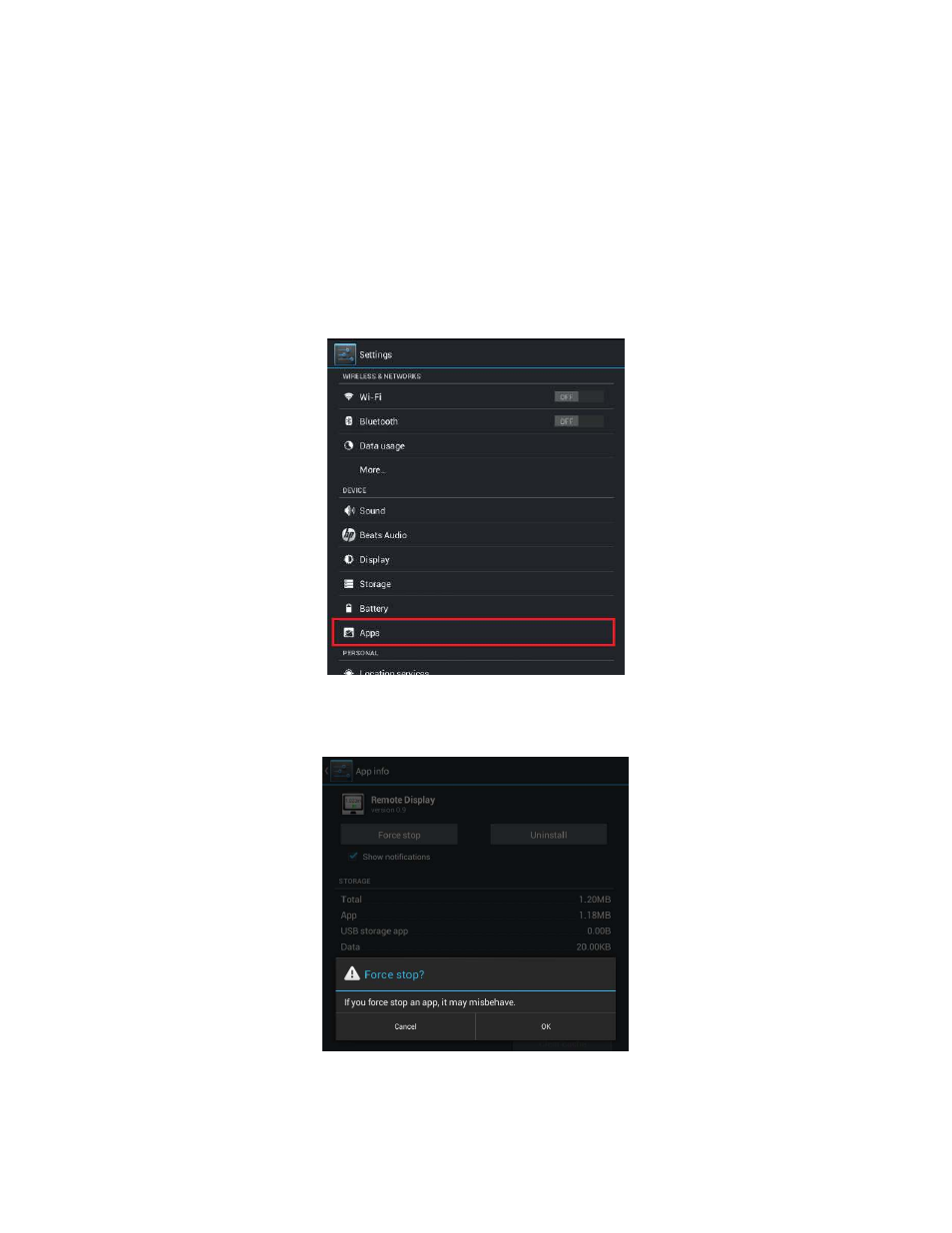
27
Troubleshooting Android Connection Issues
If the Android tablet reports a communication Error with the Remote Display, try the following steps to
resolve the issue:
1.
With the Remote Display application running, unplug the Android tablet from the Remote
Display. Wait a few seconds, and then plug the tablet back into the Remote Display.
a.
If the connection status sho s E o still, p o eed to the e t step.
2.
Unplug the Android tablet from the Remote Display, and exit the Android application.
3.
On the ta let, ope the app d a e , lau h “etti gs, a d li k o Apps.
4.
Cli k o Re ote Displa to sho the App i fo s ee . Cli k o Fo e “top a d li k OK o
the popup warning window.
5.
Plug the Android tablet back into the Remote Display, and the application will launch
automatically.
- CDT-1000HD (6 pages)
- CDT-2000HD (9 pages)
- DT-105A (7 pages)
- DT-205LR (7 pages)
- PLT-5000 (7 pages)
- HTM (10 pages)
- YSL-2000HD (9 pages)
- DLM-107A (2 pages)
- A2105 (4 pages)
- DT-5TG (8 pages)
- MT2013 (2 pages)
- DT-209X (68 pages)
- WT3-200 (29 pages)
- WTT-110 (11 pages)
- WTT-110 (2 pages)
- WTTM-GEN1 (11 pages)
- TT-QC (10 pages)
- TT-QCM (16 pages)
- MTM (14 pages)
- ILTT (9 pages)
- TT02 (28 pages)
- TT Series (6 pages)
- DI-1M (6 pages)
- DIS-IP (6 pages)
- R55 (18 pages)
- TT05 (26 pages)
- CAP-TNP (10 pages)
- TSTM (9 pages)
- ETW (11 pages)
- HTG2 (8 pages)
- AD-100 (10 pages)
- DD-100 (3 pages)
- HP Series (6 pages)
- HPSA-R (5 pages)
- MKM (5 pages)
- MST (24 pages)
- MLT (18 pages)
- DT-5TS (20 pages)
- DIW (6 pages)
- DID-4 (6 pages)
- DIS-RL (6 pages)
- DSD-4 (4 pages)
- MGT (2 pages)
- CAP-TT01 (28 pages)
