Checkline EMS4 User Manual
Page 11
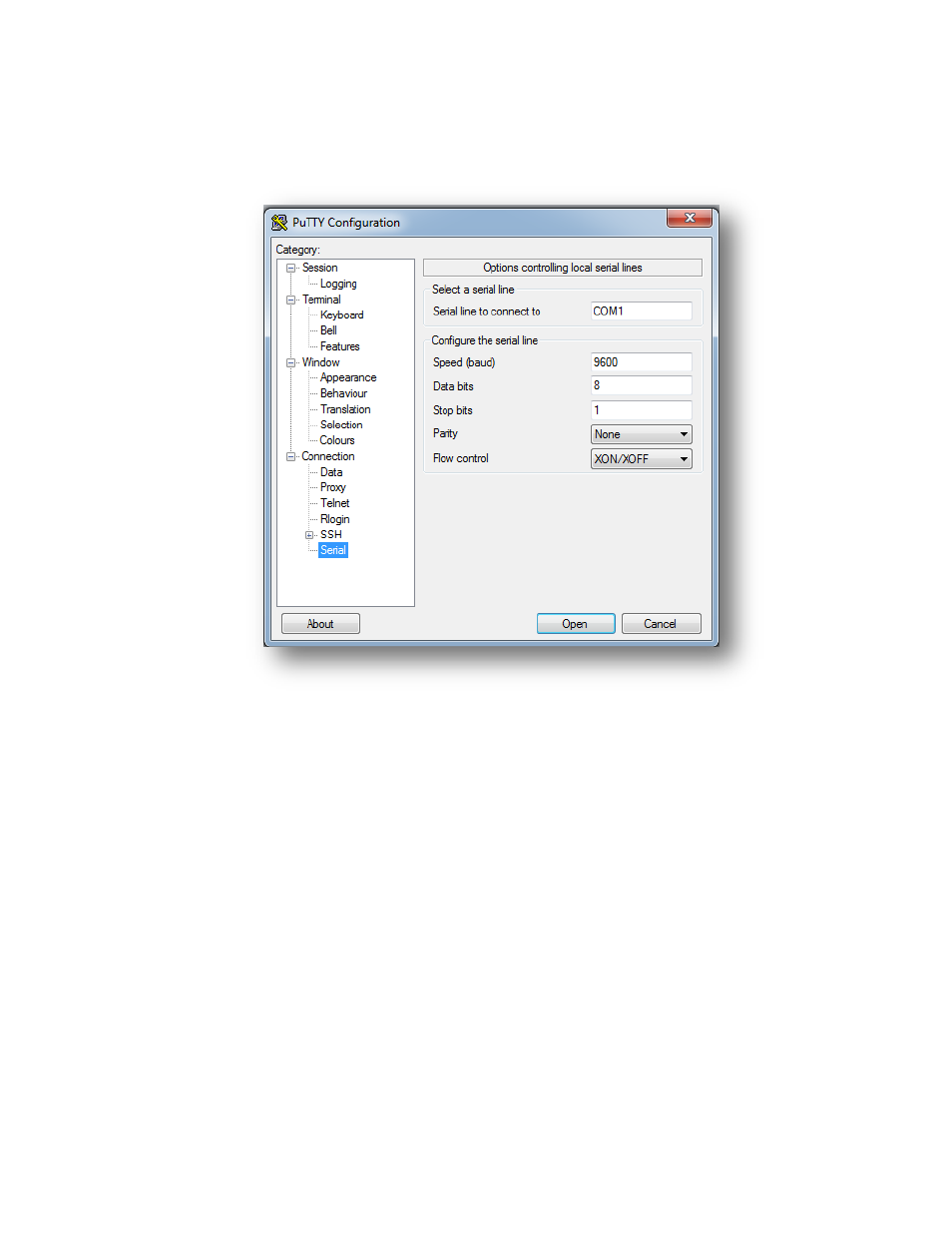
11
3.
Click on Connection -> Serial on the left sidebar, and make sure the connection parameters are
set as shown below (Enter COM Port number if different from COM1)
4.
Cli k Ope to o e t to the Re ote Displa . A su essful o e tio ill ope a la k
terminal window.
5.
To test the o e tio , p ess the E te ke . The essage No su h o
a d! should appea
on the screen. If nothing is displayed on the terminal screen, disconnect the device, cycle power,
and then repeat this procedure.
6.
Refer to the Communication Protocol section below for a list of available commands.
See also other documents in the category Checkline Measuring instruments:
- CDT-1000HD (6 pages)
- CDT-2000HD (9 pages)
- DT-105A (7 pages)
- DT-205LR (7 pages)
- PLT-5000 (7 pages)
- HTM (10 pages)
- YSL-2000HD (9 pages)
- DLM-107A (2 pages)
- A2105 (4 pages)
- DT-5TG (8 pages)
- MT2013 (2 pages)
- DT-209X (68 pages)
- WT3-200 (29 pages)
- WTT-110 (11 pages)
- WTT-110 (2 pages)
- WTTM-GEN1 (11 pages)
- TT-QC (10 pages)
- TT-QCM (16 pages)
- MTM (14 pages)
- ILTT (9 pages)
- TT02 (28 pages)
- TT Series (6 pages)
- DI-1M (6 pages)
- DIS-IP (6 pages)
- R55 (18 pages)
- TT05 (26 pages)
- CAP-TNP (10 pages)
- TSTM (9 pages)
- ETW (11 pages)
- HTG2 (8 pages)
- AD-100 (10 pages)
- DD-100 (3 pages)
- HP Series (6 pages)
- HPSA-R (5 pages)
- MKM (5 pages)
- MST (24 pages)
- MLT (18 pages)
- DT-5TS (20 pages)
- DIW (6 pages)
- DID-4 (6 pages)
- DIS-RL (6 pages)
- DSD-4 (4 pages)
- MGT (2 pages)
- CAP-TT01 (28 pages)
