File transfer from tablet – Checkline EMS4 User Manual
Page 14
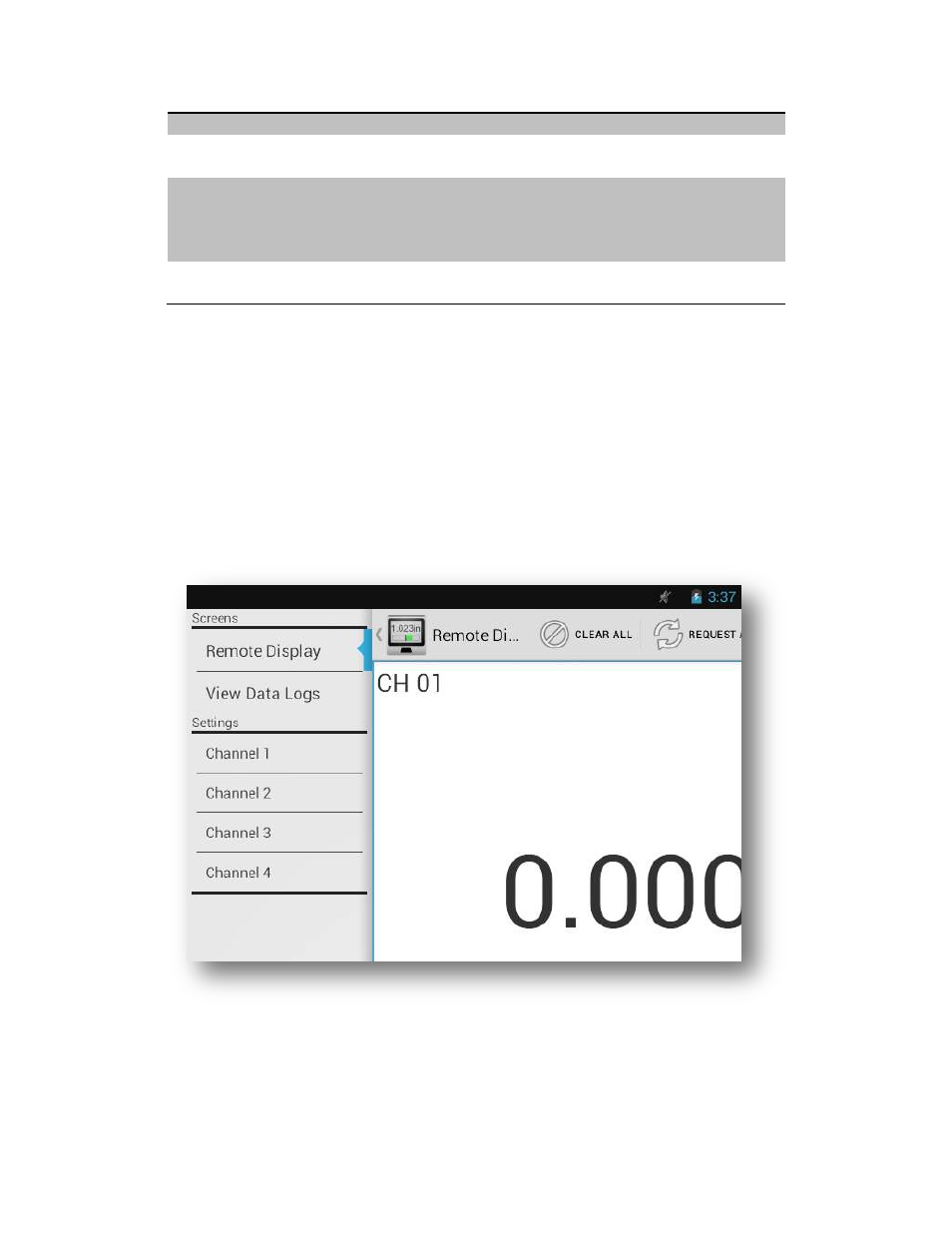
14
Ex: 012345 = 0.12345
p921
Analog Scale
Enter value without decimal
Ex: 012345 = 0.12345
p023
Gage Resolution
1
– .
o .
2
– .
5 o .
3
– .
o .
4
– .
5 o .
p024
Leading Zero
0
– Disabled
1
– Enabled
File Transfer from Tablet
There are three common ways to transfer stored data (.csv files) to other devices: transferring via the
microSD card; transfer via USB connection; and transfer using email.
Transfer via SD Card (microSD cards can be purchased from you local computer store)
Files can be saved to the external microSD Card and transferred to any PC with a microSD card reader.
To copy logging data to the card from within the Remote Display Android application, swipe right from
the left side of the screen (or press the back button) to show the
appli atio e u, a d li k Vie Data
Logs.
- CDT-1000HD (6 pages)
- CDT-2000HD (9 pages)
- DT-105A (7 pages)
- DT-205LR (7 pages)
- PLT-5000 (7 pages)
- HTM (10 pages)
- YSL-2000HD (9 pages)
- DLM-107A (2 pages)
- A2105 (4 pages)
- DT-5TG (8 pages)
- MT2013 (2 pages)
- DT-209X (68 pages)
- WT3-200 (29 pages)
- WTT-110 (11 pages)
- WTT-110 (2 pages)
- WTTM-GEN1 (11 pages)
- TT-QC (10 pages)
- TT-QCM (16 pages)
- MTM (14 pages)
- ILTT (9 pages)
- TT02 (28 pages)
- TT Series (6 pages)
- DI-1M (6 pages)
- DIS-IP (6 pages)
- R55 (18 pages)
- TT05 (26 pages)
- CAP-TNP (10 pages)
- TSTM (9 pages)
- ETW (11 pages)
- HTG2 (8 pages)
- AD-100 (10 pages)
- DD-100 (3 pages)
- HP Series (6 pages)
- HPSA-R (5 pages)
- MKM (5 pages)
- MST (24 pages)
- MLT (18 pages)
- DT-5TS (20 pages)
- DIW (6 pages)
- DID-4 (6 pages)
- DIS-RL (6 pages)
- DSD-4 (4 pages)
- MGT (2 pages)
- CAP-TT01 (28 pages)
