Transfer via usb connection, Transfer to cloud storage – Checkline EMS4 User Manual
Page 16
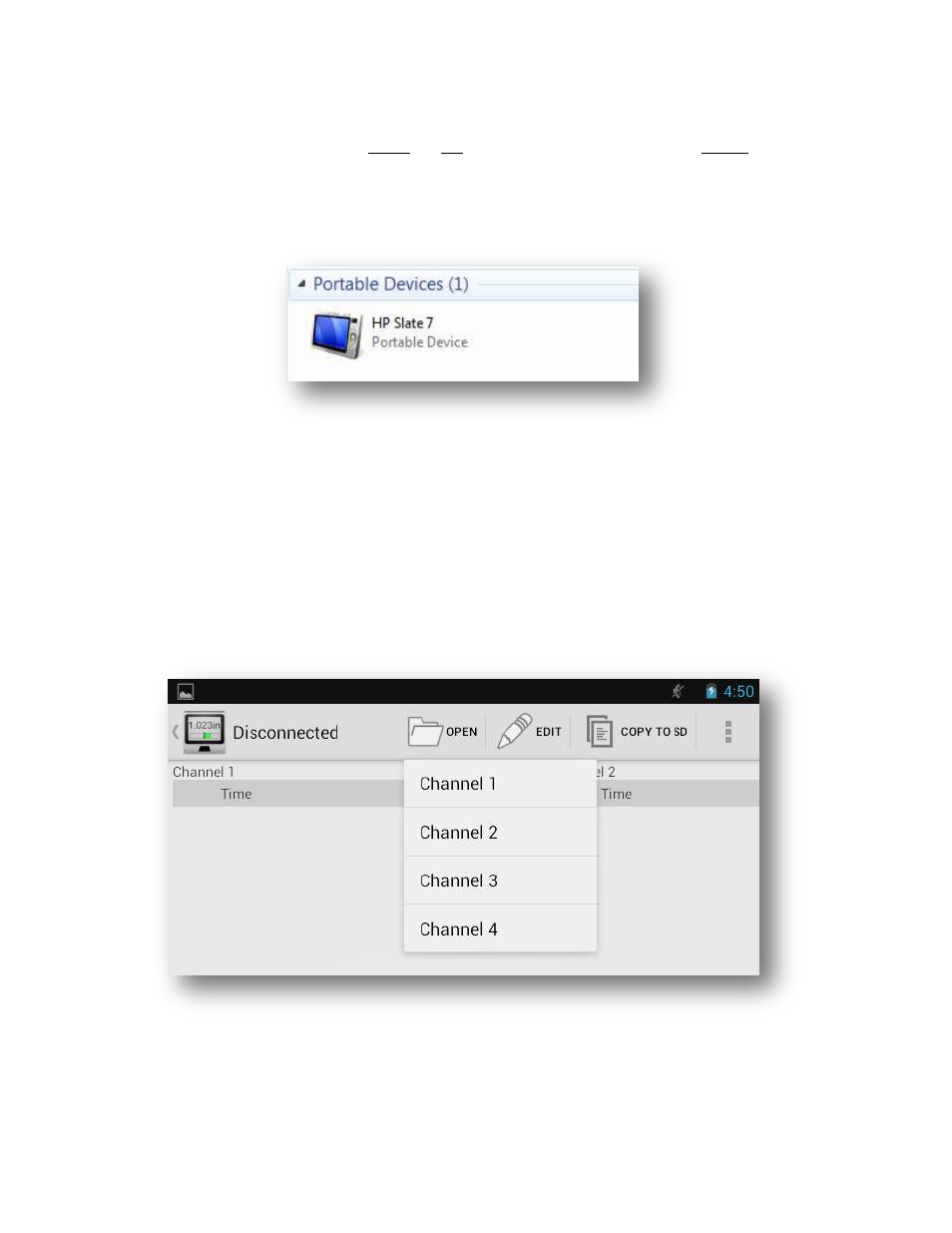
16
Transfer via USB Connection
Files can be copied directly from the tablet to a PC over USB. To do this, connect the tablet to a PC over
USB and wait for Windows to install the driver for the tablet. Once the drivers are installed successfully,
open a new Explorer window and navigate to My Computer. The tablet should appear under the list of
drives and devices, as shown below.
The data logs for the Remote Display application will be found in the following location:
Internal Storage\Logs
Transfer to Cloud Storage
If the tablet is connected to the internet over WiFi, data logs can be sent directly to cloud storage
services like Google Drive, SkyDrive, and DropBox. To do this, go to the Remote Display application and
return to the View Data Logs screen as shown previously. Click the Edit button and choose the channel
number of the data log that you want to transfer.
