Checkline 6000TCX Series User Manual
Page 11
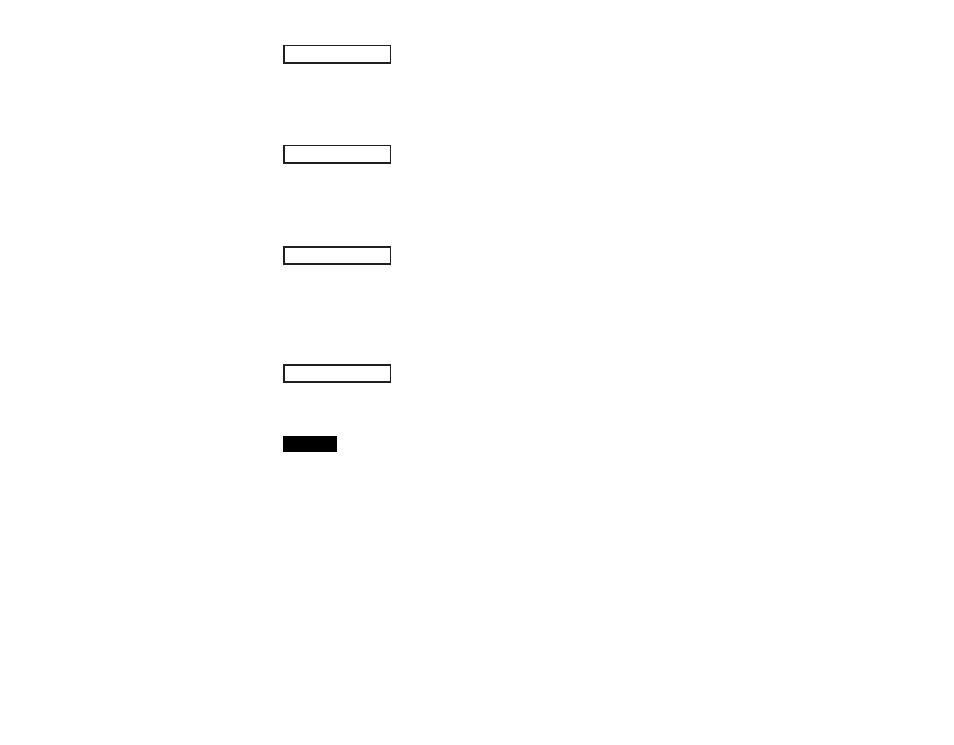
12
Sends a statistical summary to the optional Bluetooth wireless
printer. Individual measurements with their time stamp are printed
if the Readings box is ticked. A histogram is printed if the Graph
box is ticked. HiLo calculations are printed using current HiLo
settings if HiLo Alarm is turned on (see pg.13).
NOTES:
Close
Delete
View
Stops the recording process, closes the current batch or sub-
batch, and removes the statistics from the display.
Removes a batch or sub-batch completely from memory. The
name is deleted and all measurements are erased. Sub-batches
can be deleted individually. To delete all related sub-batches,
simply delete the top-level batch.
Lists all readings onto the display from the current or most recently
used batch or sub-batch. It begins by showing the last several
measurement values. Scroll using the (-) or (+) buttons. Hold for 1
second to scroll a page at a time.
Remove the last reading from the current open batch by pressing
(-).
Calibration adjustments cannot be made if any measurements
were taken with that setting and stored into a batch.
If memory is ON while continuous measurements are being taken,
only the last value on the display (when the probe is lifted) is stored
into memory. Scan stores ALL measurements into memory
(pg.17).
Each batch can contain a maximum of 10,000 readings
