Checkline TI-25M User Manual
Page 7
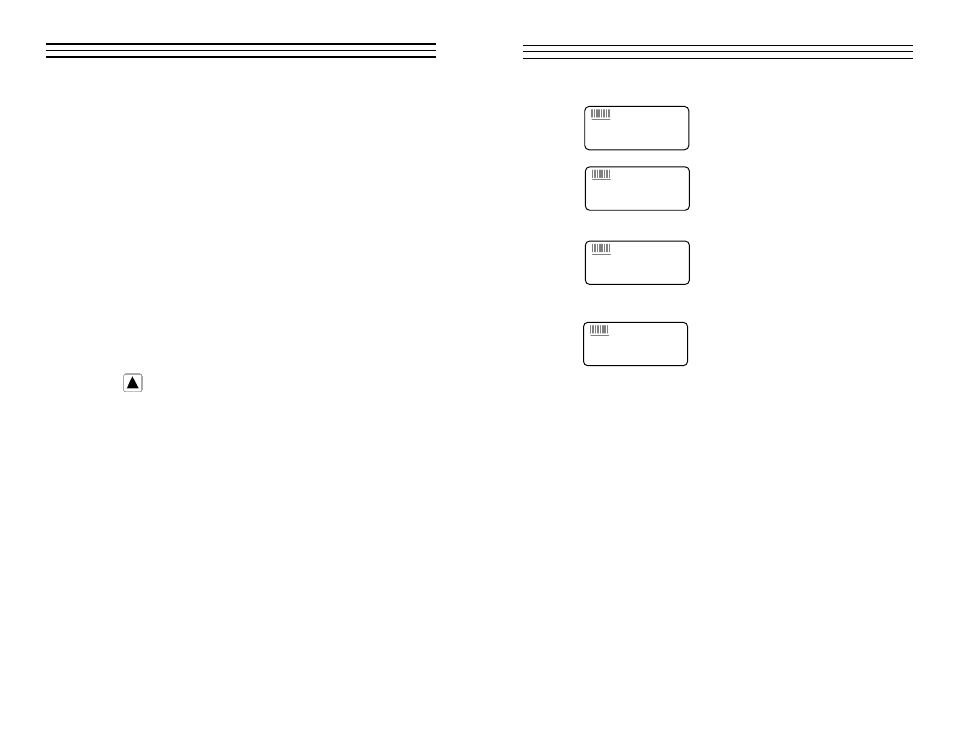
When the “IN” indicator is illuminated,
the TI-25M is displaying a wall thickness
measurement in INCH units.
When the “MM” indicator is illuminated, the
TI-25M is displaying a wall thickness measure-
ment in MM units.
When the “IN” and the “µs” indicators are
illuminated simultaneously, the TI-25M is
displaying an acoustic velocity in inches per
microsecond.
When the “M” and the “s” are illuminated
simultaneously, the TI-25M is displaying an
acoustic velocity in meters per second.
3.6 Probe Zero Plate
When first connecting the probe supplied with the TI-25M, the user should
perform a “Probe Zero” as described in Section 4.3. The Probe Zero Test
Plate is used for this task. It is located on the top edge of the gauge as
shown in the photo (see sec. 3.7) It also serves as the battery compartment
cover
Note:
The thickness of this plate is not imporatnt, and it should not be
used as a Calibration Test Plate. A precision 4-step Test Block is optionally
available for this purpose.
– 7 –
1.8.8.8.8
+
IN
MM/
µ
s
1.8.8.8.8
+
IN M
M
/
µ
s
1.8.8.8.8
+
IN
MM
/
µ
s
1.8.8.8.8
+
IN
MM/
µ
s
– 18 –
7 .0
DESCRI PT I ON OF M EASU RI N G M ODES
The TI-25M can be used in either the Single Thickness Reading mode or the Scan
mode.
The Single Thickness Reading mode is suitable for most applications. While the
probe remains in contact with the material being measured, the TI-25M performs
four (4) measurements every second, updating the LCD display after each read-
ing. When the probe is removed from the surface, the last reading is retained on
the display.
The Scan mode is used to survey or examine larger sections of material. When
set for Scan mode, the TI-25M performs sixteen (16) measurements every
second, but does not display each reading. This mode is designed for those
applications where the probe will be “dragged” or lightly “scrubbed” over the
measuring surface. While the probe maintains contact with the material being
measured, the TI-25M is keeping track of the lowest (thinnest) measurement it
encounters. Any brief interruptions in the signal will be ignored. When the probe
is removed from the surface for more than one second, the TI-25M will display
the thinnest reading encountered during the measurement survey.
To enable and disable the Scan mode:
Press the key.
Each time the key is pressed the Scan mode status will change from
Off-to-On-to-Off-etc. As the mode is changed, the current status “Off”
or “On” will momentarily flash on the display.
