Checkline TI-25M User Manual
Page 10
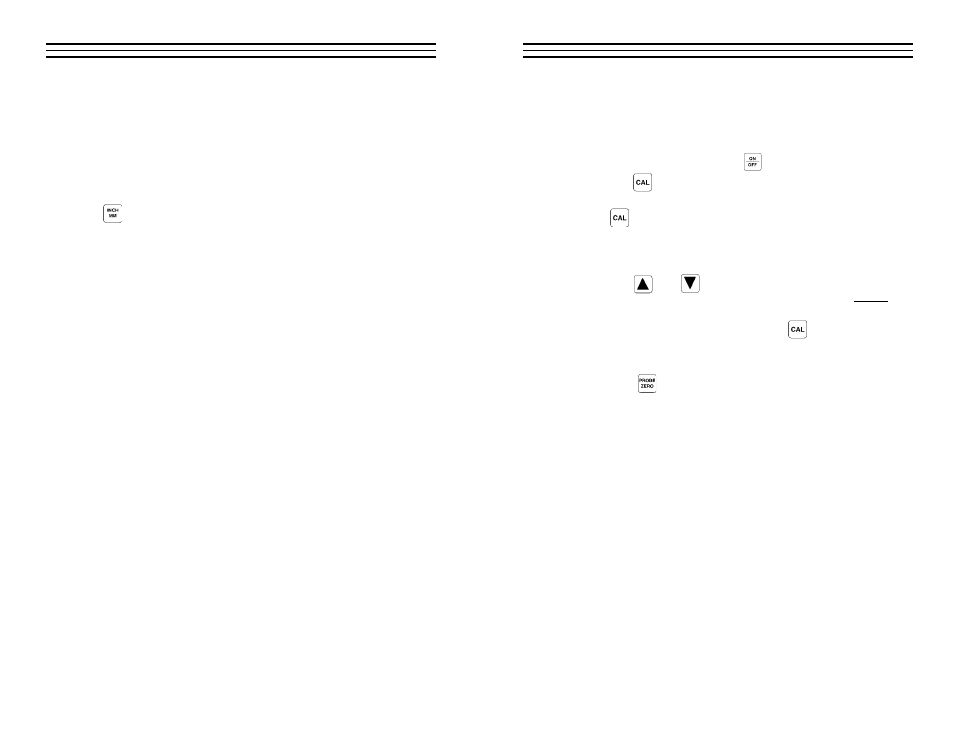
– 10 –
6. The display will show a measurement value of approximately 0.416 in.
(or 10.57 mm) if the gauge is calibrated for common steel (factory
default setting) with an acoustic velocity of 0.233 in/µs (5920m/sec).
If the gauge is calibrated for any material other than common steel then
the measured value of the Test Plate will be higher or lower than
described above.
4.4 Changing Units — inches to mm
To change the measuring units from inch (factory setting) to mm, press the
key. Each time the key is pressed, the units will change.
4.5 Checking Calibration With The Probe Zero Test Plate
Calibration can be checked using a sample of known thickness or using our
SB4H or SB4L 4-step calibration block.
4.6 Preparation Of The Surface
The TI-25M can be used to measure thickness over existing paint or
coatings as long as the coating is in good condition, is well adhered to the
surface and does not exceed 0.020" (20 mils or 500 microns) in thickness.
Please note that the paint or coating thickness will be included in the over-
all wall thickness measurement.
The surface to be measured should be relatively clean and smooth, free of
any small particulate, rust or scale. The presence of any of these conditions
will prevent stable and reliable readings. Often, a wire brush, sandpaper or
scraper will be helpful in cleaning the measurement surface. In situations
where the surface is heavily corroded or pitted, a rotary sander, or grinding
wheel will be necessary to properly prepare the surface for measurement. If
the surface is still “rough” after preparation, using a more viscous couplant
fluid similar to petroleum jelly or K-Y jelly will help obtain a stable, reli-
able measurement. This type of “thick” coupling fluid is a good choice
when measuring on vertical surfaces or on the underside as it will help
adhere the probe to the measurement surface while also acting as the
coupling agent.
– 15 –
– 15 –
6.2 Changing Calibration - Acoustic Velocity Is Known
To change the calibration for a material where the acoustic velocity is
known from either prior knowledge or from the Acoustic Velocity table,
proceed as follows:
1. Turn on the gauge by pressing the key .
2. Press the key.
3. If the units of measure indicators “IN” or “MM” are flashing press
the key again.
4. The acoustic velocity units indicator “IN/µs” or “M/s” should be
flashing showing that the Acoustic Velocity Calibration mode is
enabled.
5. Use the and keys to adjust the displayed value to
match the desired acoustic velocity setting. By pressing and holding
the key, the numbers will change more rapidly.
6. When the desired value is reached press the key to exit the
calibration mode and return to measurement mode.
Note: If the key is pressed while in the calibration mode, the
TI-25M will be reset to the factory default calibration for common steel
(0.2330 IN/µs or 5920 M/s).
