Connection of pc to the stand, Operation, Basic operation flow – Checkline FGS-220VC User Manual
Page 10
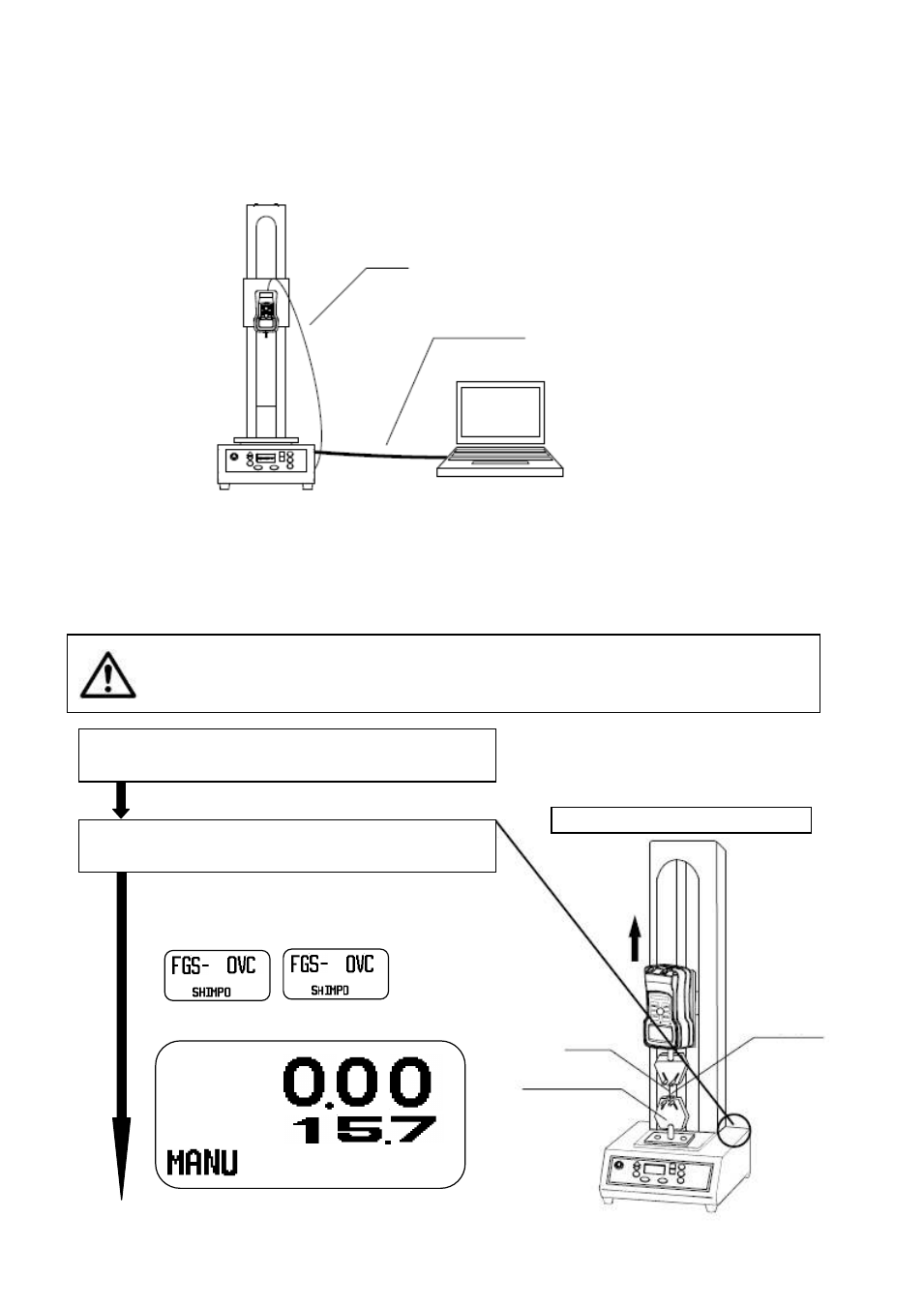
- 5 -
4.3. Connection of PC to the stand
FGS-VC can connect to PC for taking force and displacement.
The software is able to be downloaded from Shimpo's website free of charge.
Refer to the software manual.
5. Operation
5.1. Basic operation flow
The procedure of basic operation is described as follows.
Personal computer
USB cable
Cable between FGS-VC and force gauge
Force gauge power
Turn on the power of the force gauge.
Keep hands, hair and jewelry away from stand when drive assembly is in motion.
May cause damage or injury.
FGS-VC power
Turn on the power of the stand.
Example. Tension test of a wire
A wire
Wedged chuck
Solderless
terminal
Separate hands from the force gauge and FGS-VC
movable parts.
Turn on FGS-VC.
Display appears as below:
22
55
- Series-2 (16 pages)
- Series-3 (22 pages)
- Series-4 (26 pages)
- Series-5 (34 pages)
- FGV-XY (19 pages)
- DS2 (6 pages)
- FGE (8 pages)
- Series-5I (32 pages)
- Series-3I (24 pages)
- MG (2 pages)
- FGE-XY (6 pages)
- FB (4 pages)
- ES10 (4 pages)
- FGS-100H (2 pages)
- FGS-250W (2 pages)
- TSB100 (10 pages)
- ES30 (6 pages)
- ES05 (4 pages)
- TSA750 (10 pages)
- TSF (6 pages)
- ESM301 (27 pages)
- MX2 (8 pages)
- FGS-100PV (20 pages)
- MX-500 (4 pages)
- ESMH (6 pages)
- FGS-100PX (20 pages)
- ZP (10 pages)
- WT-100 (2 pages)
- AWS-4050 (14 pages)
- TI-25LT (9 pages)
- TI-25S (11 pages)
- TI-25M (13 pages)
- TI-25DL (19 pages)
- TI-25M-MMX (15 pages)
- TI-25DL-MMX (17 pages)
- TI-007 (9 pages)
- TI-007DL (11 pages)
- TI-CMX (29 pages)
- TI-CMXDL (35 pages)
- TI-CMXDLP (54 pages)
- TI-MVX (42 pages)
- TI-UMX2 (29 pages)
- TI-25P (11 pages)
- TI-44N (11 pages)
