Display indicates “no_f” after power up – Checkline FGS-100PV User Manual
Page 17
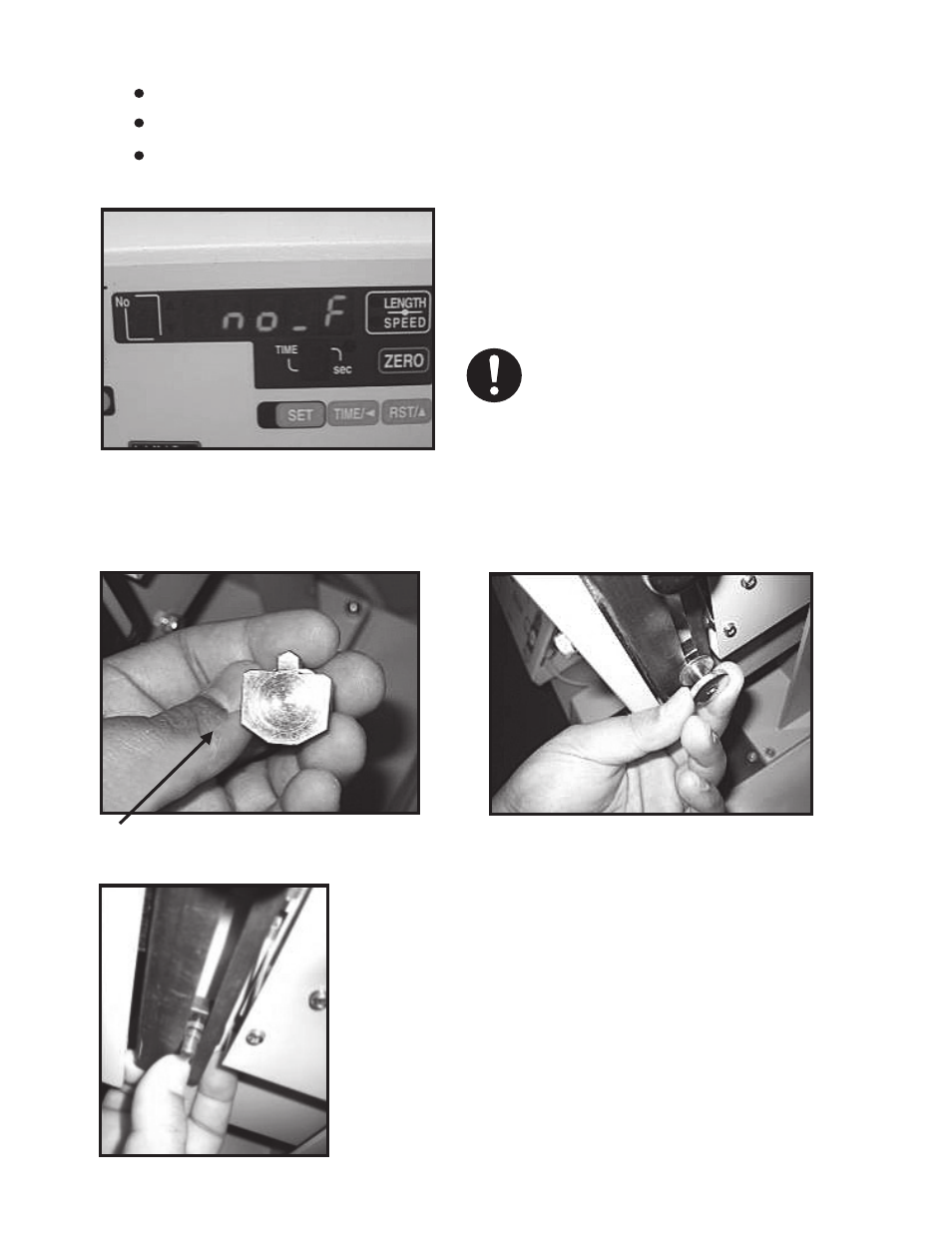
17
Display indicates “no_F” after power up
Check for proper force gauge cable (only for FGV-X and FGV-XY models).
Check for proper baud rate from the force gauge.
Reset the whole system, powering up in this particular order Force
Gauge>Test
Stand.
Limit switch not stopping the test stand/force gauge from moving Check if the limit switch shoe
behind the knob has been turned in the wrong position. (See photos for proper orientation and
installation).
Initialization takes longer and a no_F display
indicates there is no communication established
between the test stand and the force gauge.
Actuator limit switch rollers should hit
this side of the shoe limit switch.
The limit switch shoe has a lip guide
preventing it from spinning. Orient
the Limit switch shoe properly before
installation.
Insert the washer before the knob.
Shimpo DFS models transfer data directly
using the FGS-50PCABLE. Length/
Distance of the test is programmed in
the test stand. When using Shimpo DFS
force gauge, “MANU” and “SING” (modes)
function the same.
