Checkline DT-361 User Manual
Page 25
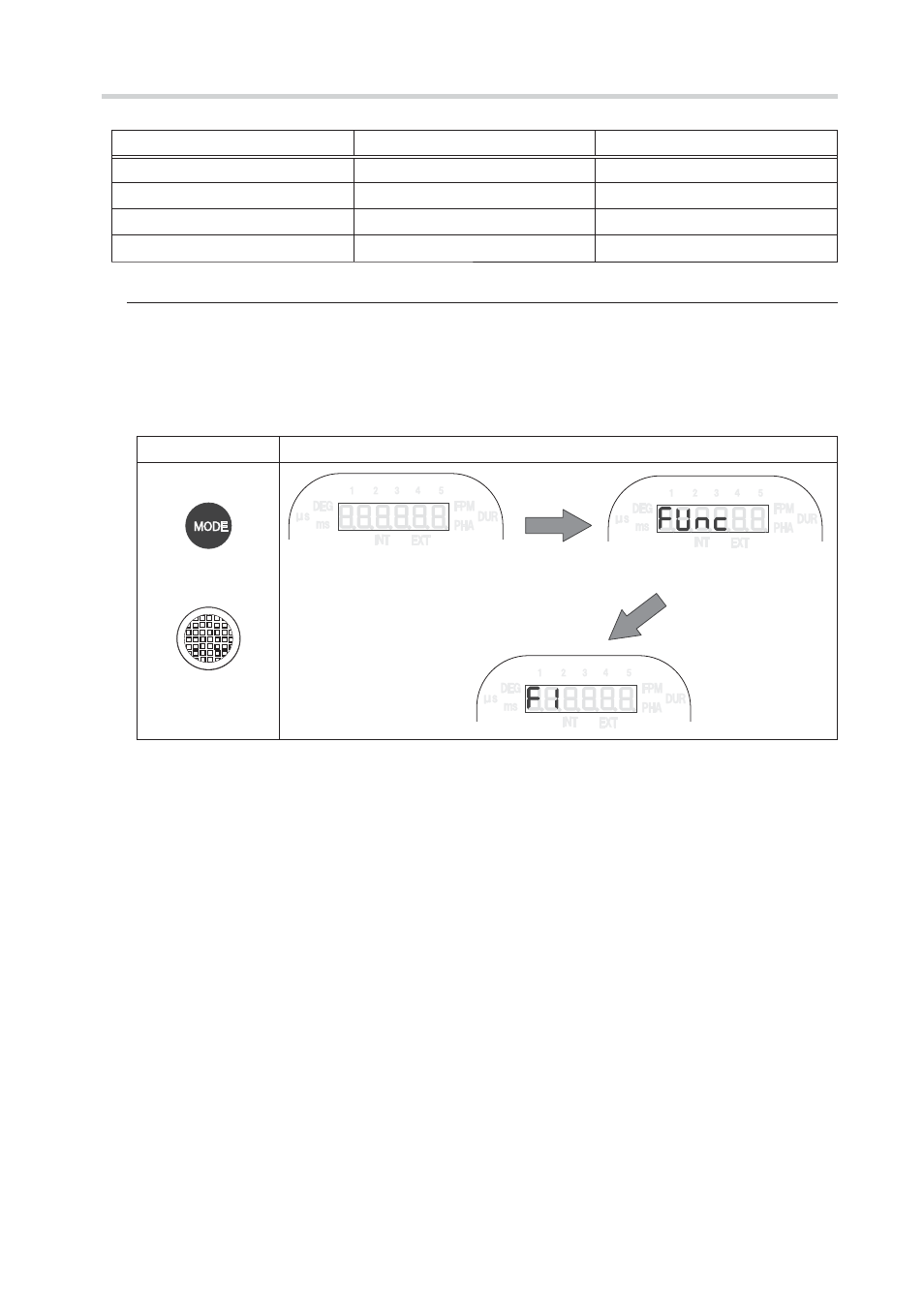
25
Function mode
4.6
The following settings in the table can be configured in the function mode.
Setting item
Default setting value
Function mode 1
Measurement range setting
120,000
Function mode 2
Trigger edge setting
L-H
Function mode 3
Auto emission stop time setting
0
Function mode 4
External input signal setting
OFF
Moving to the function mode
4.6.1
Turn the power ON while pressing the MODE key to enter the function mode.
During the function mode, press the MODE key to indicate the next setting item.
The items that have been set are collectively saved when function mode 4 is moved to the emission
screen.
If the power is turned OFF in the middle of the function mode, the setting value will not be saved in
the memory.
Operation
Display
Press and hold
Press once
Turn the power ON
while pressing the MODE key
Go to the function mode
After the above display is
indicated for 2 seconds,
go to function mode 1.
