Checkline DT-361 User Manual
Page 22
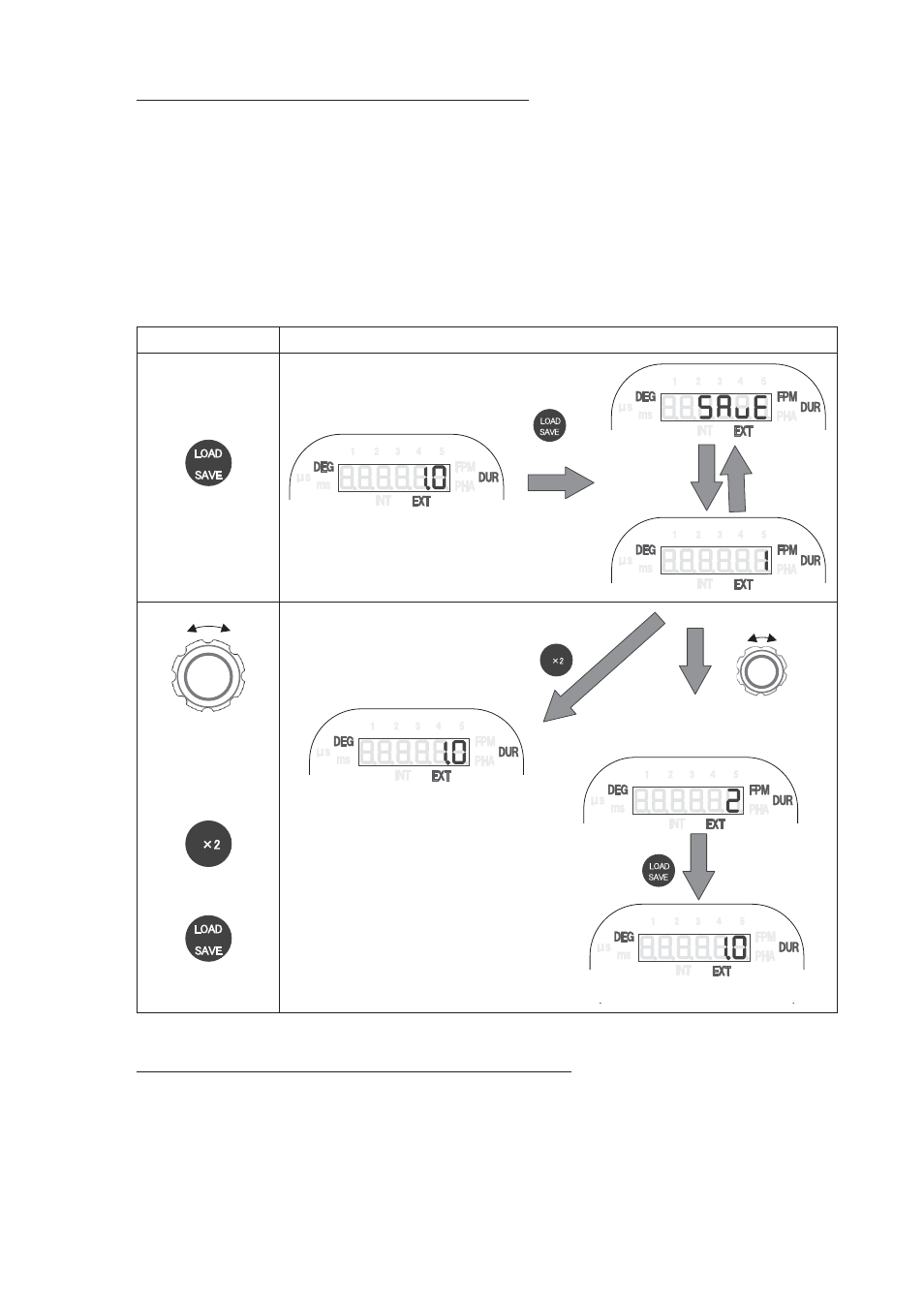
22
Saving on external synchronous emission
4.5.1.2
Press and hold the “LOAD(SAVE)” key in the external synchronous emission mode to save the
setting value.
Press and hold the LOAD(SAVE) key to enter the save standby status. SAVE and the memory
number in which the setting value is saved are indicated alternately. In this status, a memory
number in which the setting value is saved can be changed using the dial operation.
Operate the dial to end alternate lighting and only a memory number in which the setting value is
saved is indicated.
To save, press the “LOAD(SAVE)” key. The setting value is saved in the specified memory number
and the display returns to the previous setting screen.
To cancel saving, press the x2 key. The save standby status ends and the display returns to the
previous setting screen.
Operation
Display
Press and hold
Press and hold
Indicates
alternately
Select the memory
number
Cancel
Confirm saving
Save the setting value
Save standby status
Operate the dial to specify
destination for saving
Cancel saving
CCW
CW
Saving the setting value when the power is OFF
4.5.1.3
While using the unit on internal oscillation emission and external synchronous emission, press the
power switch and turn the power OFF to save the setting value to that which it was before turning
the power OFF.
When the power is turned ON again, operation starts from the previous setting value.
