Checkline DT-361 User Manual
Page 12
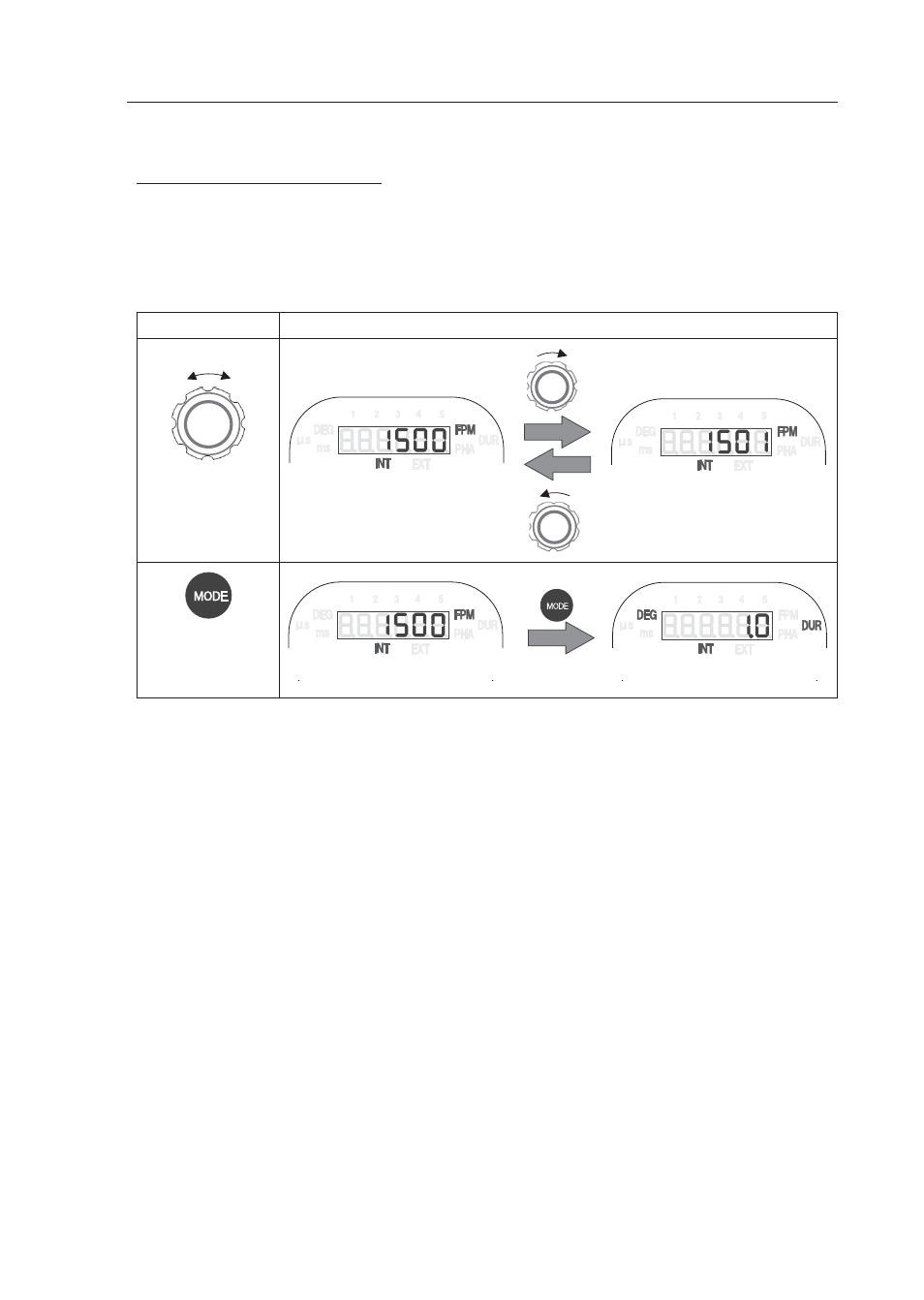
12
Emission count mode
4.3.4
The emission count (frequency) can be set in the emission count mode (FPM).
Emission count setting
4.3.4.1
Turn the dial to the CW direction to increase the emission count (frequency), and to the CCW
direction to decrease it. Turn the dial fast to change the setting value greatly and slowly to change
it slightly.
The emission count (frequency) you can set depends on the measurement range. For details about
the measurement range, refer to 4.6.2 Measurement range setting.
Press the MODE key to switch to the emission duration mode (DUR).
Operation
Display
Increase/decrease
the emission count
(frequency)
Decrease
Increase
CCW
CW
Press the key to
switch to the emission
duration mode
Emission count mode
Emission duration mode
This manual is related to the following products:
