Checkline DT-361 User Manual
Page 11
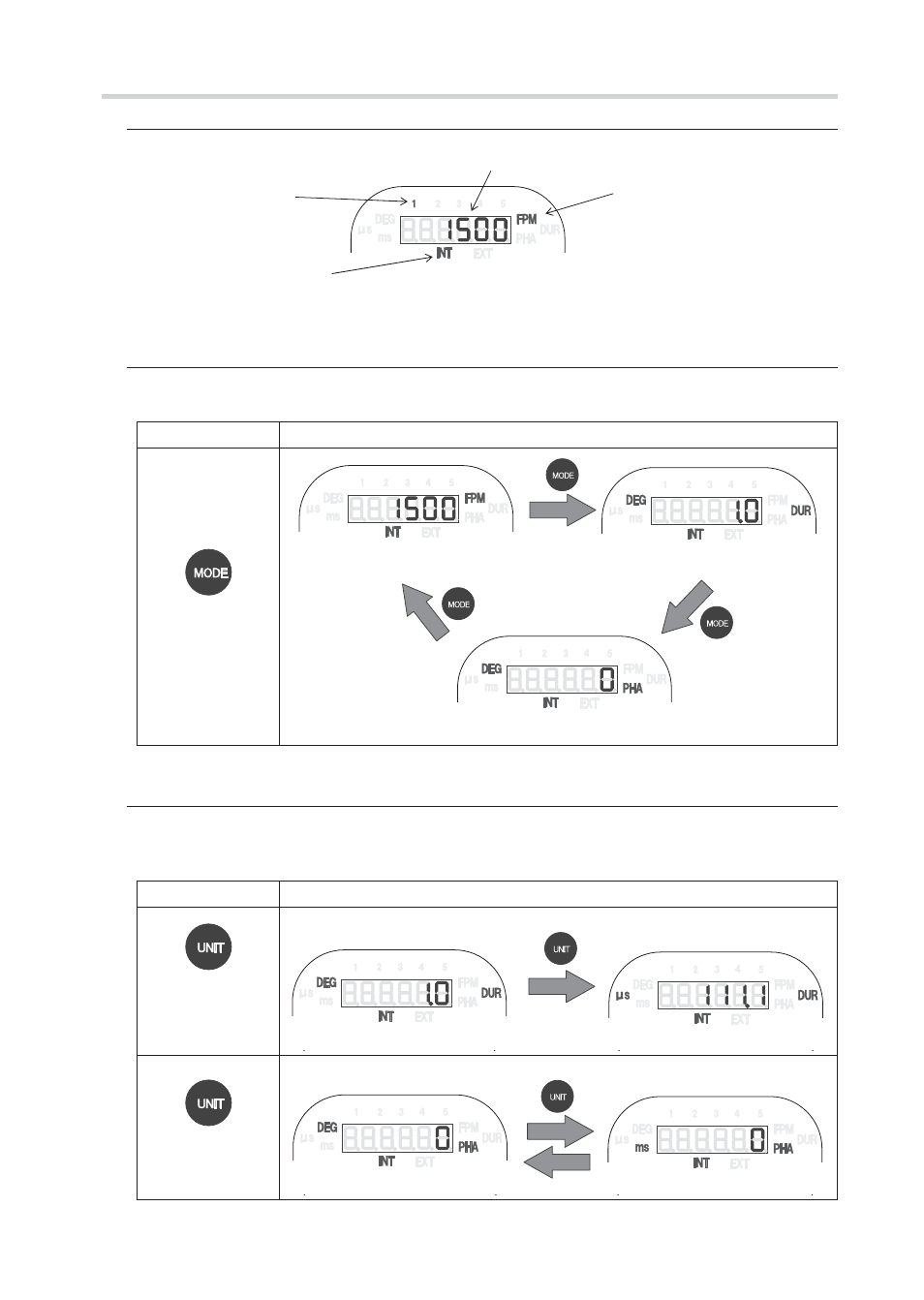
11
Internal oscillation emission
4.3
Display of internal oscillation emission
4.3.1
Setting value
Mode display
Memory number
display
Display showing internal
oscillation emission
Switching the modes
4.3.2
Each press of MODE key switches the setting display value to FPM (emission count mode), DUR
(emission duration mode), and PHA (phase mode).
Operation
Display
Each press switches
the modes
Emission duration mode
Phase mode
Emission count mode
Switching the unit display
4.3.3
While the UNIT key is pressed and held in the emission duration mode (DUR), the unit display is
switched from [º] to [μs].
Each press of the UNIT key in the phase mode (PHA) switches the unit display from [º] to [ms].
Button operation
Display
Indicates time while
the key is being
pressed
•Emission duration mode (DUR)
Indicates angle
Indicates time
Each press switches
the display
•Phase mode (PHA)
Indicates angle
Indicates time
