Menu navigation, 1. menu:1 view stored results – Cannon Instrument D155 Density Meter User Manual
Page 27
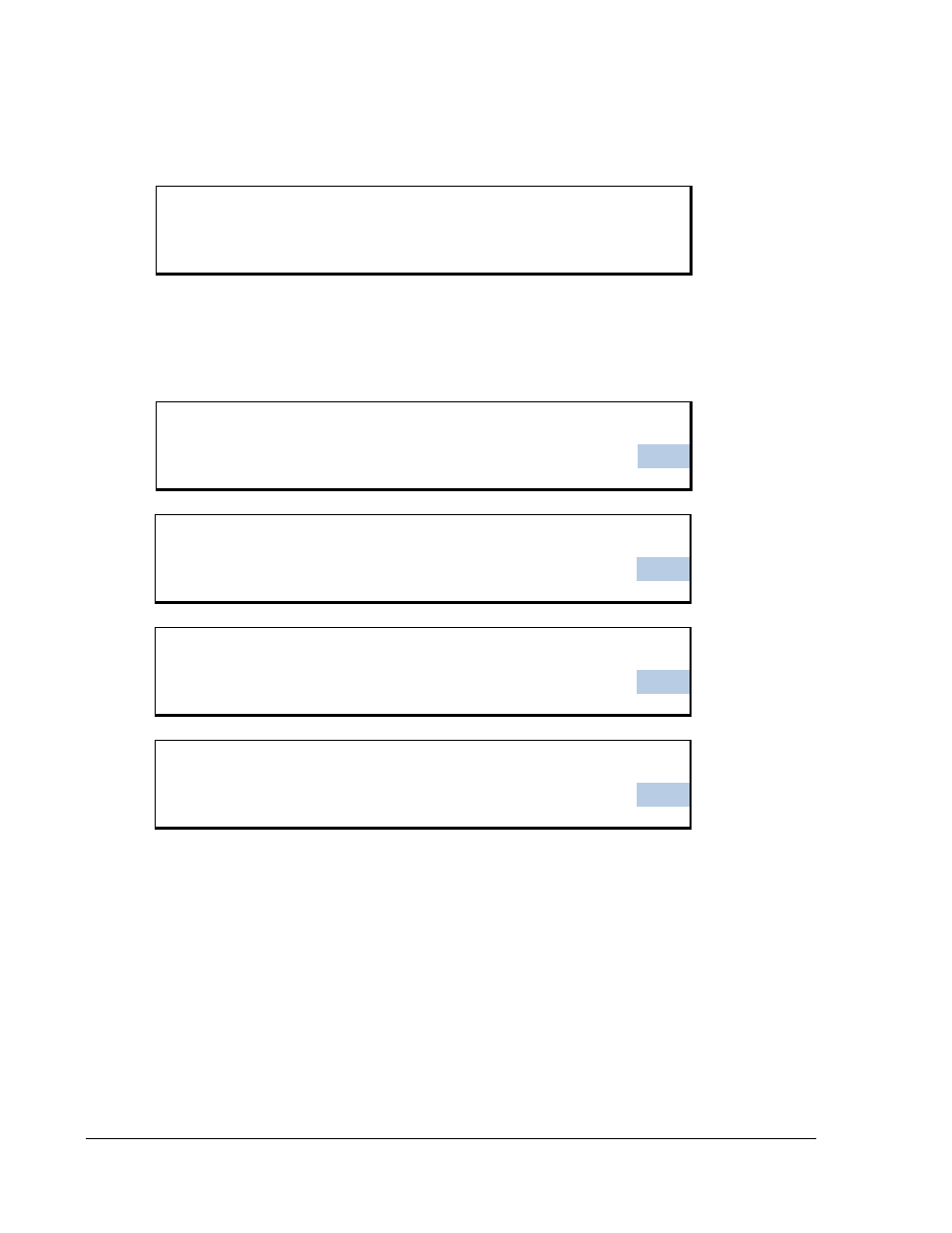
24
4. Menu Navigation
4-1. Menu:1 View Stored Results
1) Press [MENU] then press [] or [] to select Menu 1 as shown below
2) Press [ENTER]
3) Press [] or [] key to select the test result (numbered)
4) Press [] or [] to select the preferred data result screen. There are four results display windows.
To change between these windows, press the [] [] keys.
5) Press [ENTER] to print test result (if optional printer is connected to the D155)
M e n u : 1
V i e w S t o r e d R e s u l t s
P r e s s E N T E R o r U p / D n
1 0 / 3 0 / 1 2 0 9 : 5 0
D e n s i t y 0 . 9 9 8 5 g / c m ³
T e m p 2 0 . 0 0 ° C T e s t 0 1
P r e s s E N T E R t o P r i n t
1 0 / 3 0 / 1 2 0 9 : 5 0
A P I D e g r e e 5 D : 2 4 . 1
T e m p 2 0 . 0 0 ° C T e s t 0 1
P r e s s E N T E R t o P r i n t
1 0 / 3 0 / 1 2 0 9 : 5 0
1 5 ° C D e n 5 3 D : 0 . 9 9 9 5
T e m p 2 0 . 0 0 ° C T e s t 0 1
P r e s s E N T E R t o P r i n t
1 0 / 3 0 / 1 2 0 9 : 5 0
S G ( t / t ) : 0 . 9 9 9 0
T e m p 2 0 . 0 0 ° C T e s t 0 1
P r e s s E N T E R t o P r i n t
CANNON
®
D155 Density Meter Instruction & Operation Manual
Version 1.1b – August 2014; CANNON® Instrument Company
2139 High Tech Road • State College, PA • 16803 • USA
