Cannon Instrument D155 Density Meter User Manual
Page 21
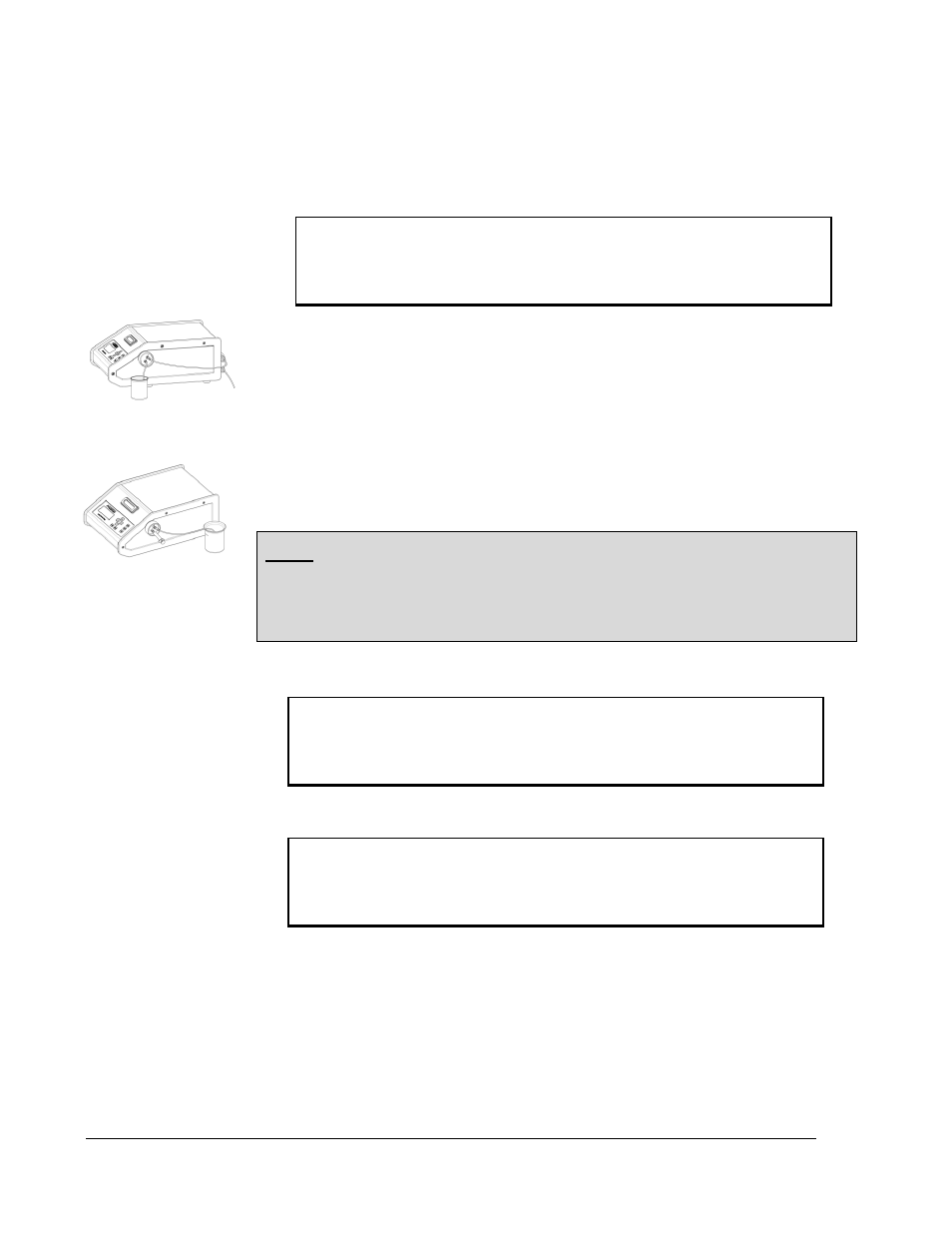
18
1) Make sure that the cell temperature is stable at the set temperature and that
“Ready to Test” appears on the main display as shown below.
D155 with pump
D155 with syringe
2) Clean the cell with pure water
a. Put the tube into water as shown on the left or inject the water with a
10 mL syringe. If using a syringe, inject two full syringes so that a
total of 20 mL is flushed through the cell.
b. If the optional peristaltic pump is installed, press [PUMP] key to flow
in more than 20 mL water, to flush the cell well. For effective
cleaning, lift up the tip of tube from the water a few times to allow
some air to be pulled in.
Note:
When the measuring cell and tube lines were filled with
ethanol, rinse out ethanol with as much pure water before
measurement is started.
↓ [MENU] 3) Press [MENU] key
4) Move the cursor with [] or [] key to “Menu:0 Calibrate Cell”
↓ [ENTER] 5) Press [ENTER] key.
6) Inject the cell with a pure water standard
a. If using a syringe, inject 2 mL taking care not to introduce any air
bubbles in the measurement cell. Visually inspect the cell through
the cell window to ensure that no bubbles are present in the cell.
b. If the optional peristaltic pump is installed, place the tube in the water
standard.
1 0 / 3 0 / 1 2 0 9 : 4 0
R e a d y t o T e s t 2 0 . 0 ° C
P l e a s e L o a d S a m p l e
P r e s s M E A S t o S t a r t
M e n u : 0
C a l i b r a t e C e l l
P r e s s E N T E R o r U p / D n
M e n u : 0
C a l i b r a t e C e l l
P l e a s e L o a d W a t e r
P r e s s E N T E R t o S t a r t
CANNON
®
D155 Density Meter Instruction & Operation Manual
Version 1.1b – August 2014; CANNON® Instrument Company
2139 High Tech Road • State College, PA • 16803 • USA
