Cannon Instrument D155 Density Meter User Manual
Page 22
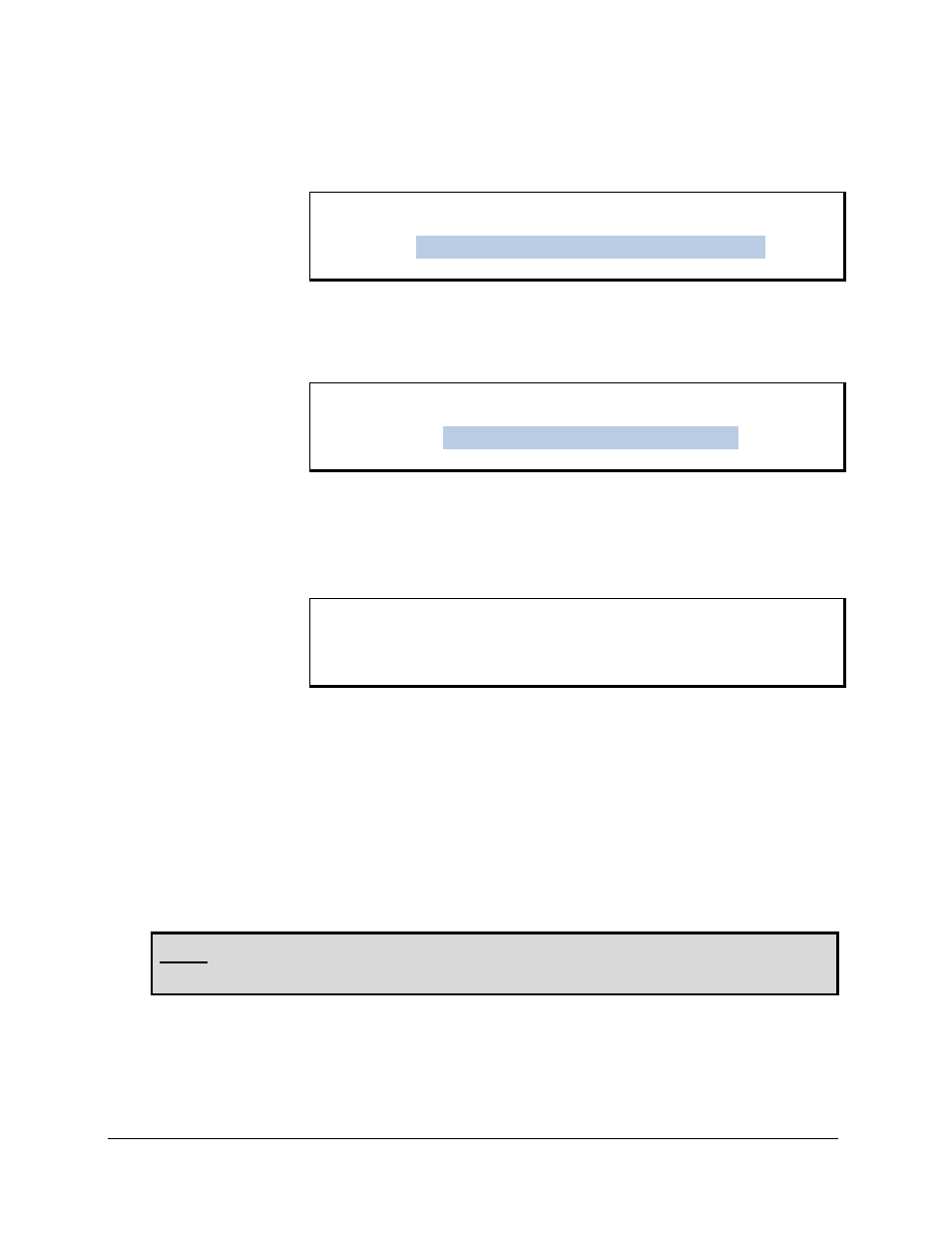
19
↓ [ENTER] Press [ENTER] key.
If the peristaltic pump is installed, the pump will run for the amount of seconds set in
the Menu:2 Sampling Time.
The above screen will only appear when using the optional peristaltic pump and
the Sampling Time (Menu:2 Sampling Time) is set to a value greater than zero.
7) When sampling is complete, the display shows:
Visually inspect the cell through the cell window to ensure that no bubbles are
present in the cell.
↓
8) When calibration is normally completed, the display shows:
When “NG” (No Good) appears instead of “OK”, press [STOP] and then repeat
the calibration starting with step 3 above.
9) If the optional peristaltic pump is installed, press [PUMP] key to drain out water.
Otherwise use an empty syringe to push out the water with air.
10)
Blot the sample drops on the sampling tube with tissue paper.
Note:
If calibration fails, previously calibrated values will be printed out.
M e n u : 0
C a l i b r a t e C e l l
S A M P L I N G : 1 0 s
< < P l e a s e W a i t > >
M e n u : 0
C a l i b r a t e C e l l
C A L I B R A T I N G
< < P l e a s e W a i t > >
M e n u : 0
C a l i b r a t e C e l l
O K
P r e s s S T O P o r M E N U
CANNON
®
D155 Density Meter Instruction & Operation Manual
Version 1.1b – August 2014; CANNON® Instrument Company
2139 High Tech Road • State College, PA • 16803 • USA
