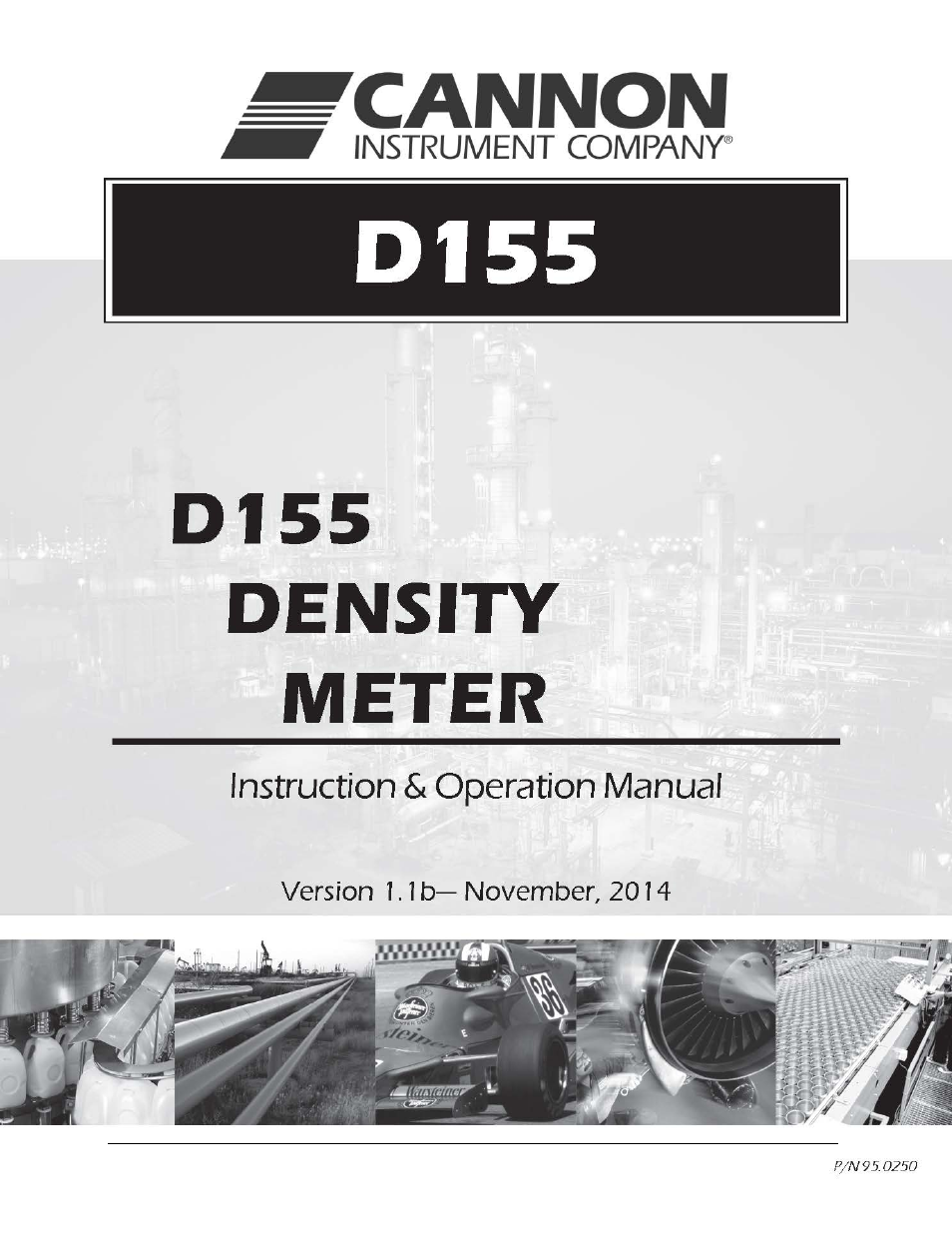Cannon Instrument D155 Density Meter User Manual
Cannon Instrument Water equipment
Table of contents
Document Outline
- 1. Introduction
- 2. Preparations for measurement
- 3. Basic procedure
- 4. Menu Navigation
- 4-1. Menu:1 View Stored Results
- 4-2. Menu 2: Set Sampling Time
- 4-3. Menu 3: Select Oil Table
- 4-4. Menu 4: Set Test Temperature
- 4-5. Menu 5: Set Date and Time
- 4-6. Menu 6: Set LCD Contrast
- 4-7. Menu 7: Reset Test Number
- 4-8. Menu 8: Clear Stored Results
- 4-9. Menu 9: Export Stored Data to USB Drive
- 4-10. Menu 10: View Serial No. & Firmware Ver.
- 4-11. Parameters and default
- 4-12. How to connect the optional printer or a personal computer (PC)
- 5. Maintenance
- 6. Troubleshooting
- 6-1. Error messages and remedies
- 6-2. Symptoms for error numbers and associated remedies
- 6-3. Troubleshooting
- 6-3-1. Cannot turn on the main unit with the power switch
- 6-3-2. “Ready to Test” message does not appear and/or cell temperature is unstable.
- 6-3-3. The unit does not work even though power is on.
- 6-3-4. LCD does not function
- 6-3-5. Key entry does not work
- 6-3-6. Air bubbles are easily trapped in the sample and visible in the measurement cell
- 6-3-7. There is poor repeatability on measured values
- 6-3-8. Sampling time is too long (optional peristaltic pump)
- 6-3-9. Measuring time is too long
- 6-3-10. Data cannot be stored in the memory
- 7. Others