Brookfield DV-III Rheometer User Manual
Page 8
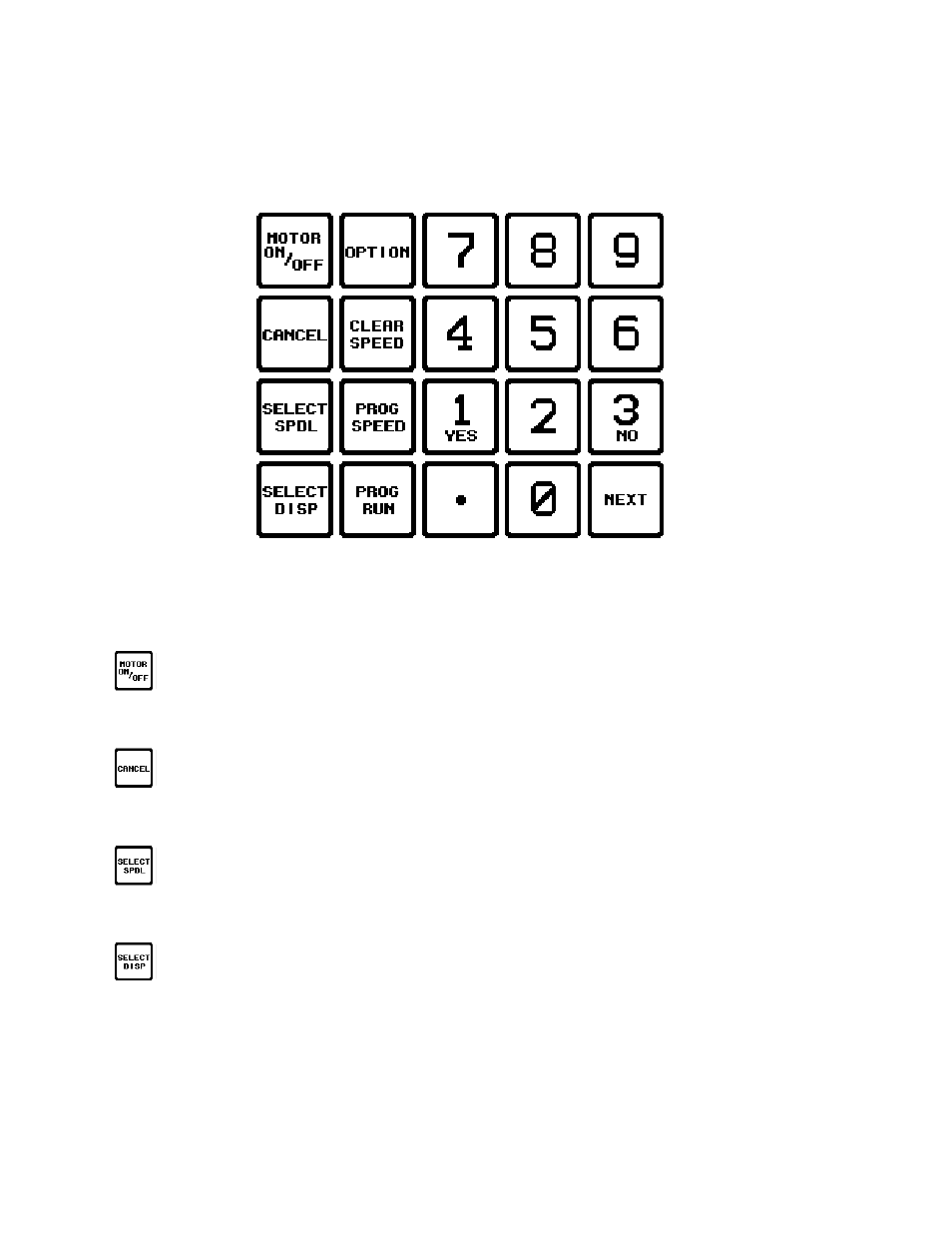
- 8 -
I.6 Key Functions
Figure 4 shows the control keys on the face of the DV-III Rheometer. The following describes each
key’s function.
Figure 4
MOTOR ON/OFF
Turns the motor on or off.
CANCEL
Cancels any operation, and returns screen display to the main screen.
SELECT SPDL
Allows selection of and accepts the spindle to be used.
SELECT DISP
Selects the parameter to be displayed:
%
Viscometer Torque (%)
cP
Viscosity (cP or mPa.s)
SS
Shear Stress (Dynes/cm2 or Newtons/m2)
SR
Shear Rate (1/Sec)
See also other documents in the category Brookfield Measuring instruments:
- BF35 (23 pages)
- CAP1000 Viscometer (37 pages)
- CAP2000 Viscometer (37 pages)
- CAP1000 Viscometer (30 pages)
- Dial Stepper Viscometer (35 pages)
- Dial Viscometer (35 pages)
- DV1 Viscometer (63 pages)
- DV2+Pro Viscometer (101 pages)
- DV2T Extra Viscometer (95 pages)
- DV2T Viscometer (95 pages)
- DV3T Rheometer (125 pages)
- DV-E Viscometer (37 pages)
- DV-I Prime (71 pages)
- DV-I Viscometer (49 pages)
- DV-II+ Digital Viscometer (51 pages)
- DV-II+ Programmable Viscometer (75 pages)
- DV-III Rheometer (83 pages)
- DV-III Ultra Rheometer (133 pages)
- Falling Ball KF10 (18 pages)
- Falling Ball KF30 (19 pages)
- KU-1 Viscometer (11 pages)
- KU-1 Viscometer (13 pages)
- KU-2 Viscometer (19 pages)
- LFRA Texture Analyzer (46 pages)
- LFRA Texture Analyzer (30 pages)
- QTS25 Texture Analyzer (22 pages)
- R/S Coaxial Cylinder Rheometer (81 pages)
- R/S CPS Rheometer (62 pages)
- R/S-SST Rheometer (9 pages)
- RST Rheometer (69 pages)
- YR-1 Rheometer (64 pages)
- M14-TABTKIT (1 page)
- M14-TASBAWB1 (1 page)
- M14-TASBAWB3 (1 page)
- CT3 Texture Analyzer (56 pages)
- TA-DGA (2 pages)
