Brookfield DV-III Rheometer User Manual
Page 15
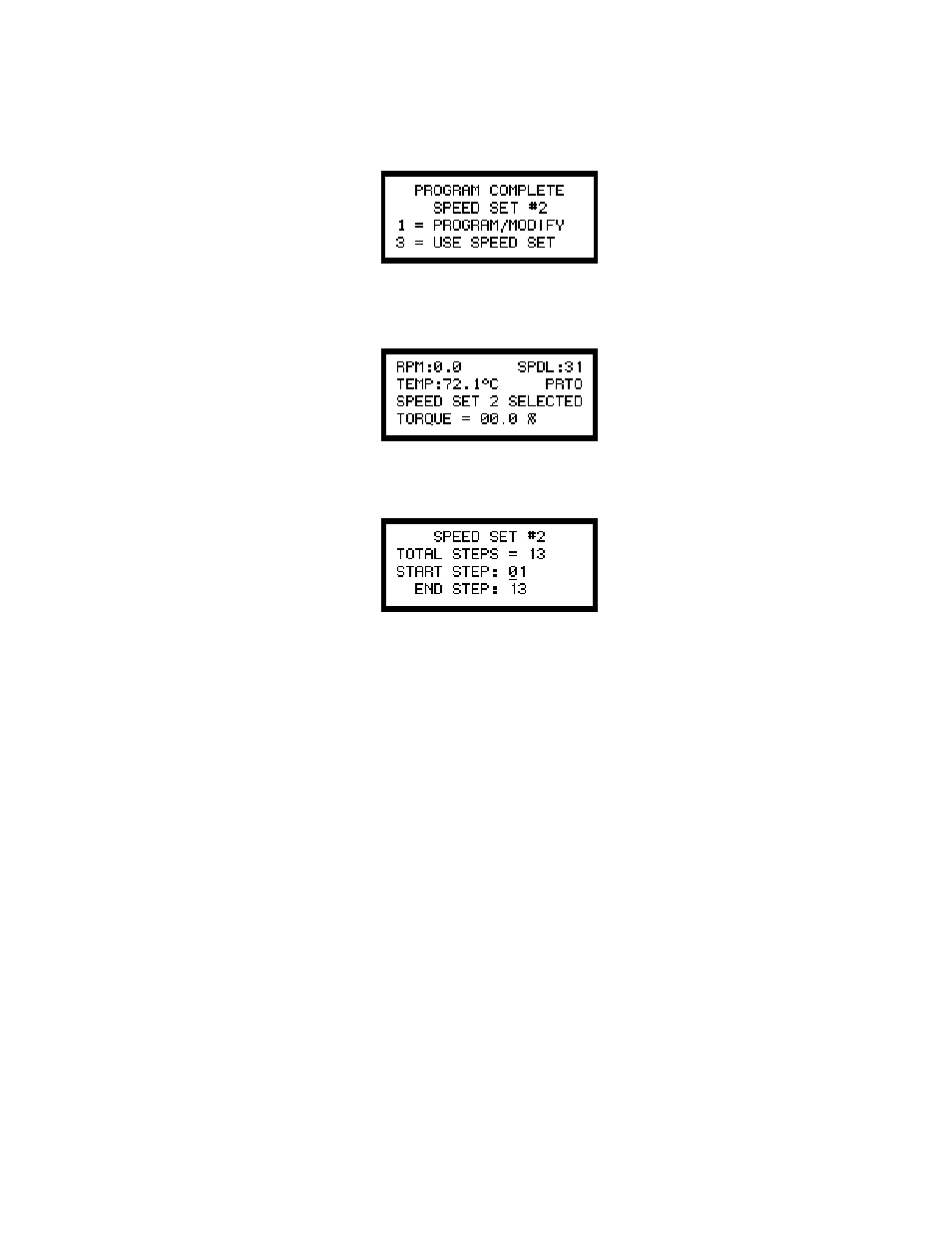
- 15 -
III.4
Using a Speed Set Program from Memory
To use a speed set immediately after it is entered, begin with the Program Complete screen shown
in Figure 12.
Figure 12
1) Press the number 3 key: Use Speed Set. The screen display will be similar to Figure 13.
Figure 13
2) Press
PROG RUN
. The screen in Figure 14 appears.
Figure 14
3) Enter the step which will be the starting step. Note that all steps, or just a portion of the steps
may be used. Additionally, the steps may be run in reverse order.
The steps used are always consecutive; that is if steps 2, 3, 4 and 5 of a 10 step program are
to be used, steps 1, 6, 7, 8, 9, and 10 will not be used.
4) Press the
NEXT
key to move the cursor to the End Step field. This accepts the start step number.
5) Enter the number of the step you want to be the end step.
6) Press the
NEXT
key to accept the End Step.
7) Press the
PROG RUN
key to start the test.
8) Alternatively, you may simply bypass the Start Step,End Step sequence and use all of the
program steps, as programmed, by pressing the
PROG RUN
key in step 4 above.
If a speed set is memory resident (i.e. was written and stored previously), the procedure to use a speed
set begins with the main screen (Figure 6).
1) Press the
PROG SPEED
key.
2) Enter the number of the speed set to be used from the IN MEM line (see Figure 9).
3) Follow steps 1 through 6 as outlined earlier in this section.
