Brookfield DV-III Rheometer User Manual
Page 24
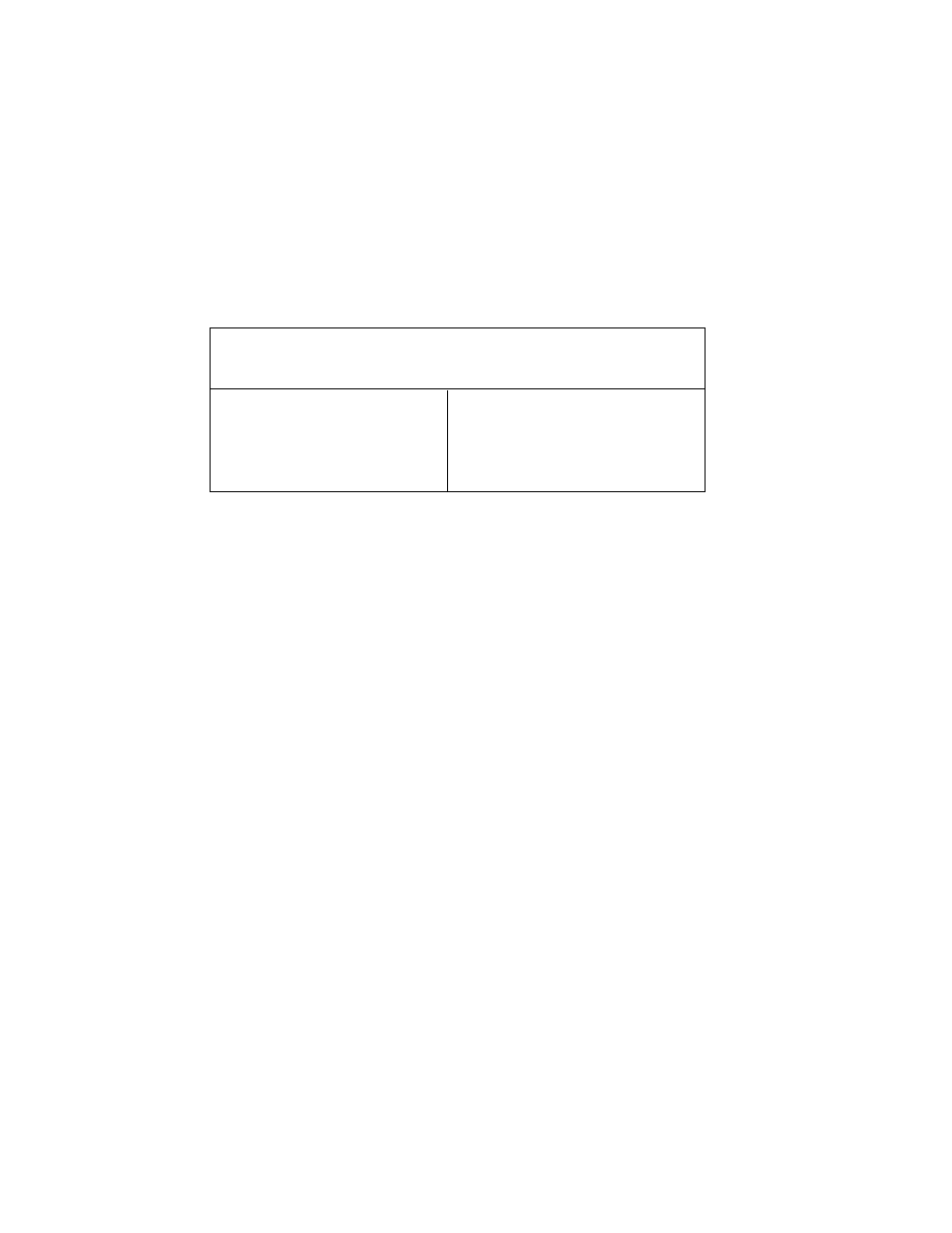
- 24 -
IV.4 Temperature Display
°
C or
°
F
The DV-III will display temperature in either
°
F or
°
C. The choice is made from the Options screen.
From the main screen, the procedure is:
1) Press the
OPTION
key.
2) Press the number
4
key to change the display from
°
F to
°
C (or
°
C to
°
F).
3) Press the
CANCEL
key to return to the main screen.
Table 1
Temperature Accuracies For
Programmable Rheometer Model DV-III
Temperature Range
Temperature Accuracy
-100
°
C to +150
°
C
±
1.0
°
C
+150
°
C to +300
°
C
±
2.0
°
C
IV.5 Units Display CGS or SI
The DV-III will display viscosity, shear stress and shear rate in either CGS or SI units. The choice
is made from the Options screen. From the main screen, the procedure is:
1) Press the
OPTION
key.
2) Press the number
NUMBER 5
key to change the display from CGS to SI (or SI to CGS).
3) Press the
CANCEL
key to return to the main screen.
Note: After selecting a units change, a recalculation of all data currently stored in the rheometer
will occur. Exit from the Options menu will result in an immediate display of data in the
selected format.
IV.6 HSK (Hand Shake)
The DV-III is designed to print with X-on/X-off protocol, whereby the rheometer will not send test
data to the printer unless and until the printer sends it a signal saying that it is ready to receive data.
If the DV-III can not tell that the printer is ready or connected, it assumes that the data has been
received and printed. Unfortunately, there is no design standard for the X-on/X-off communication
between printer and the transmitting device (DV-III). If you are not using a Brookfield serial printer,
you may have to experiment with the HSK ON/OFF setting to see if you can use the X-on/X-off
protocol. If possible, we suggest setting HSK to ON. Refer to Section IV.1.
Once this option is set, the DV-III remembers the last handshake state.
IV.7 Diagnostics
On DV-III Rheometers with firmware Version 3.0, the diagnostics routines may be executed by
holding the
SELECT DISP
key when the rheometer power switch is turned on.
