Troubleshooting – Casio XJ XJ-360 User Manual
Page 27
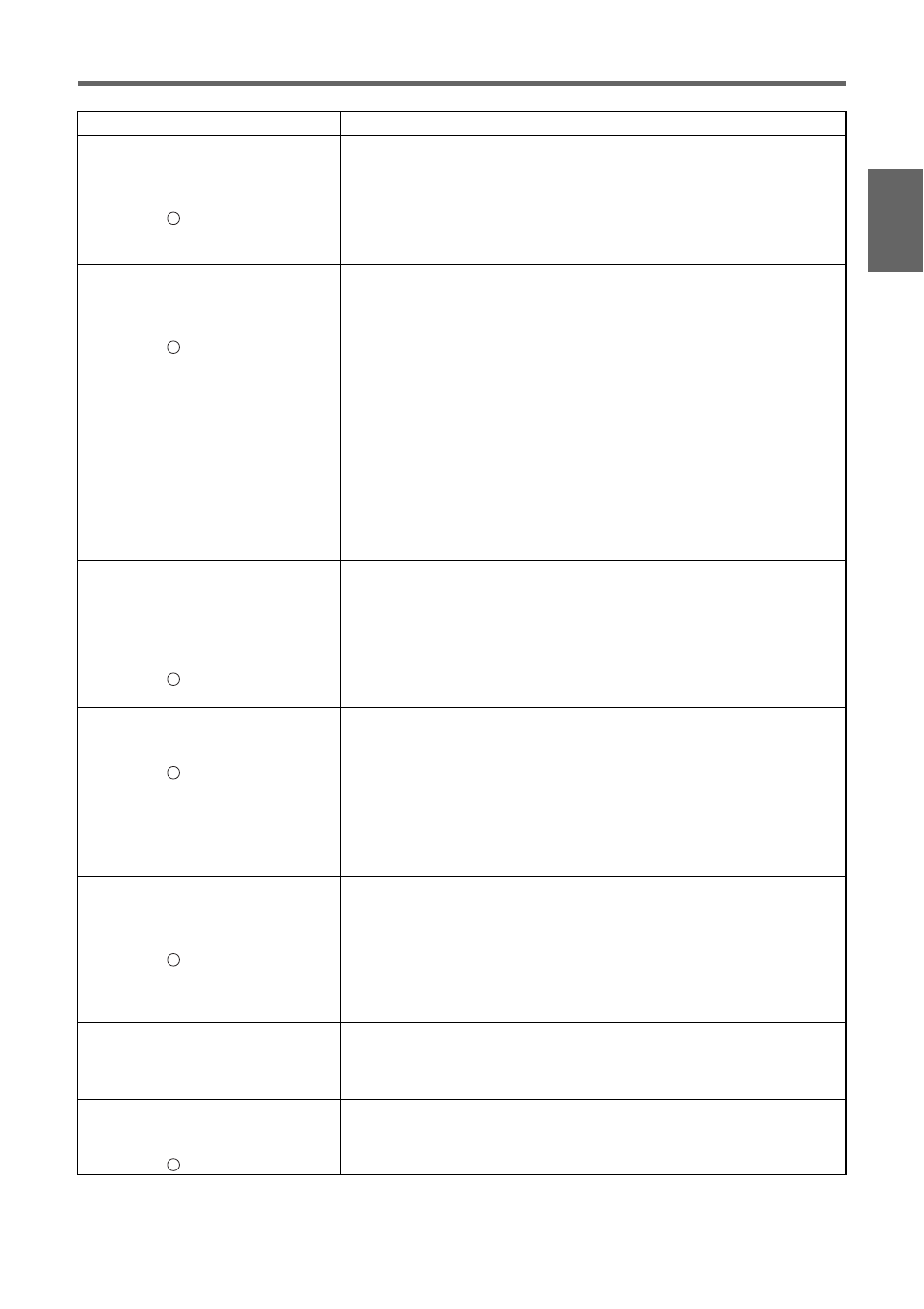
E-27
Troubleshooting
En
gl
is
h
POWER
TEMP
Alert
: Amber flashing
J
Red steady
: Red flashing
(0.5-second interval)
:
There is some problem with the fan.
After confirming that the POWER/STANDBY indicator is lit red
(steady) and that the fan has stopped, unplug the AC power
cord. After the indicator goes out, plug the AC power cord
back in and turn on the projector again. If the error occurs
again when you turn power back on, contact your original
dealer or authorized CASIO Service Center.
POWER
TEMP
Alert
: Amber flashing
J
Red steady
: Red flashing
(1-second interval)
:
Power has turned off automatically due to internal overheating.
Perform the following steps.
1
After confirming that the POWER/STANDBY indicator is lit
red, unplug the AC power cord and wait for about
60 minutes to allow the projector to cool down.
2
Check for any blocking of the projector’s intake vents and
exhaust vents, and make sure that there is sufficient
space around the projector.
) “Setup Precautions” (page E-13).
3
Clean dust accumulated around the projector’s intake vents
and exhaust vents.
) See “Cleaning the Projector” section in the User’s Guide
(UsersGuide_English.pdf) on the bundled
CD-ROM.
4
Plug the AC power cord back in, and turn on the
projector again.
POWER
TEMP
LAMP
Alert
: Amber flashing
J
Red steady
: Red flashing
(0.5-second interval)
: Red flashing
(0.5-second interval)
:
Power has turned off automatically due to a lamp problem.
After confirming that the POWER/STANDBY indicator is lit red,
unplug the AC power cord, then plug it back in and turn on
the projector again. If this does not correct the problem, wait
for the projector to cool down and then check the lamp
cartridge for damage. If there is nothing wrong with the lamp
cartridge, take it to your original dealer or authorized CASIO
Service Center.
POWER
TEMP
Alert
: Amber flashing
J
Red steady
: Amber flashing
:
Power has turned off automatically because the lamp cover is
open. Perform the following steps.
1
After confirming that the POWER/STANDBY indicator is lit
red, unplug the AC power cord and wait for about 60
minutes to allow the projector to cool down.
2
Close the lamp cover.
) “To replace the lamp” (page E-23).
3
Plug the AC power cord back in, and turn on the
projector again.
POWER
TEMP
Alert
: Amber flashing
J
Red steady
: Red flashing
(2-second interval)
:
Internal memory error.
After confirming that the POWER/STANDBY indicator is lit red,
unplug the AC power cord. After waiting for at least 10
seconds, plug the AC power cord back in. If the error returns
again when you turn on the projector, unplug the AC power
cord, wait for about 60 minutes to allow the projector to cool
down, and then take it to your original dealer or authorized
CASIO Service Center.
POWER
LAMP
Alert
: Green steady
: Red flashing
(1-second interval)
:
U
It is time to replace the lamp. Replace the lamp following the
steps under “Replacing the Lamp” on page E-23.
POWER
LAMP
Alert
: Amber flashing
J
Red steady
: Red steady
:
The allowable life for the lamp has been exceeded, and the
projector will not turn on. Replace the lamp following the
steps under “Replacing the Lamp” on page E-23.
Indicator/Alert
Description
