Getting ready, Loading remote controller batteries, Setting up the projector – Casio XJ XJ-360 User Manual
Page 12: Caution
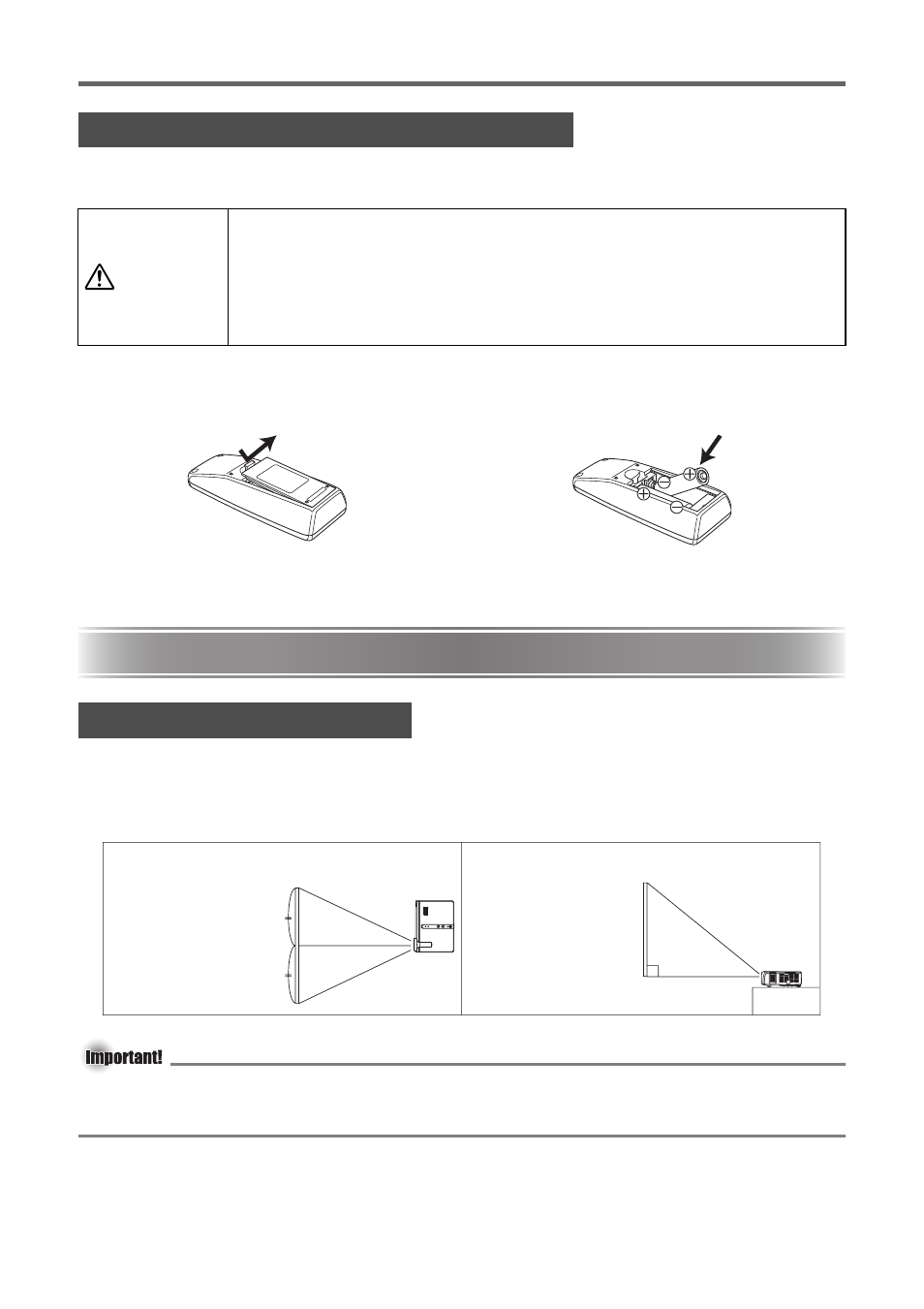
Getting Ready
E-12
Before you can use the remote controller for the first time, you need to load the two batteries
that come with it.
Getting Ready
Place the projector onto a table, desk, or stand that is level and firm, making sure you allow
enough room around it.
z The following illustrations show how the projector should be oriented for optimum projection
relative to the screen.
z You can place the projector on a surface that is angled up to 30 degrees up or down
during use. Angling the projector more than 30 degrees up or down can cause rupture or
premature aging of the projector’s lamp, or malfunction of the projector.
Loading Remote Controller Batteries
Caution!
Misuse of batteries can cause them to leak and stain of the area around
them, or to explode, creating the risk of fire and personal injury. Make sure
that you always observe the following precautions.
z Take care that batteries are oriented correctly when you load them.
z Never mix old batteries and new ones.
z Never mix batteries of different types.
z Use only battery type that is specified for use with the remote controller.
1.
Remove the battery cover from the back
of the remote controller.
2.
Load two new batteries into the case,
making sure that their positive (+) and
negative (–) ends are facing correctly.
3.
Replace the battery cover on the back of the remote controller.
Setting Up the Projector
Getting Ready
Viewed from Above
Viewed from the Side
The center of the
projector’s lens
should be aligned
with the horizontal
center of the screen.
Make sure the
projector is at a
right angle to the
screen.
Screen
Screen
