Roubleshooting – Aviom 6416Y2 User Manual
Page 83
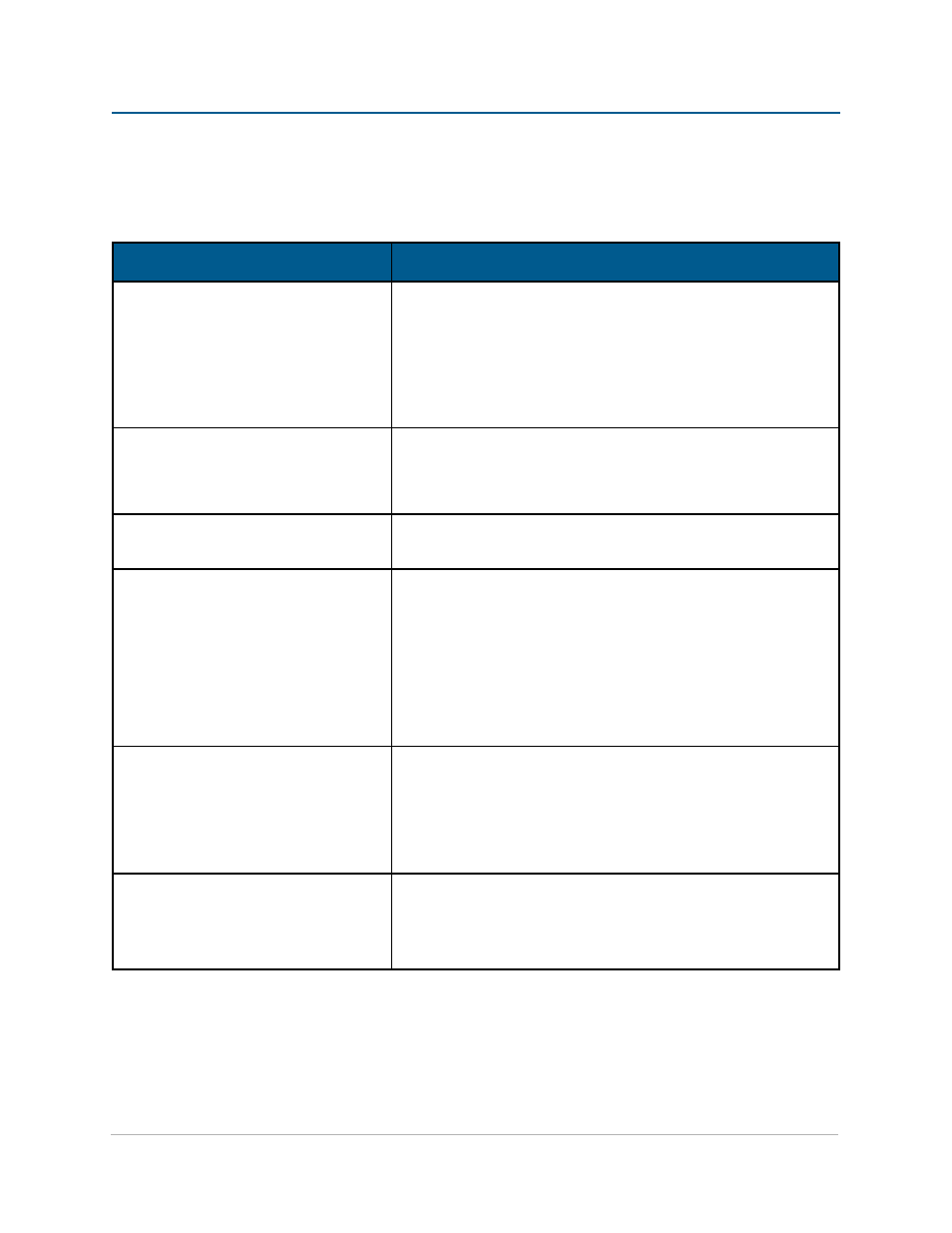
6416Y2 c
ard
t
roubleshootiNg
The following section provides troubleshooting tips for the 6416Y2 card.
Problem
Possible Solutions
Error updating the firmware when a
6416Y2 card is the Control Master
Use a different Pro64 device as Control Master temporarily.
Check the
baud rate settings: Confirm that on SW4, switches
2, 5 and 8 are in the up position.
Check SW8, DIP switch #9. It must be down for RS‑232
communication
Only one 6416Y2 needs to be set as the Control Master.
The error (Err) LED on the card’s front
panel is lit.
Channel activation conflict. When programming the card
from its internal DIP switches remember that only one of
each network Slot can be activated at a time. Check switch
blocks SW1 and SW2.
Blue A-Net LED is flashing
Check the card’s firmware. The
A‑Net LED will flash when an
incompatible device is added to a Pro64 network.
Cannot communicate with Pro64
Network Manager
Make sure that SW8, DIP switch #1 is down for
RS‑232
communication.
Incorrect RS‑232 communication settings; in block SW4, set
DIP switches 2, 5, and 8 to the up position.
Managed Mode switch is not set correctly. In SW9 set DIP
switch #10 up.
Make sure that any DB9 cables in use are null model and not
straight through cables.
Audio dropouts or ticks in the audio
Caused by incorrect clocking. When a 6416Y2 card is
not the
Control Master, the Yamaha device needs to be set as a clock
slave.
When using multiple Yamaha consoles, only one can have a
card set as the Control Master. The other console must be a
clock slave.
Adding new devices to a network
while audio is being output briefly
mutes the audio.
This is normal operation as the network reconfigures itself to
adapt to the new device count.
To avoid the audio being muted, plug the new devices into
an open port on an MH10 or MH10f Merger Hub.
73
t
roubleshootInG
