Anaged – Aviom 6416Y2 User Manual
Page 29
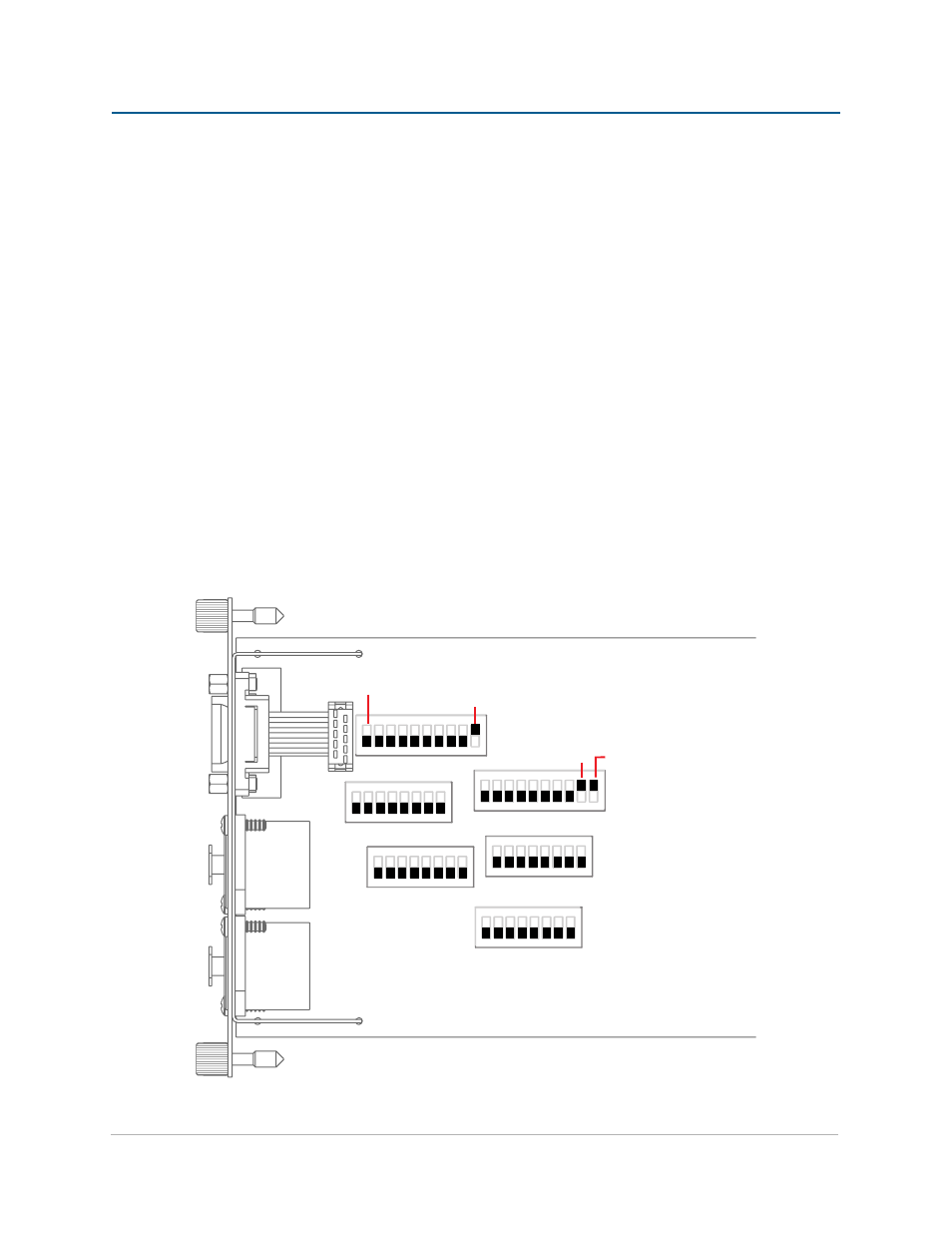
19
c
ontrol
m
aster
m
aNaged
m
ode
Managed Mode requires the use of a computer and the free Pro64 Network Manager software connected to the
Pro64 network for tasks such as configuration and channel routing, system monitoring, preamp remote control,
and firmware updates. The Control Master is the only module that can allow the network to enter Managed
Mode.
Entering Managed Mode from a 6416Y2 card requires that the 6416Y2 card be the network’s Control Master.
DIP Switch Block 9 (SW9) is used to set the network for Managed Mode operation. This means that changes to
the Pro64 network mode require the host Yamaha device to be powered down so that the 6416Y2 card can be
removed.
To change the network mode from a 6416Y2 card that is the network Control Master, move switches 9 and 10 in
SW9 to the up position. Switch 9 enables configuration and routing settings to be stored in memory on the card
bypassing the need to program the card using its DIP switches. Most users want the Pro64 Network Manager
software to be able to control the settings for the 6416Y2 card; setting DIP Switch 9 to the up position enables
this feature. DIP Switch 10 activates Managed Mode. Note that m‑control must be off when using Pro64 Network
Manager to configure a network connected to a 6416Y2 card.
To manage a network with a computer and Pro64 Network Manager, the PC needs to be connected to the Control
Master using a DB9 null modem cable (or compatible USB‑to‑RS‑232 converter) connected to the RS‑232 port
on the card. The 6416Y2 card must be set for RS‑232 operation and not for RS‑422; this is done from DIP Switch
Block 8 (SW8) on the circuit board. See page 32 for more information.
ON
ON
ON
ON
ON
ON
SW7
SW8
SW3
SW9
SW4
SW1
SW2
1 2 3 4 5 6 7 8 9 10
1 2 3 4 5 6 7 8 9 10
1 2 3 4 5 6 7 8
1 2 3 4 5 6 7 8
1 2 3 4 5 6 7 8
1 2 3 4 5 6 7 8
MY16/MY8
Managed Mode
Settings source:
Stored in Memory or
Read DIP Switches
RS-232/RS-422
The basic DIP switch setting to enable configuration from Pro64 Network Manager are shown.
